Issue
A driver may open Oova to find no deliveries are present
Causes
No deliveries assigned
It might be the case there are simply no deliveries assigned to the driver. This may be inadvertent or possibly due to a change in carrier data.
Solutions
No deliveries assigned
- Locate a manifest assigned to Oova user
- Click the Run Items tab
- Confirm the App Driver is the Oova user
- If the incorrect driver is showing, you may need to change the carrier assigned to the manifest. See Change the carrier assigned to a manifest.

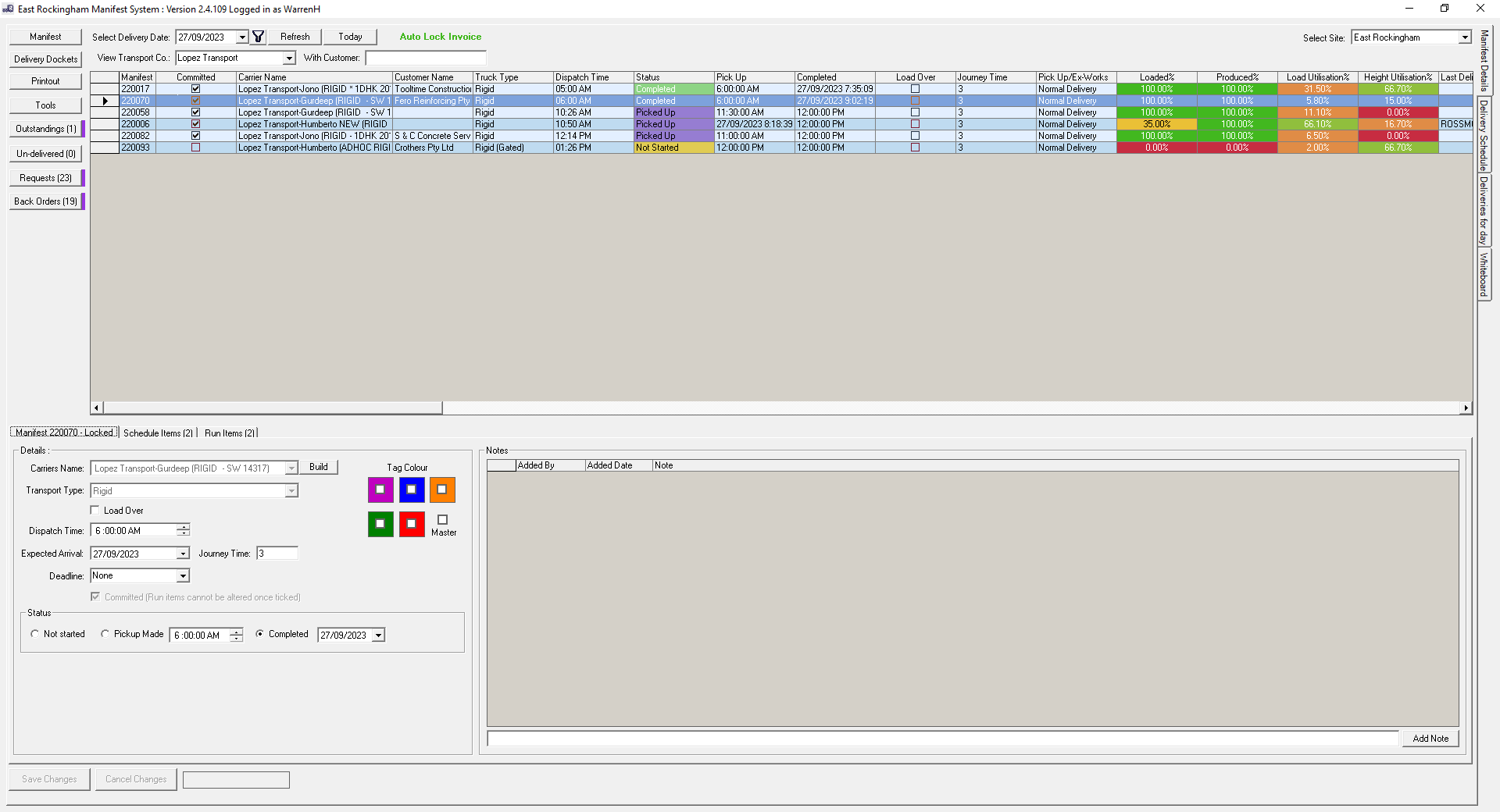
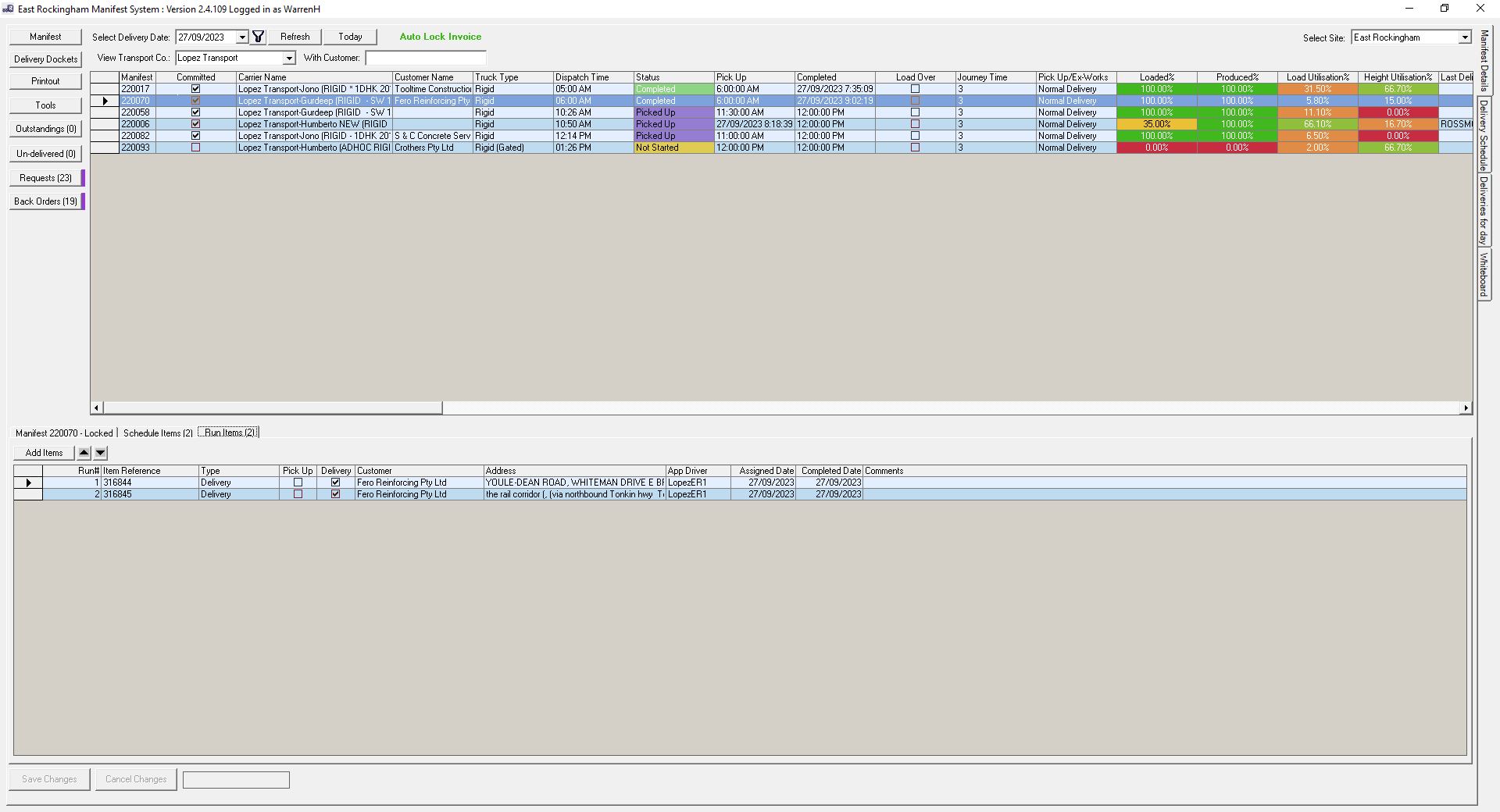
Warren Hall
Comments