Remove Recipients from an Auto Report
Before you begin
- You have access to Elda Reports. See Log in to Elda Reports.
- You are an Elda Reports admin.
- You are in the state the auto report needs to be edited
- You are viewing the report to which you wish to remove recipients. See Search for a report.
Steps to take
- Locate the Report for which you want to remove recipients
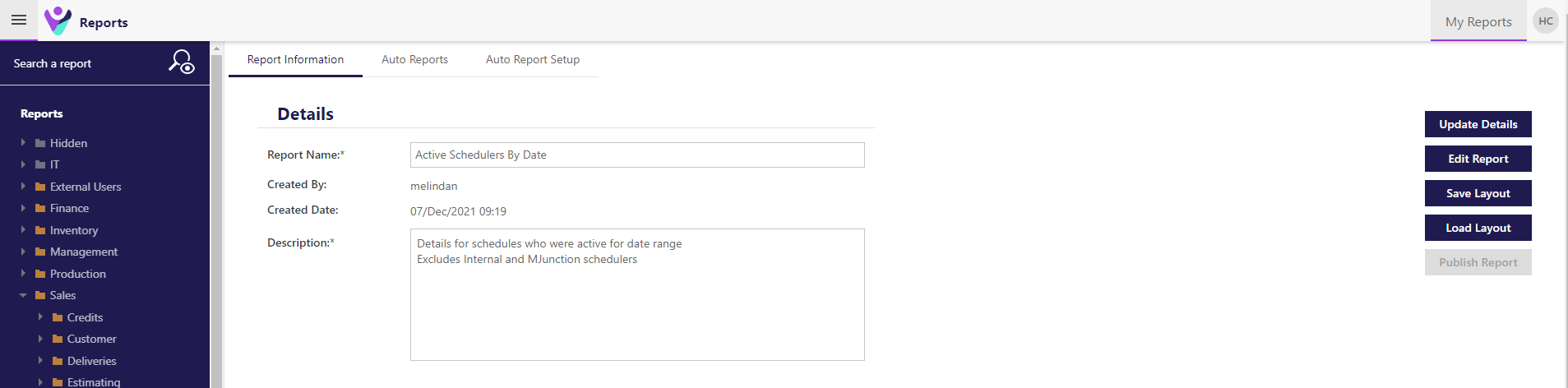 Select the Auto Report Setup tab
Select the Auto Report Setup tab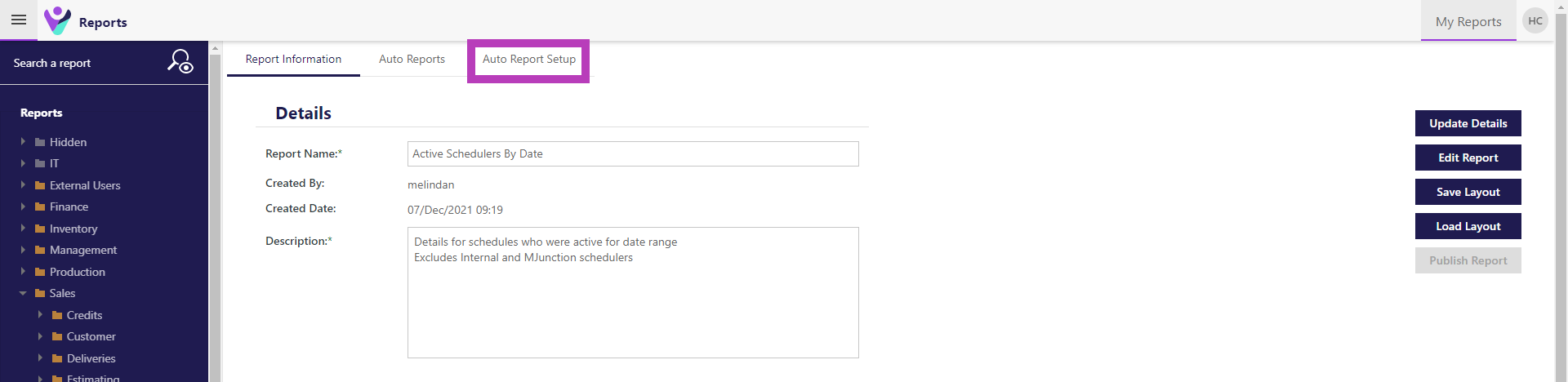 Click the small triangle to expand the auto report setup
Click the small triangle to expand the auto report setup 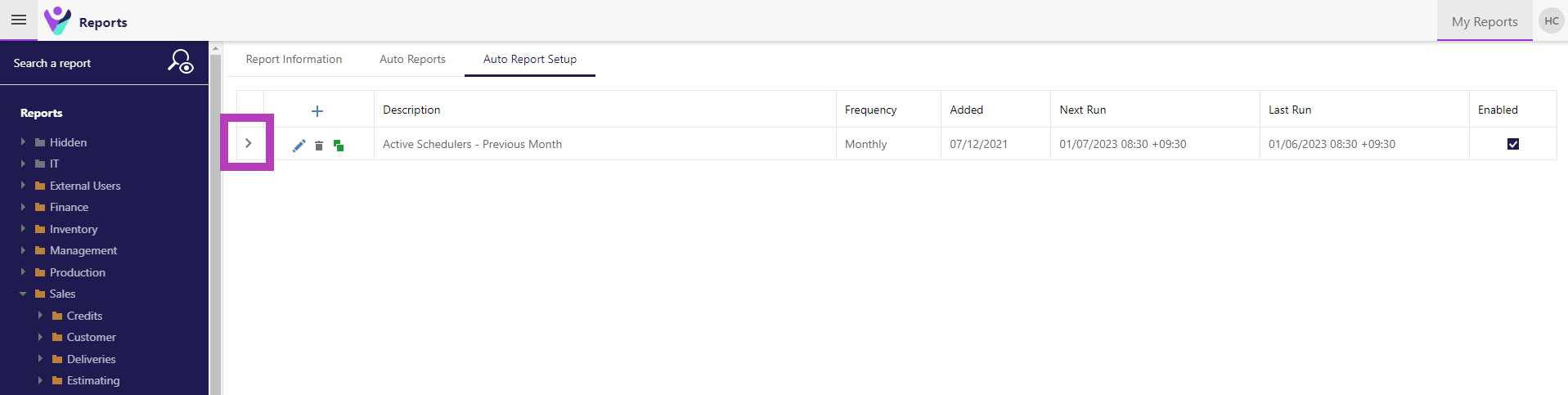 Select the Recipients tab
Select the Recipients tab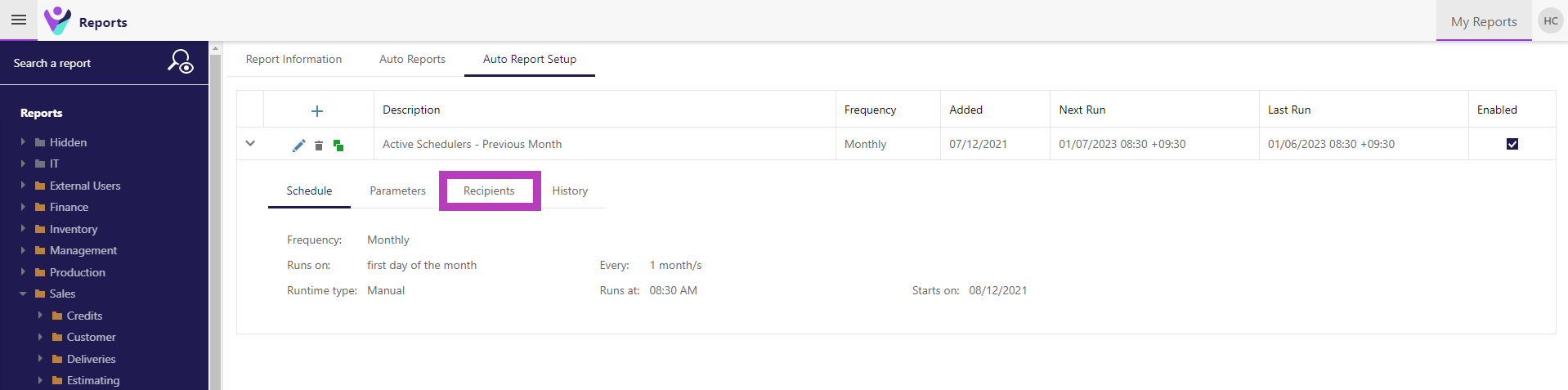 Click the bin beside each recipient you wish to remove from the Elda Auto Reports builds
Click the bin beside each recipient you wish to remove from the Elda Auto Reports builds 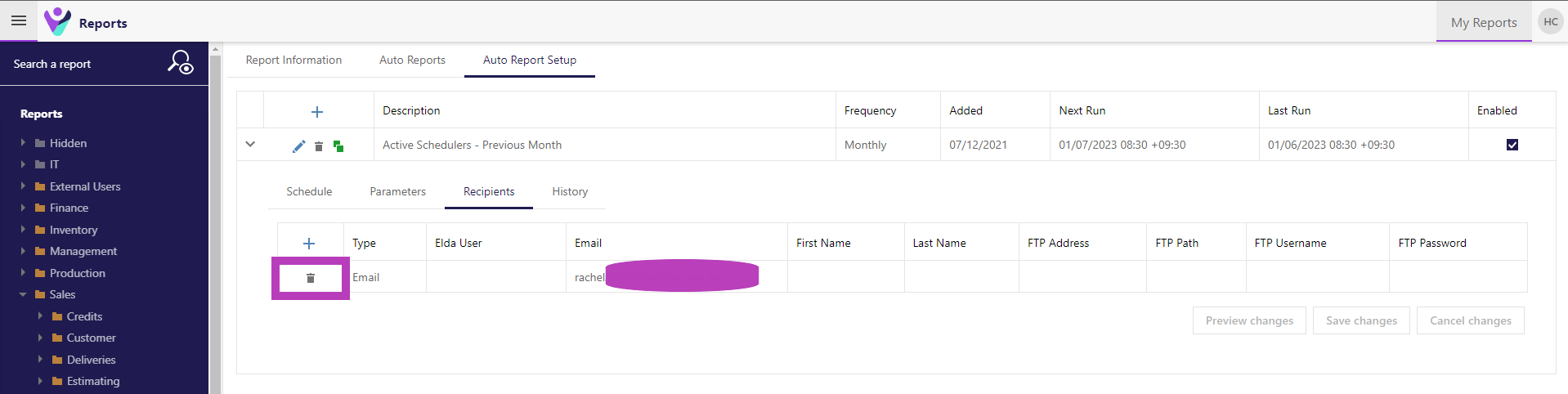
- Click on Save changes
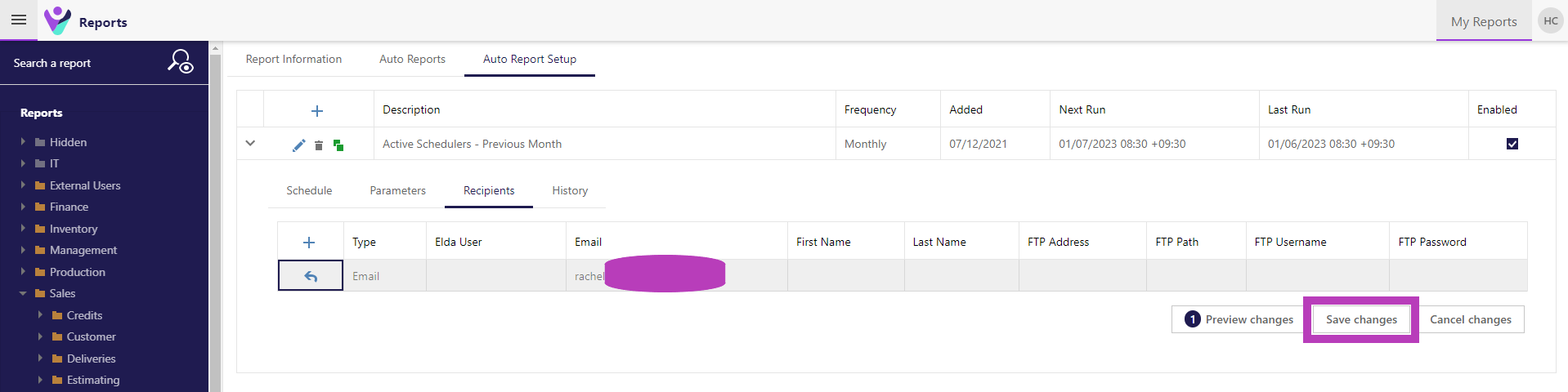
- Saving changes should now remove the the binned user form receiving auto report builds. We should see "No data to display" if no more users are left to remove.
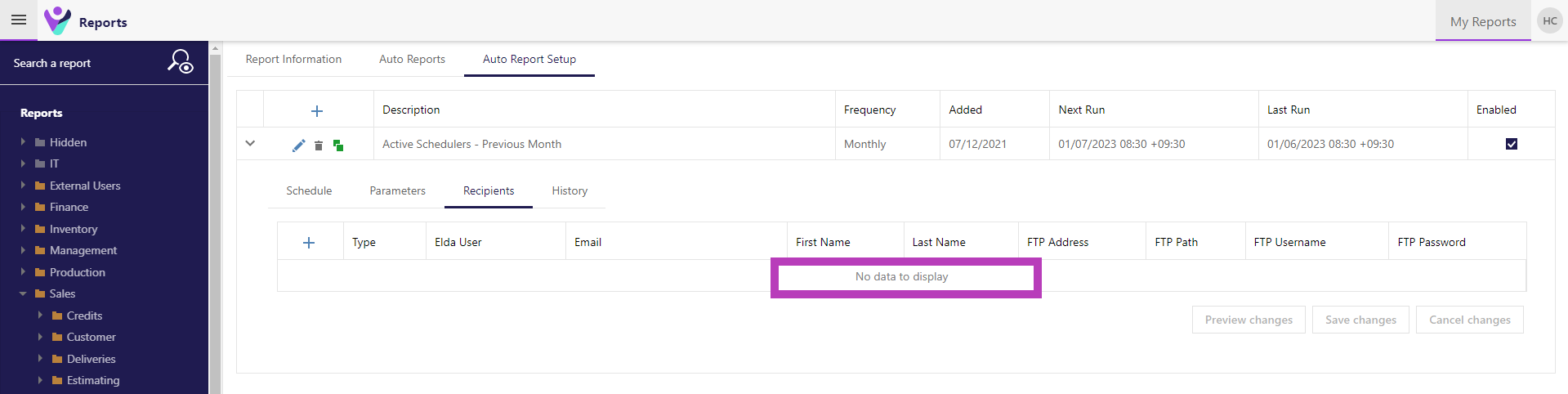
Select the Auto Report Setup tab
Click the small triangle to expand the auto report setup
Select the Recipients tab
Click the bin beside each recipient you wish to remove from the Elda Auto Reports builds
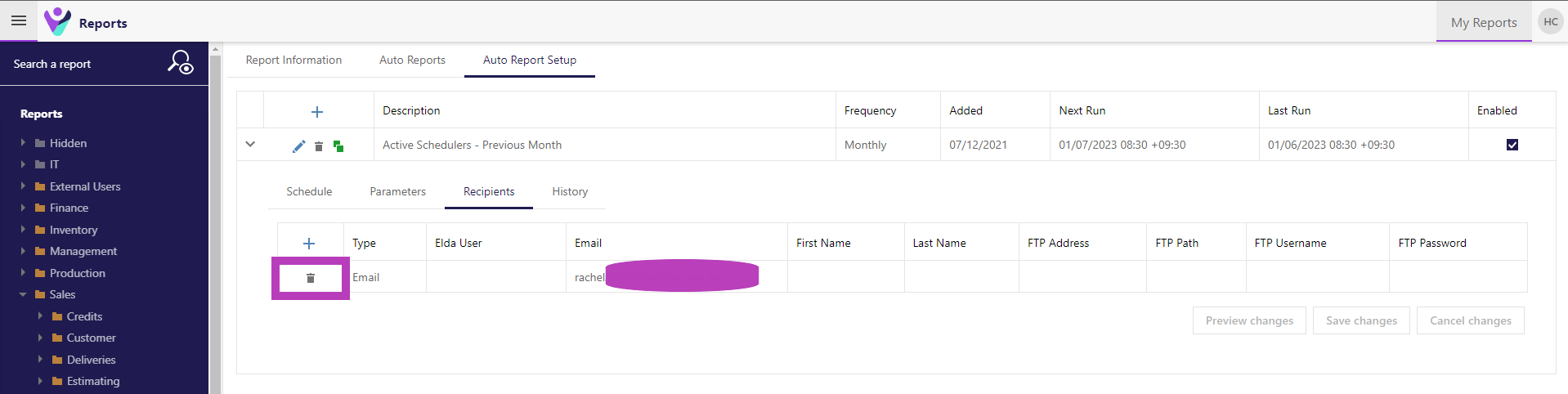
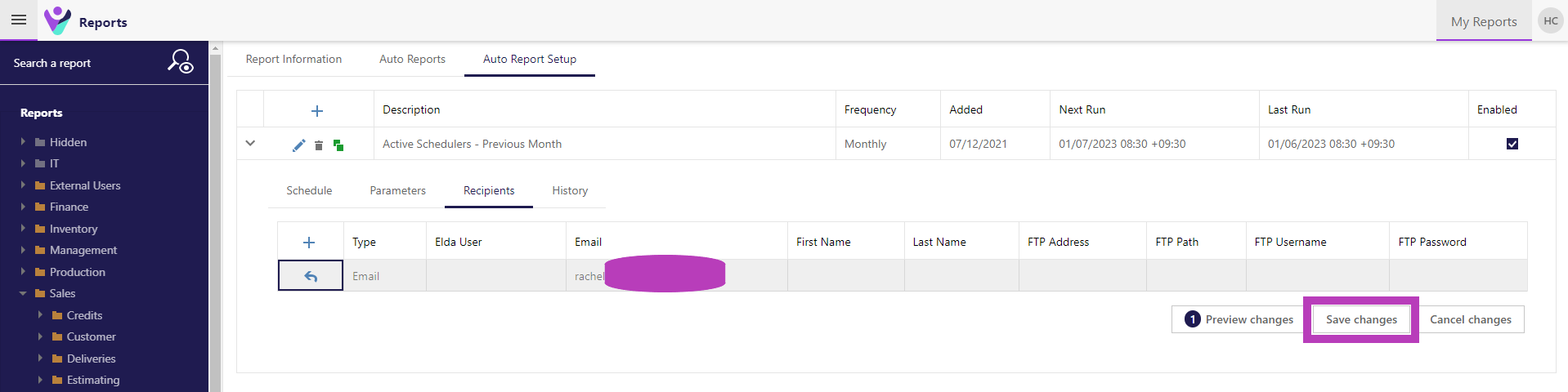
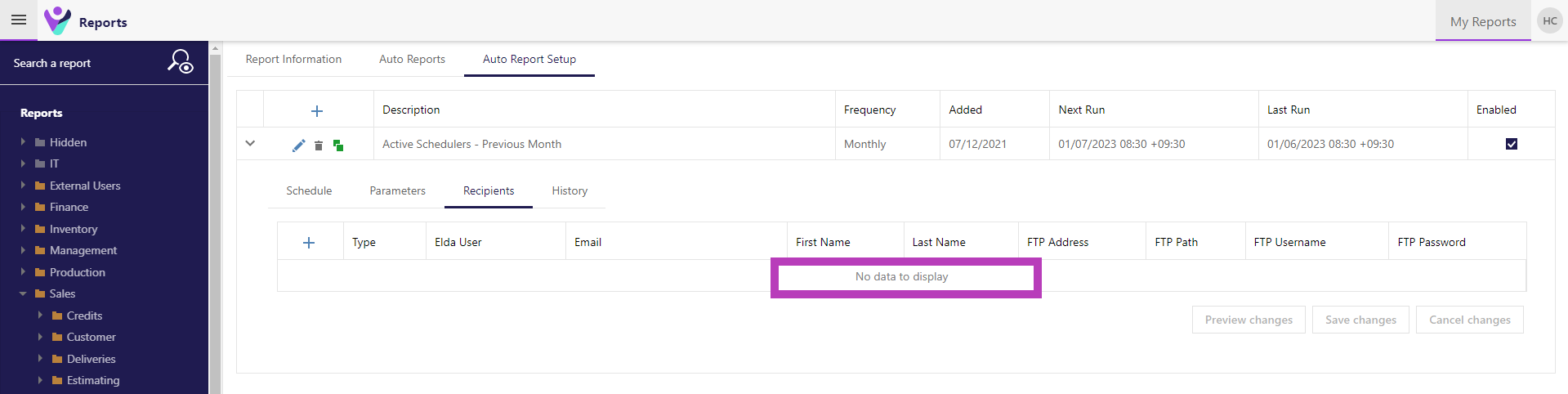
Hitesh Choudhary
Comments