Overview
Elda Credits allows users to create credit refunds against selected invoices as well as items in an invoice.
Users can provide refund details such as a reason and quantity for selected items in the schedules of the selected invoices. Created credits must then be checked by the account manager and approved by authorised users before they can be processed.
How to Access Credits
Credits can be accessed three ways:
- Directly from the Credits App shortcut in the Chrome Folder or your Citrix Workspace
- The Credits button with the Elda Schedule system
- The Credits button with the Elda Invoice system
Accessing Directly
- In you Elda folder double click the Elda Credits shortcut
Elda Schedule System
- Log on into the Elda Schedule System
- In the Schedule System’s main window, click on the Tools button, then select Credits. The Elda Credits Application will open.
Elda Invoice System
1.Log on into the Elda Invoice System.
2.In the Invoice System’s main window, press the Credits button to open the Credits main window.
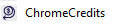


Simon Gray
Comments