Background
This Knowledge Base Article will focus on changing the date of Stock Production for the next business day.
Before You Begin
- Ensure you are logged into Elda(Chrome). See our article Log in to an Elda Database for more.
- Ensure you access the ChromeInventory app in Elda(Chrome) Folder. See our article Getting Started with ChromeInventory for more.
Steps to Follow
- Select the Stock Production you wish to move to the next business date.
-
Right-click on the arrow and then select the Change Production Date from the drop-down list.
-
Adjust the date of the transaction production and then click on the OK button.
If needed to do a Stock Transfer, See our article How to Create a Stock Transfer in ChromeInventory
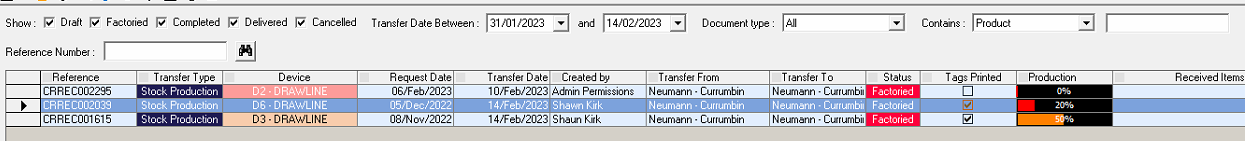
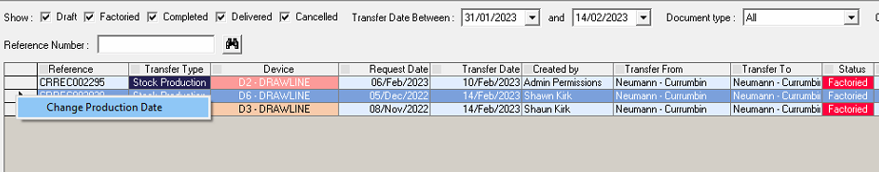
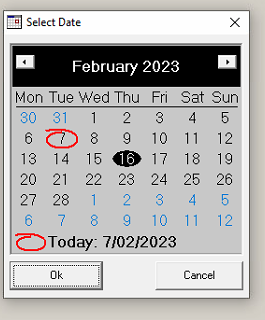
Charuka Egodapitiya
Comments