Background
This Knowledge Base Article will focus on changing the date of stock transfers for the next business day.
Before You Begin
- Ensure you are logged into Elda(Chrome). See our article Log in to an Elda Database for more.
- Ensure you access the ChromeInventory app in Elda(Chrome) Folder. See our article Getting Started with ChromeInventory for more.
Steps to Follow
- Select the stock transfer you want to modify. Then double-click on the selected transfer row to open the Transfer Details Window.
- Click on the Unfactory button from the right-hand corner of the Transfer Details Window.
- Change the Date for the transfer from the top section of the window. Then click on the Factory button.
- Navigate back to the main Chrome Inventory window and you will see that Chrome displays a Status shows as Factoried.
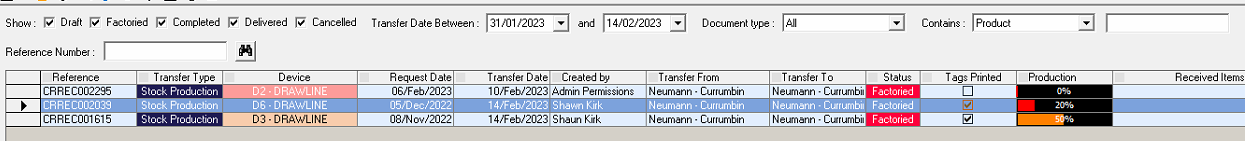
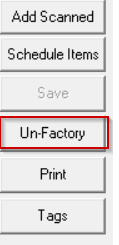
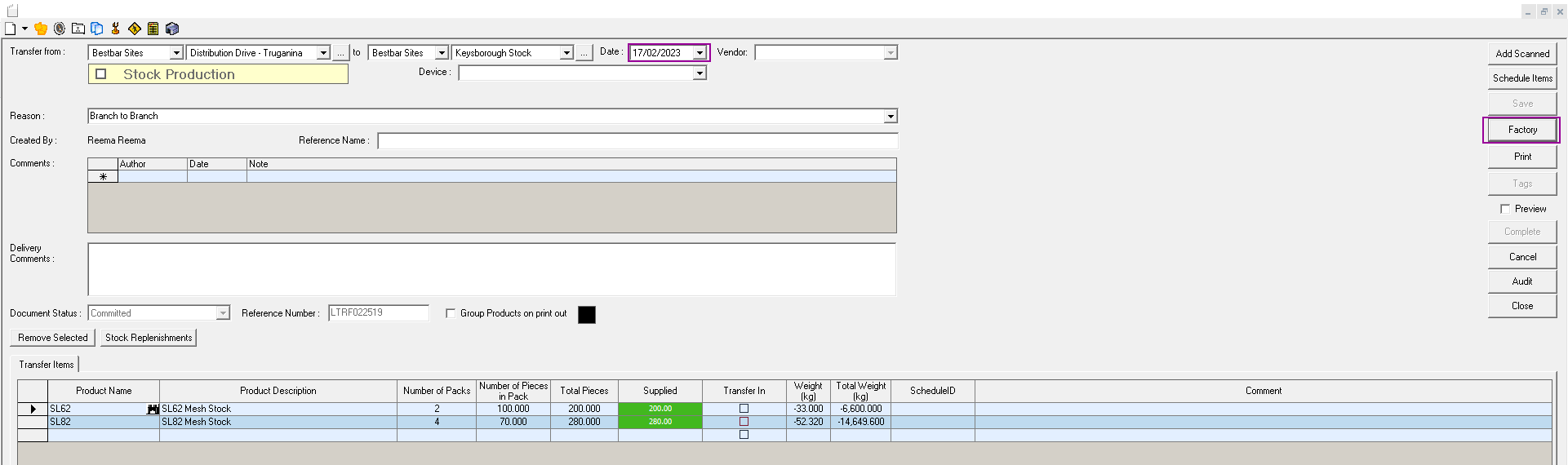
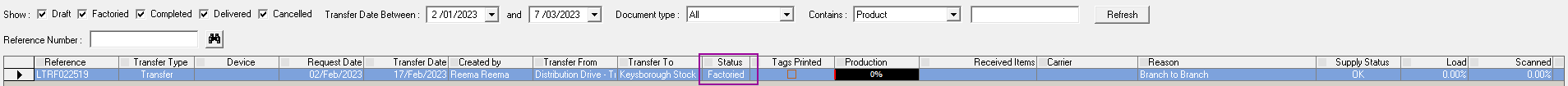
Charuka Egodapitiya
Comments