Background
This Knowledge Base Article provides instructions to clear the queued items in Pronto Accounts System.
Before You Begin
- Ensure you are logged into Elda(Chrome). See our article Log in to an Elda Database for more.
- Ensure you access the ChromeInventory app in Elda(Chrome) Folder. See our article Getting Started with ChromeInventory for more.
Steps to Follow
-
Click on the Dashboard Reports icon from ChromeInventory's top toolbar.
- Select the document you need and proceed as needed.

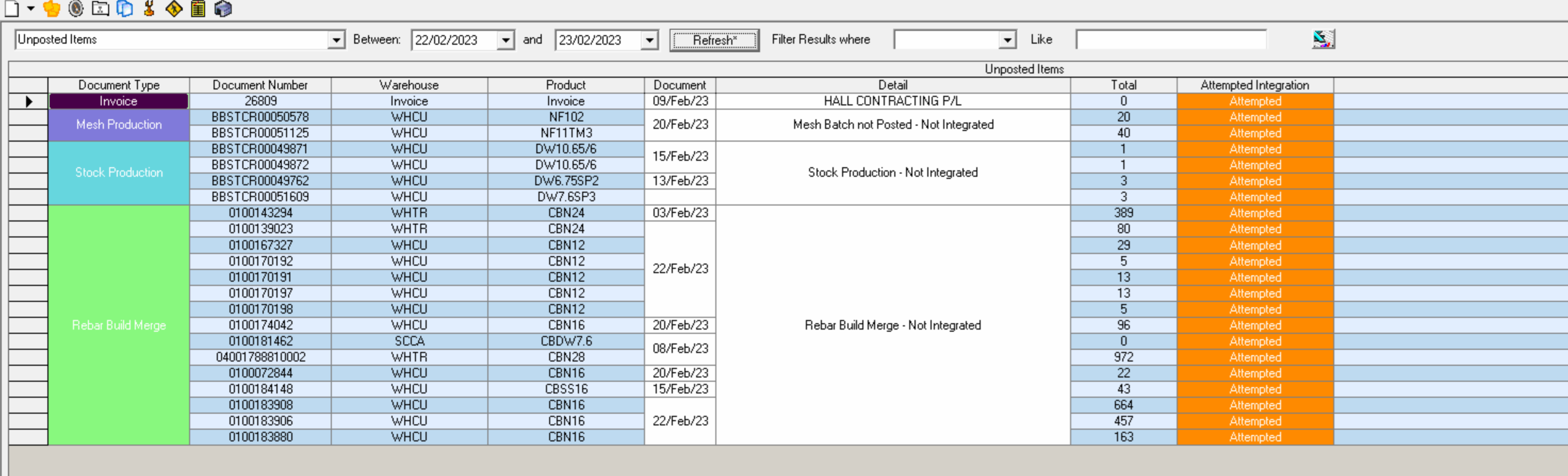
Charuka Egodapitiya
Comments