Before you begin
- You have the Transfer Site Builder open. See Open the Transfer Site Builder.
- The transfer group is editable
- The transfer group has no group members
Steps to Follow
- Click in the row of the transfer group you wish to delete
- Right-click in the row of the transfer group you wish to delete and select Remove transfer group
- A prompt will appear confirming you wish to delete the selected site
- If you decide not to delete the transfer group, click Cancel
- Click OK
- The transfer group is deleted
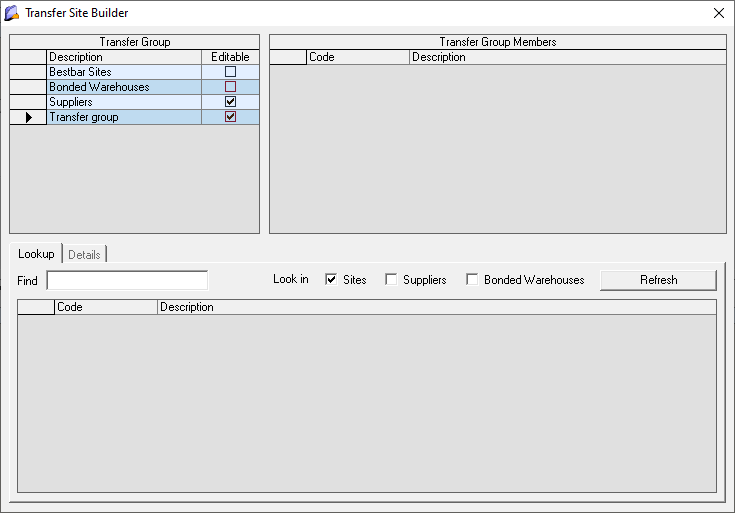
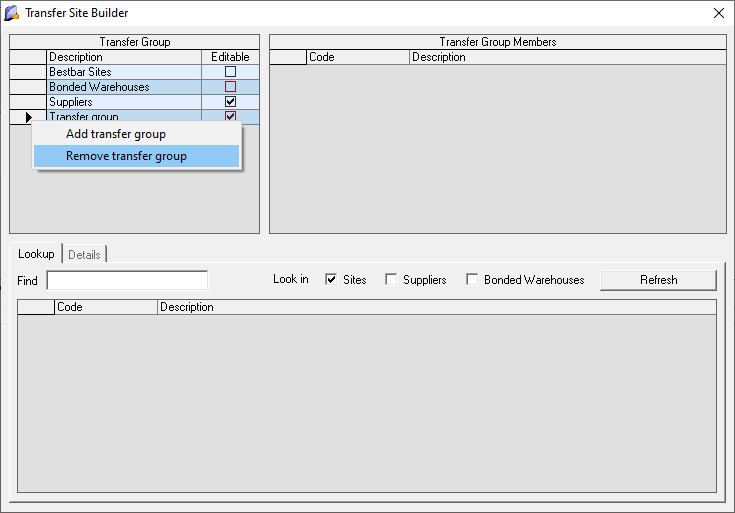
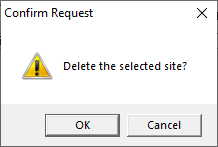
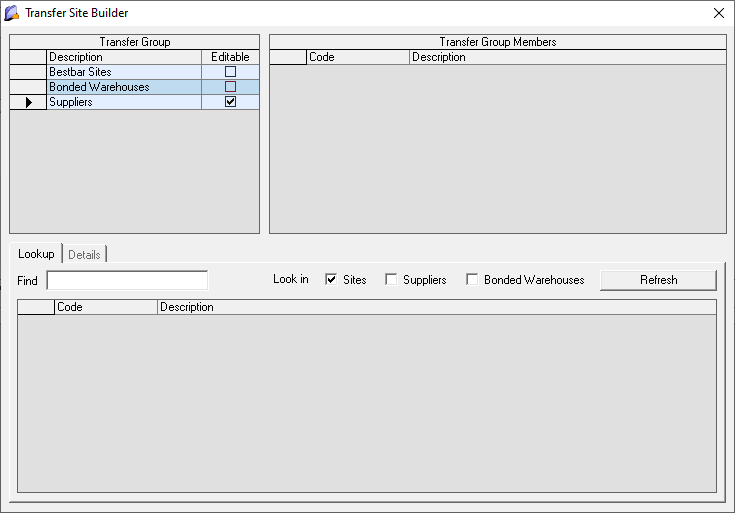
Warren Hall
Comments