1. In Scheduler, enter the job number you wish to use.
2. Select the job schedule you wish to create EDI transfer for.
3. Right click in the Job Schedule area and select EDI Transfer to open the EDI Purchase Order Transfer window.
This will open the EDI Purchase Order Transfer window.
4. Click the EDI Price Matrix button.
5. In the EDI Price Matrix Management screen, select the vendor and item type you wish to update.
6. Select the Delivery Post Code(s) you wish to update. For help selecting records, see our article Selecting Records in a Table / Grid.
7. Enter the amount you wish to adjust pricing by in the Adjust Charge (+/-) textbox using either a positive (eg. 30) or negative (eg.-30) number to increase or decrease the amount.
8. Click Adjust Selected to apply the change.





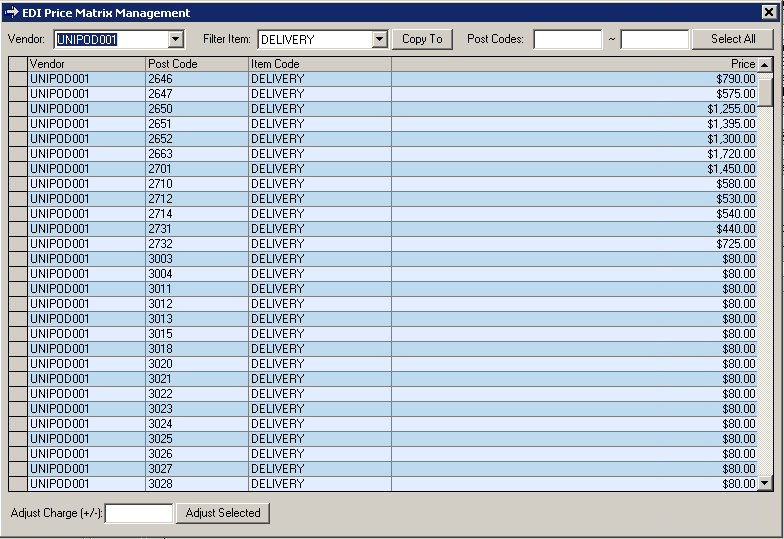
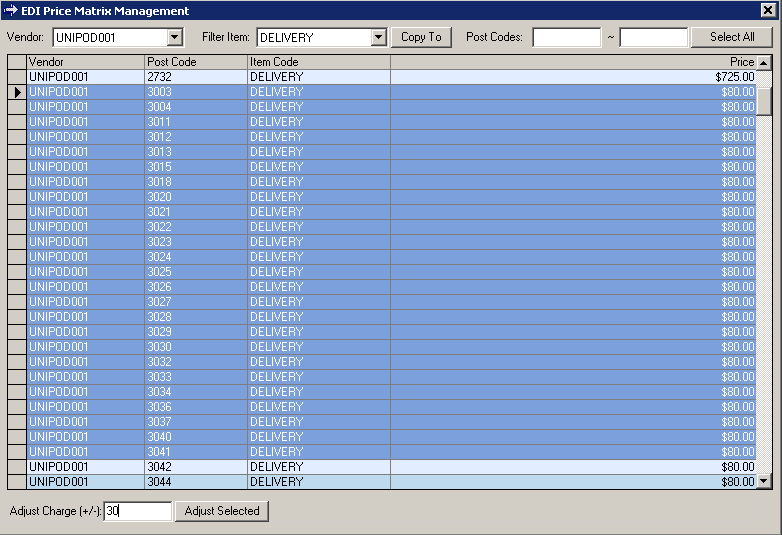


Simon Gray
Comments