Background
The extent to which Elda is integrated with financial packages differs from customer to customer. Where integration is more complete, sites, suppliers, and bonded warehouses are populated from financial package through the integration can simply be selected. See Add a supplier to a transfer group. There integration is less complete, the transfer group members can be added manually.
Before you begin
- Your Elda database is set to allow the manual adding of transfer group members
- You have the Transfer Site Builder open. See Open the Transfer Site Builder.
Steps to Follow
- Click in the row of the transfer group to which you wish to add the new group member
- Right-click in the Transfer Group Members table and select New
- A prompt appears
- Enter the name you wish to use for the new transfer group
- If you decide not to go ahead with creating a new transfer group, click Cancel
- Click OK
- The transfer group member is created
- Fill out the details as needed
- Click Save Changes
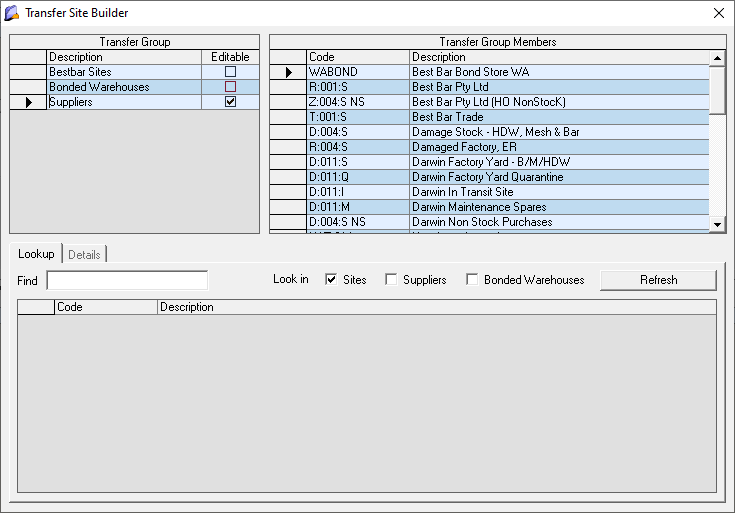
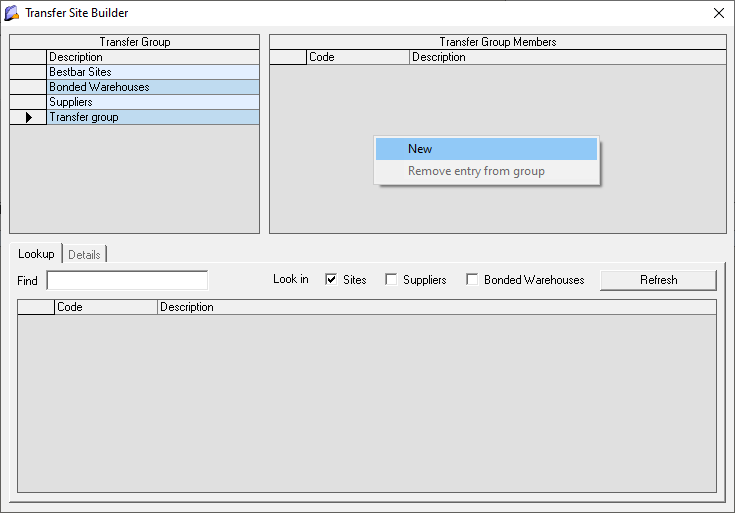
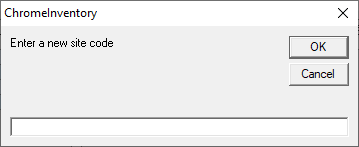
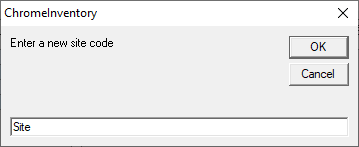
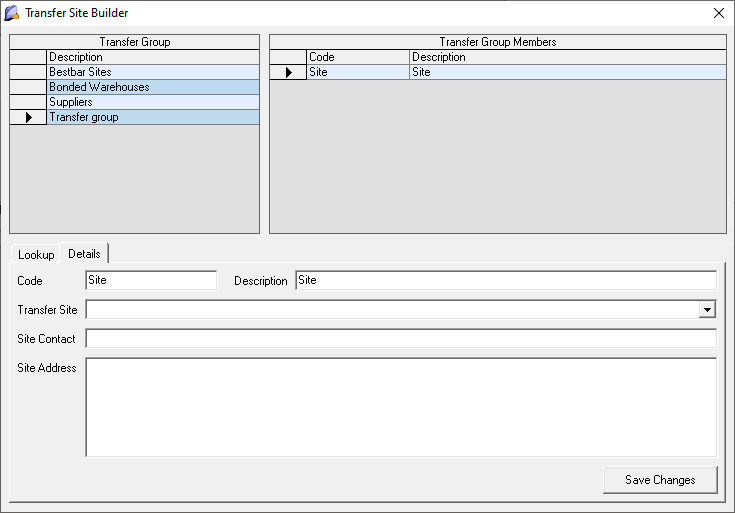
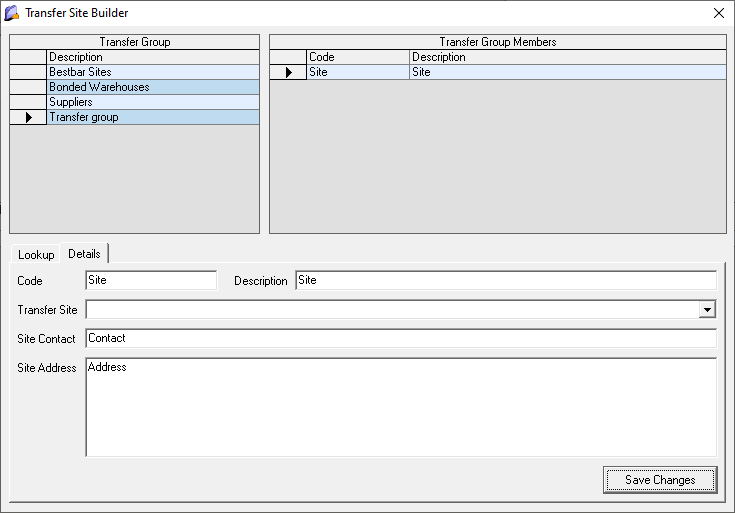
Warren Hall
Comments