1. In Estimator open the estimate you wish to request a variation to be approved for.
2. Select the estimate section to be authorise

3. Then select the Est. Variation button.

4. This will open the Estimate Variation window.

5. Within the ‘Estimate’s section with Variations’ field will be a list of the variations associated with the selected estimate.

6. Select the variation you wish to send a request to authorise for

7. Then select the ‘Authorise’ button

8. You will then be notified of the new final total of the estimate

9. Select ‘Ok’
10. If you do not have authority to authorise the variation, you will then be prompted to send a request, to a manager with the appropriate permissions – Select Yes

11. Select a manager or multiple managers to send the request through to. Then select ‘Confirm’

12. You will be notified once the request has been sent.

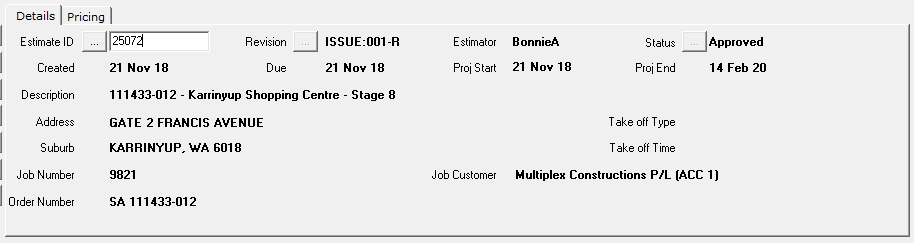
Simon Gray
Comments