Background
In Invoicer, when attempting to lock an invoice, you see the error message: "Delivery docket and invoice charges are not the same."
Before You Begin
- Ensure you are logged into the Elda (Chrome) Invoicer application. See our article Getting Started with Invoicer for more.
- Ensure you have a record of the affected invoice number.
Steps to follow
- Select and double-click on the affected invoice.
- If the delivery charges do not match, they need to be edited to match.
- Update the value in the "Delivery D Charge" textbox to the correct delivery charge amount, which will update the other delivery charge values.
- Press Save to update the invoice.
- You can proceed to lock and generate the invoice by printing it.
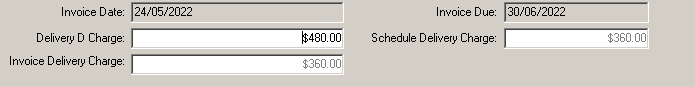
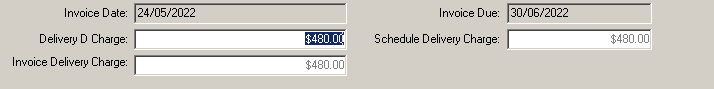
Simon Gray
Comments