Before you begin
- Ensure you have access to Scheduler. If you don't see Scheduler in your available Elda (Chrome) shortcuts, you may need to request access to it. Please see our article on how to Request access to an Elda Application.
- Ensure you are logged into the Elda(Chrome) Scheduler Application. See our article Getting Started with Scheduler for more.
- Ensure to read how to search for a job in Scheduler. See our article Searching for a Job for more.
How to Close an Active Job
- Select a customer you wish to create a job for. See our article Finding a Customer for instructions on using the Find Customer Window to look up customer accounts.
PLEASE NOTE: You will be navigated back to the scheduler main interface.
- Click on the Show Invoiced tick box and click again on the All Dates option under Job Schedules. This will display the Job schedules from the Customer.
- Double click on a Job from the Job Schedules to select that particular job.
- Click on the Job button from the left-hand side of the Scheduler main interface and select the Job Details button from the list.
PLEASE NOTE: Scheduler will open up the Details for Job interface.
- Click on the Job Active and un-tick the tick box to change the Job status from Active to Inactive and click on the Save button to save your changes.
PLEASE NOTE: Scheduler will display a success popup window with the message "Job details have been successfully saved.".
How to Look Up an Inactive Job
- Select a customer you wish to create a job for. See our article Finding a Customer for instructions on using the Find Customer Window to look up customer accounts.
PLEASE NOTE: You will be navigated back to the scheduler main interface.
- Click on the Show In-Active Jobs check box under Current Jobs.
- Click on the Show Invoiced tick box and click again on the All Dates option under Job Schedules. This will display the Job schedules from the Customer.
PLEASE NOTE: Follow steps 4 to step 5 from the Closing an Active Job for changing details relating to a specific Scheduled Job.



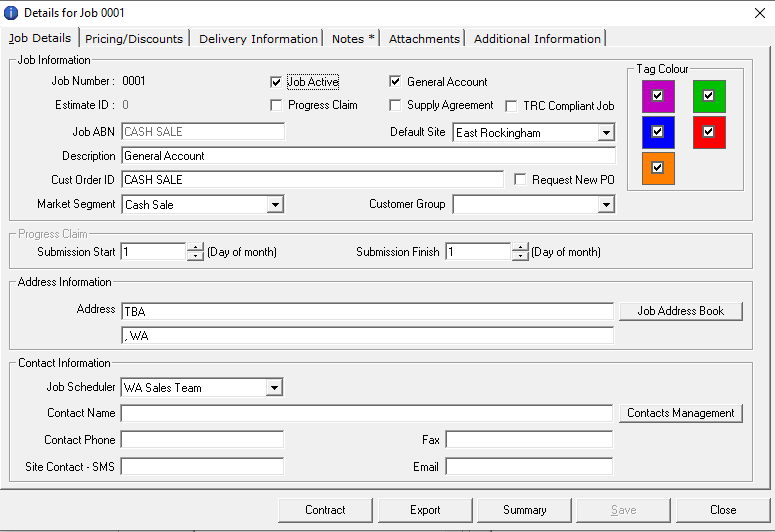


Charuka Egodapitiya
Comments