Issue
Nothing shows on the Delivery Schedules tab.
Causes
No filters set
One cause for nothing showing up on the Delivery Schedules tab is there are no filters set.
Solutions
No show filters set
- If the Filtering Options frame is not showing, click the filter button (icon of a funnel.)
The Filtering Options frame appears.
- Check each checkbox beside what you wish to see. In this example, Show All was checked.
- Click Refresh.

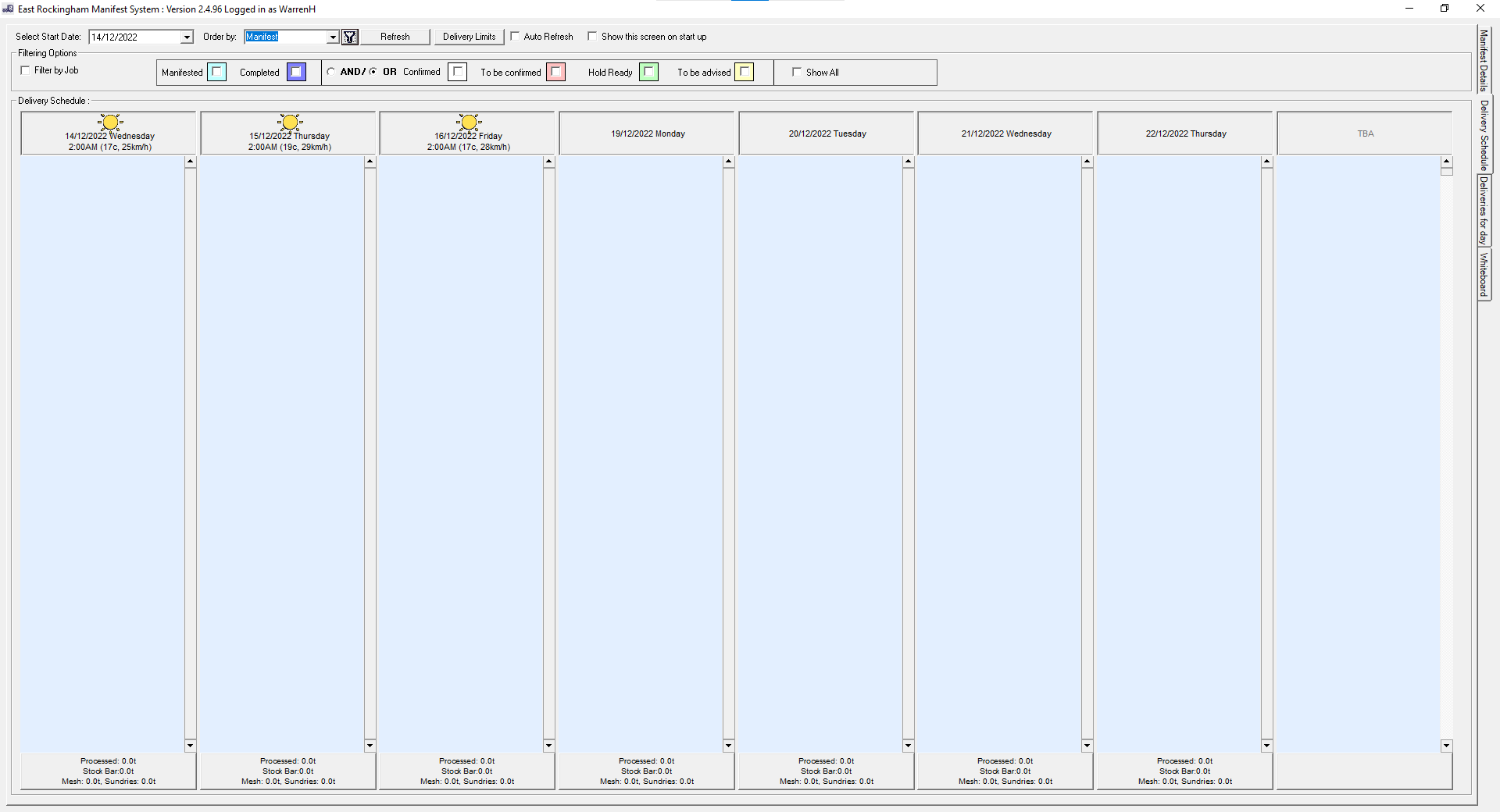


Warren Hall
Comments