Background
It is advisable to always close all Elda apps before updating, reinstalling an app, or reinstalling all apps. While it is possible to update components or apps which aren't open whilst having other apps open, if the open apps are holding open any files which are part of the update, the update will likely fail.
Steps to take
- Scan through the task bar for running Chrome apps.
In this example, I have Login, Scheduler, ChromeInventory, and Manifests open.
- Close all running apps.
Where to from here?
- You may want end running Elda processes. See End Elda processes.
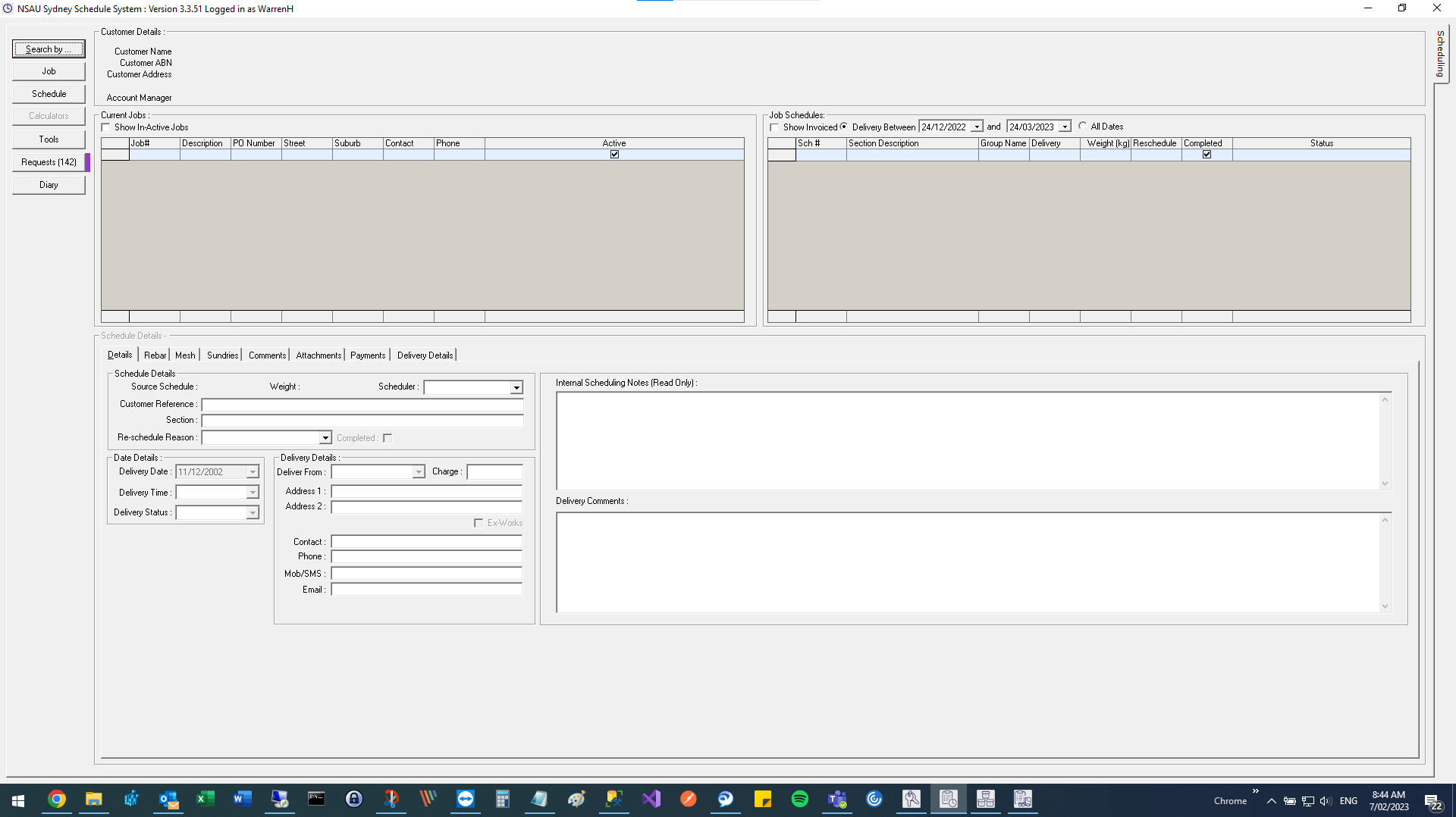
Warren Hall
Comments