Issue
This issue occasionally occurs while attempting to preview, print, or email a Schedule. The system halts and an error appears with message "ClassFactory cannot supply requested class" is displayed.
The full error message is given below:
Run-time error '-2147221231 (80040111)':
Automation error
ClassFactory cannot supply requested class
Causes
There are a wide and varied number of potential conditions that can cause this error; however, reinstalling Elda typically fixes the problem. During the reinstallation process, the Elda application and component files are deleted and are then downloaded and registered again which suggests the cause may be related component registration.
Solution
The typical solution to this issue is to reinstall all Elda applications.
- Close all Elda applications.
- Use Task Manager to confirm all Elda applications have been closed.
- To reinstall all Elda applications, follow the steps in our article Reinstall all Elda Applications.
- Open the Elda application in which the error occurred and take the steps again which led you to the error.
If the error still occurs:
- Reboot your PC.
- Repeat steps 1 to 4 of the above process.
If the problem still persists after this second attempt, please contact our Support Team by starting a conversation with us.
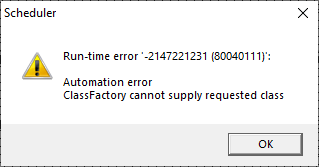
Simon Gray
Comments