Before you begin
- You have Windows PowerShell open. See Open Windows PowerShell.
Steps to take
- Copy the following
Get-ChildItem -Path "C:\Program Files\WebChrome\" -Recurse | Export-Csv .\desktop\results.csv
- Update the path
- Remove the -Recurse option if you wish to export only files in the path and not recurse into sub-folders
- Update the export file name and file path
- Press enter
The files are collected and expored to CSV
The exported list of files looks as follows when viewed in Excel
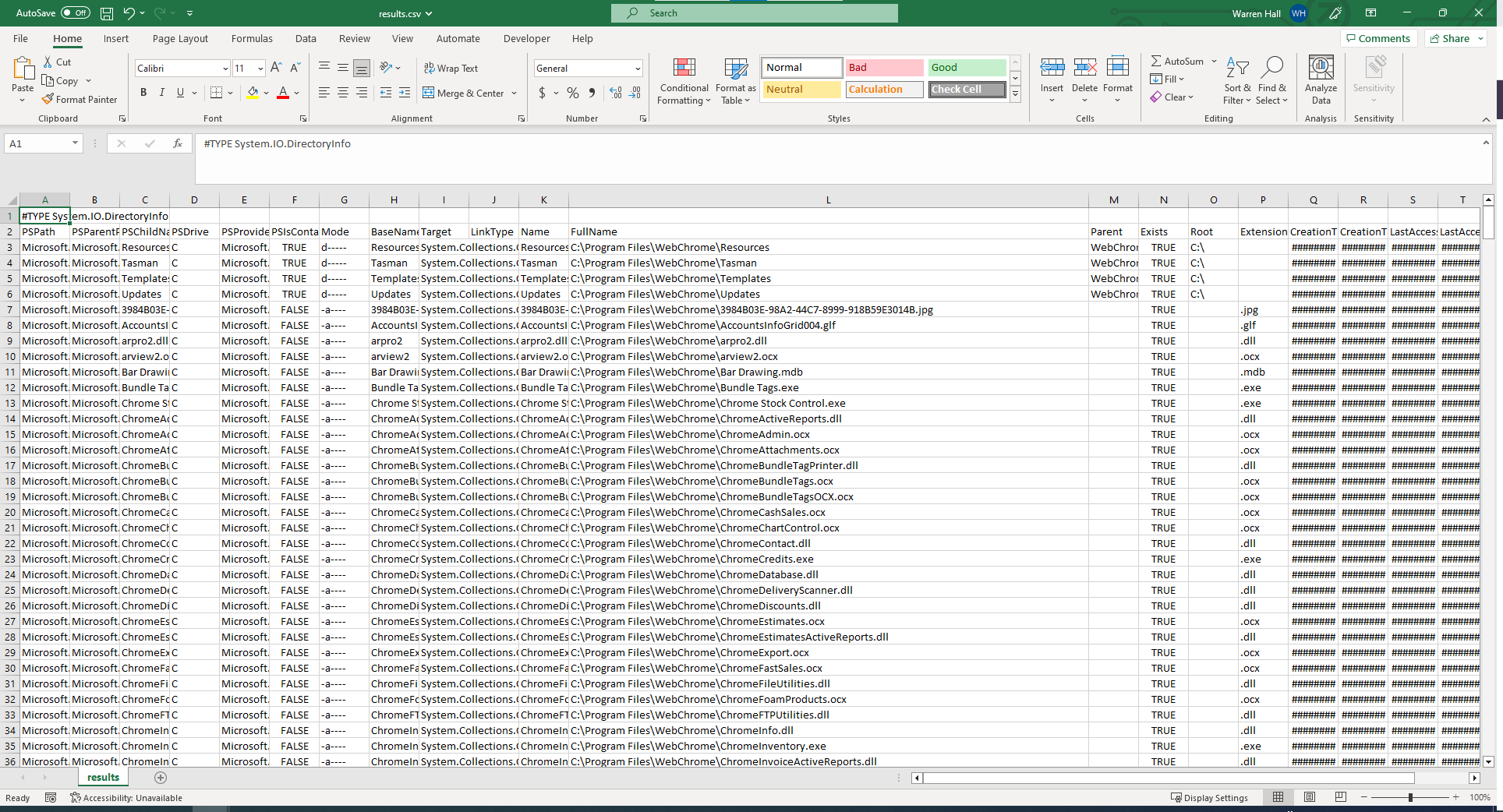
Warren Hall
Comments