Before you begin
Below are the steps to step between counts in a section. These steps begin with the following assumptions:
- You are viewing a count. (See Find and View a Count).
- There are counts in the direction you wish to step – the step back button (left-facing arrow inside a circle, located towards the top of the screen) or the step forward button (right-facing arrow inside a circle, located towards the top of the screen) are not greyed out.
Steps to take
Take the one of the following sets of steps to between counts in a section:
- Take the one of the following sets of steps to move between counts in a section:
- If you would like to step back to a previous count, take the following step:
- Tap on the step left button (left-facing arrow inside a circle, located towards the top of the screen.)
You are taken to the previous count.
- Tap on the step left button (left-facing arrow inside a circle, located towards the top of the screen.)
- If you would like to step forwards to the next count, take the following step:
- Tap on the step right button (right-facing arrow inside a circle, located towards the top of the screen.)
You are taken to the next count.
- Tap on the step right button (right-facing arrow inside a circle, located towards the top of the screen.)
- If you would like to step back to a previous count, take the following step:
Where to from here?
- Modify the count (See Modify a Count.)
- Delete the count (See Delete a Count.)
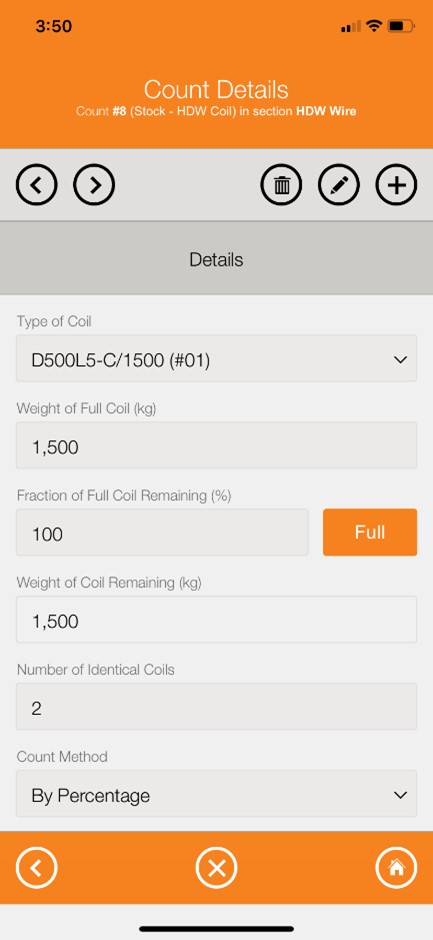
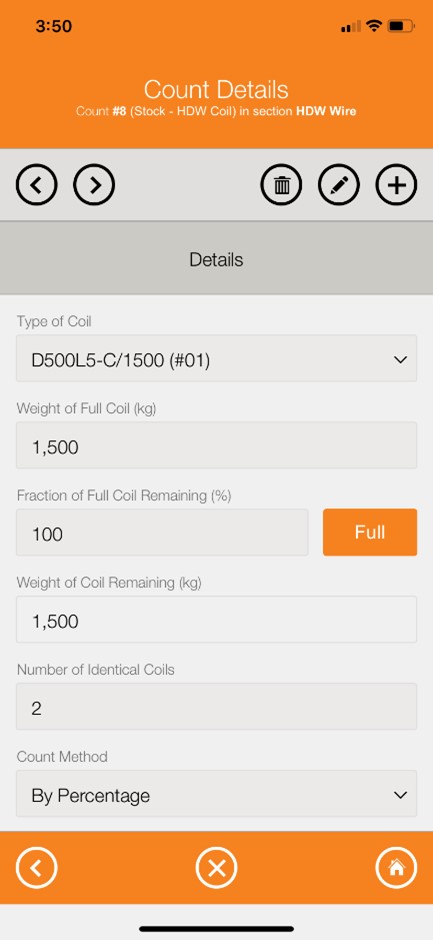
Ronil Cabudoc
Comments