Before you begin
- Ensure you are logged into the Elda (Chrome) Products application. If you don't see Products in your available Elda (Chrome) shortcuts, you may need to request access to it. Please see our article on how to Request access to an Elda Application.
- Ensure you are in the Products Pricing tab.
Steps to follow
- Click the Missing Items button.
- A new window will open. Search for the missing Product Code (same as Item Code from Product Pricing tab) then click Add Selected Items.

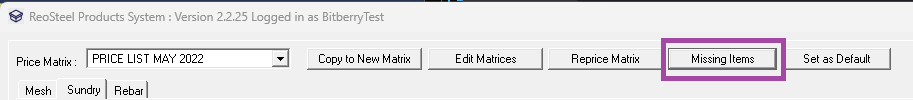
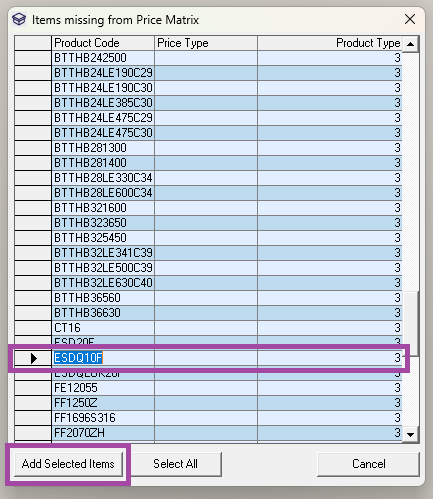
Elvind Austria
Comments