Before you begin
- Ensure you are logged into the Elda (Chrome) Products application. If you don't see Products in your available Elda (Chrome) shortcuts, you may need to request access to it. Please see our article on how to Request access to an Elda Application.
- Ensure you are in the Shapes tab.
Steps to follow
- Click on the Add Shape option.
- Enter a name for the new shape. Click on OK.
A new shape is created with the shape code you entered and a default image of a straight bar.
- Edit the shape image. See Edit a shape image
- Click on Save Changes.
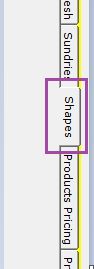
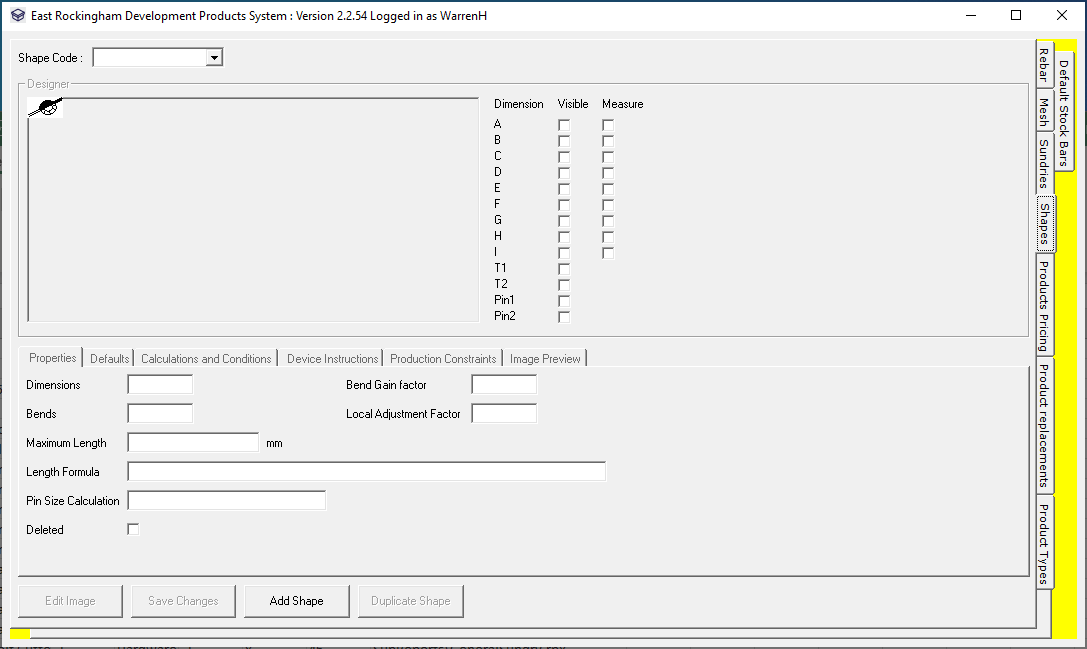

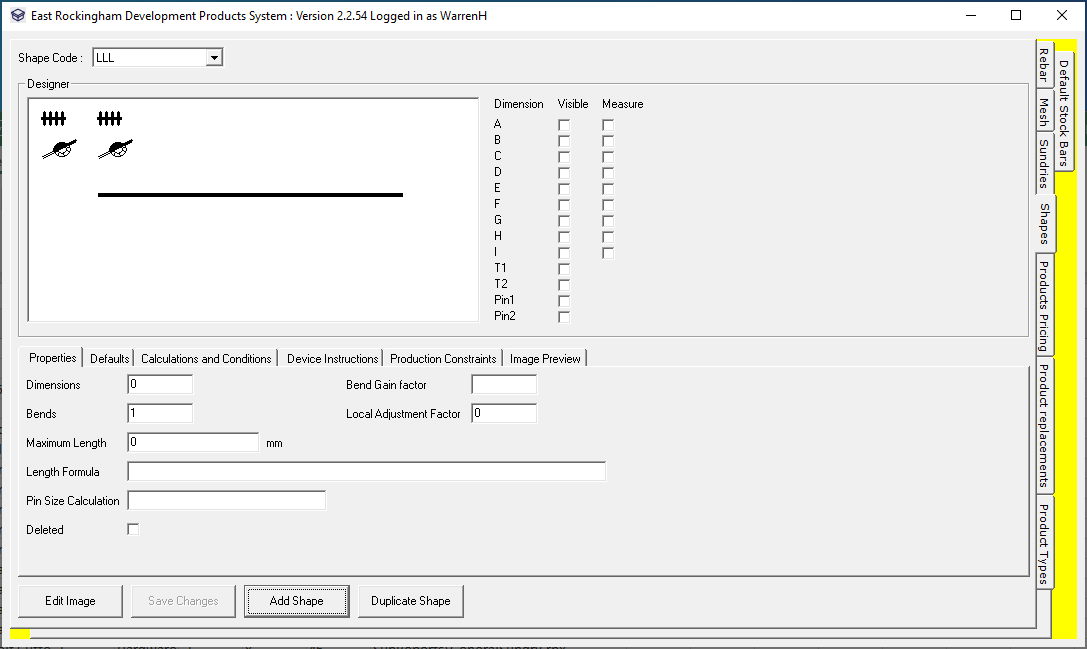
Warren Hall
Comments