Before you begin
- You are on the Product Types tab
- You have the product type item selected for which you wish to clear the image
Steps to take
- Click Clear Image
- A message box will appear
- If you wish to cancel clearing the image, Click No.
- Click Yes
The image will be cleared

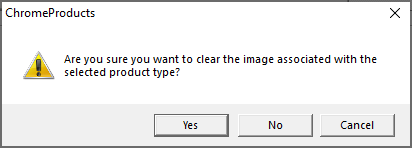

Warren Hall
Comments