Set a Dimension to Calculation
Before you begin
Steps to take
- Click the Calculations and Conditions tab.
![]()
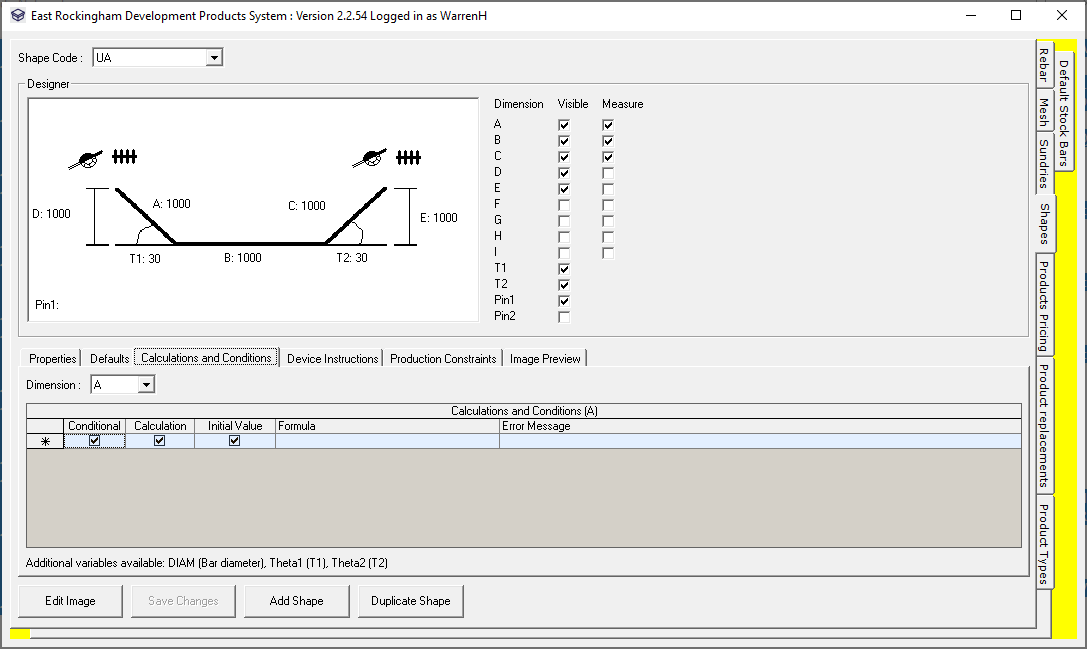
- Select the dimension for which you wish to enter a calculation.
In this example, dimension D has been selected.
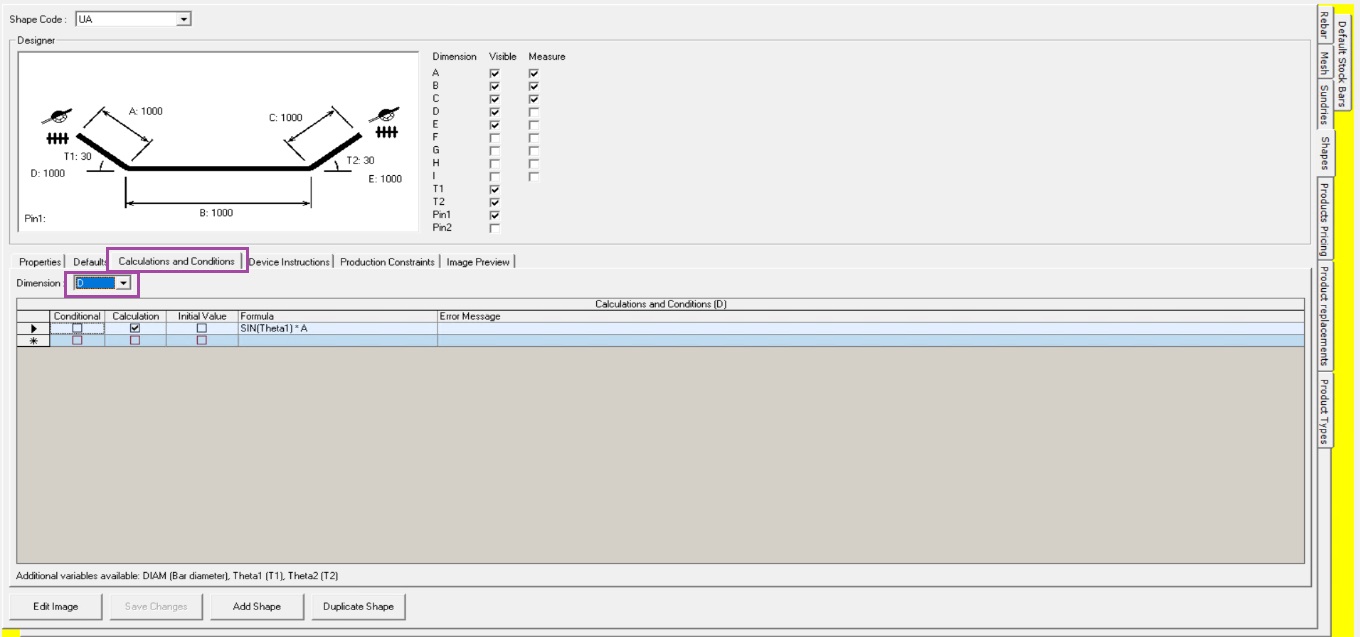
![]()
- Click into the Formula.
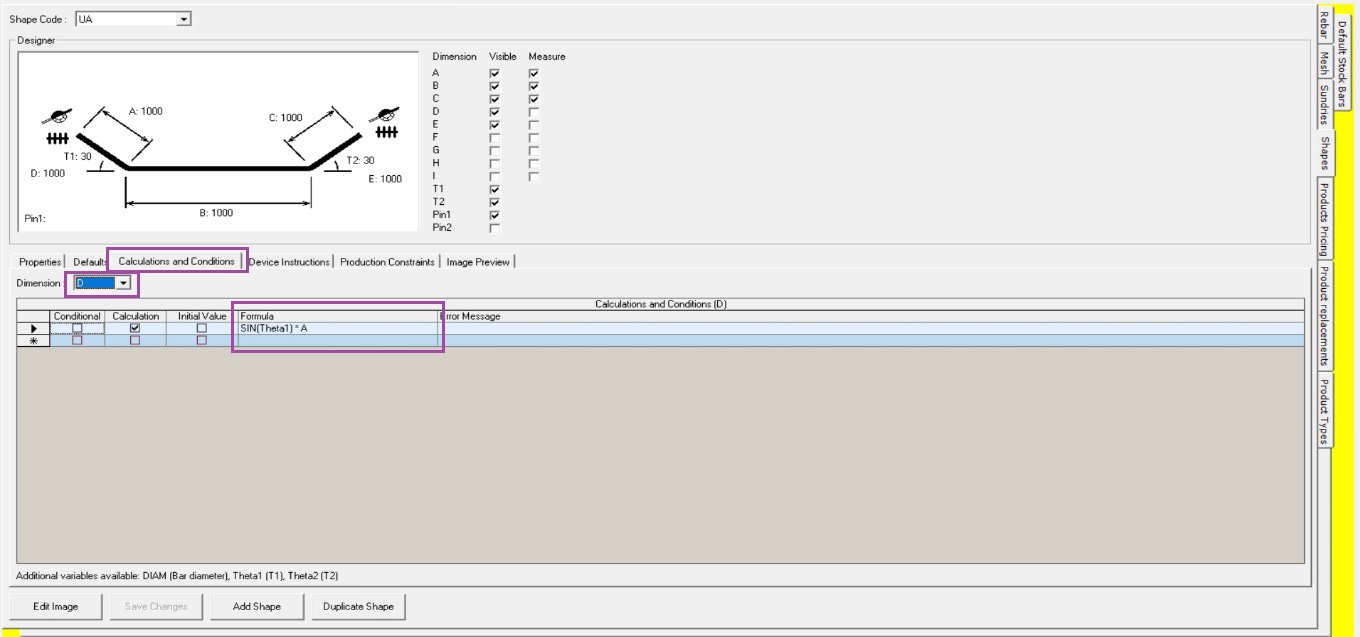
- Enter a formula.
As soon as you start typing, a new calculations and conditions record is created.
Dimensions A - I can be referenced as is.
Dimension T1 must be referenced as Theta1 and dimension T2 must be referenced as Theta2. It is important to use Theta1 and Theta2 as Thimbl expects exactly these values.
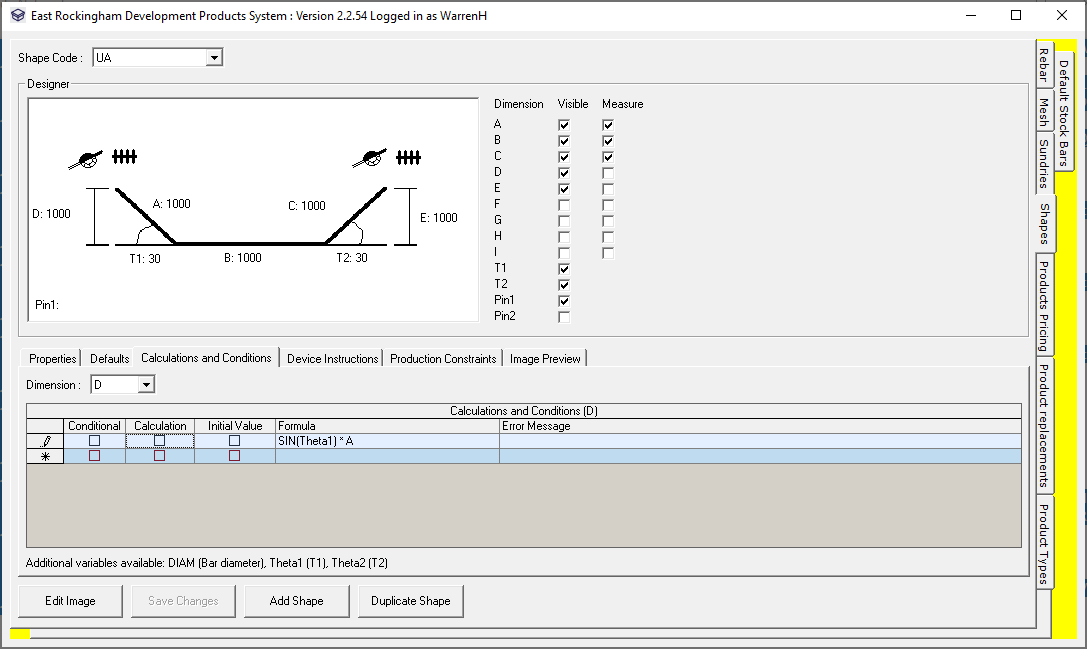
- Check Calculation.
This specifies the record is a calculation (as opposed to a condition or initial value.)
![]()
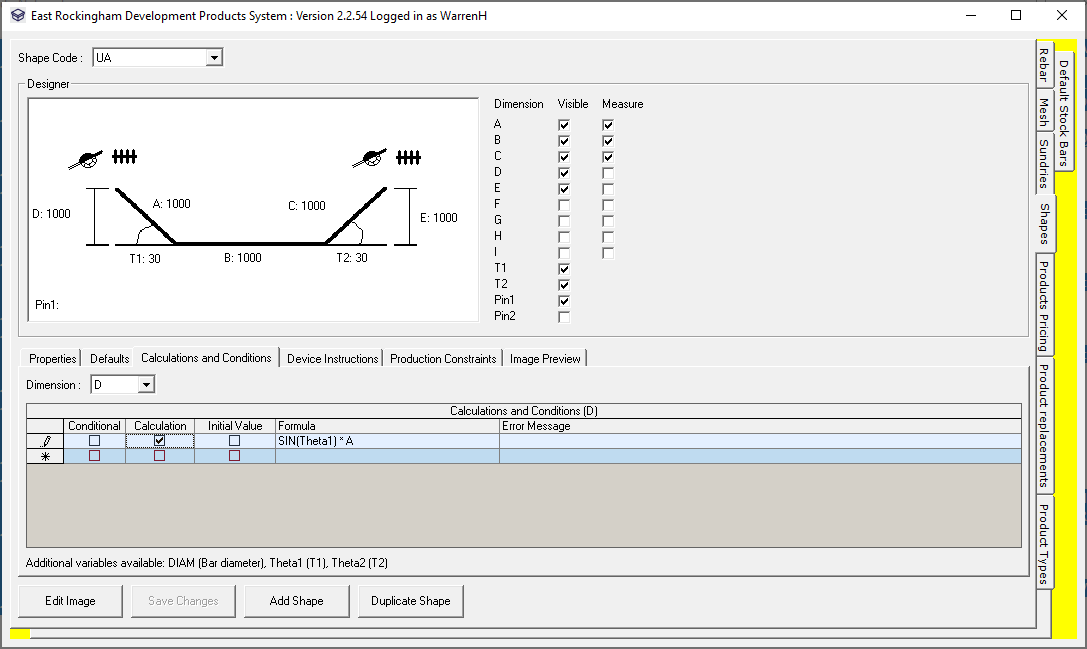
![]()
- Click into the new row at the bottom. This ends editing.
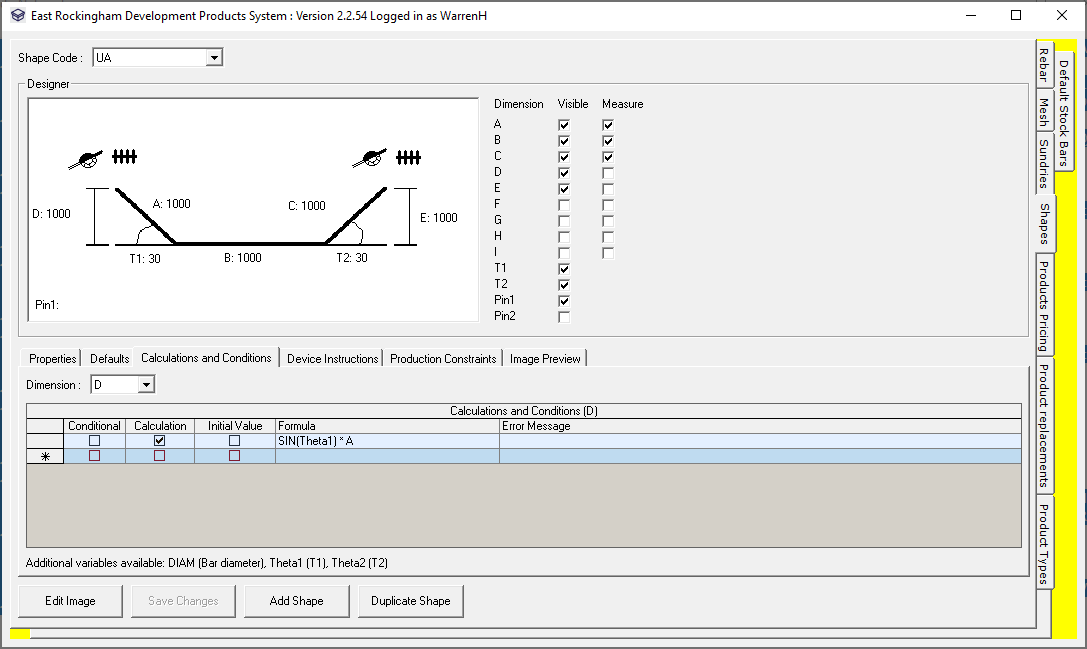
Following the steps
- When using the shape in Shapes Calculator in Scheduler, the dimension set to a calculation is shown in green and cannot be specified.
![]()
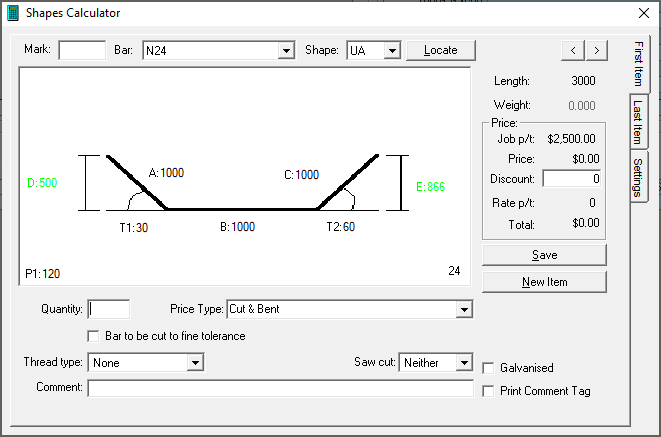
Where to from here?
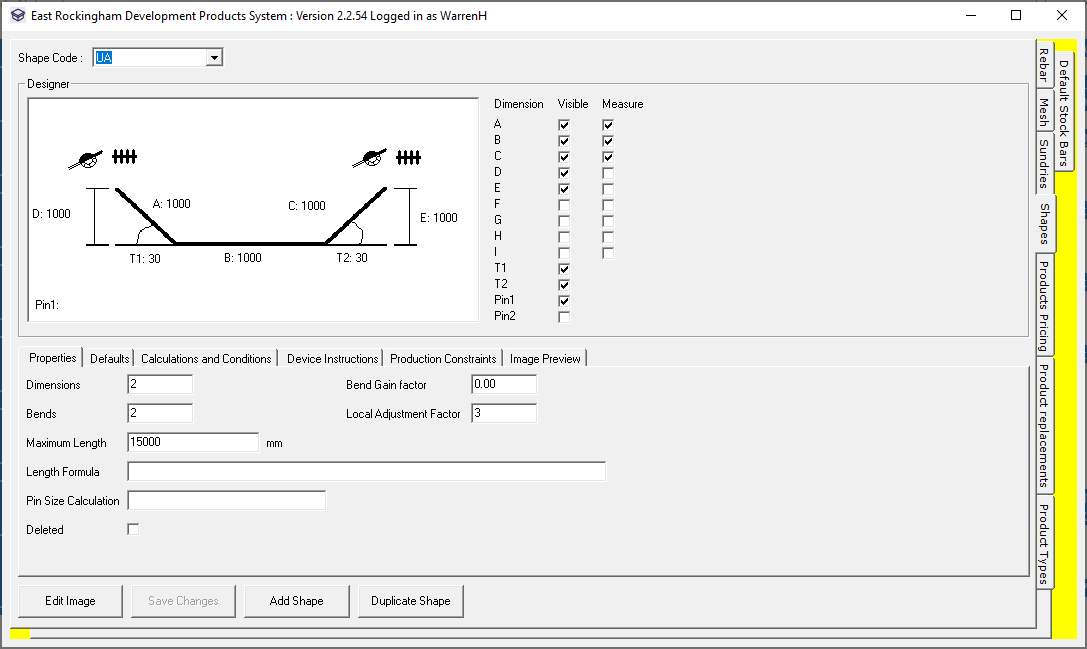
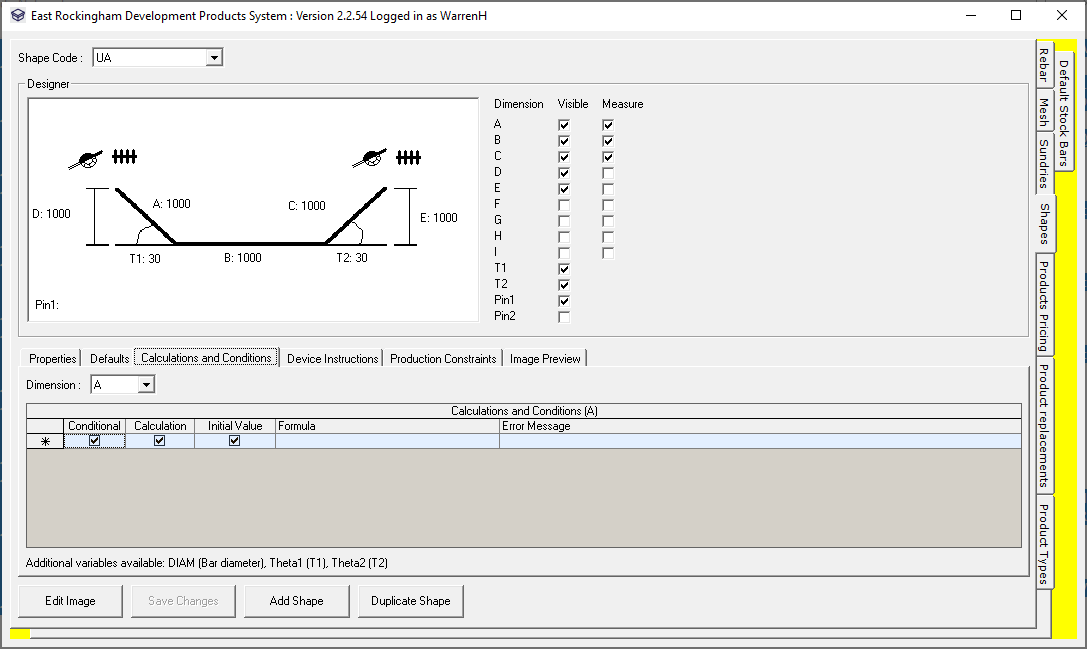
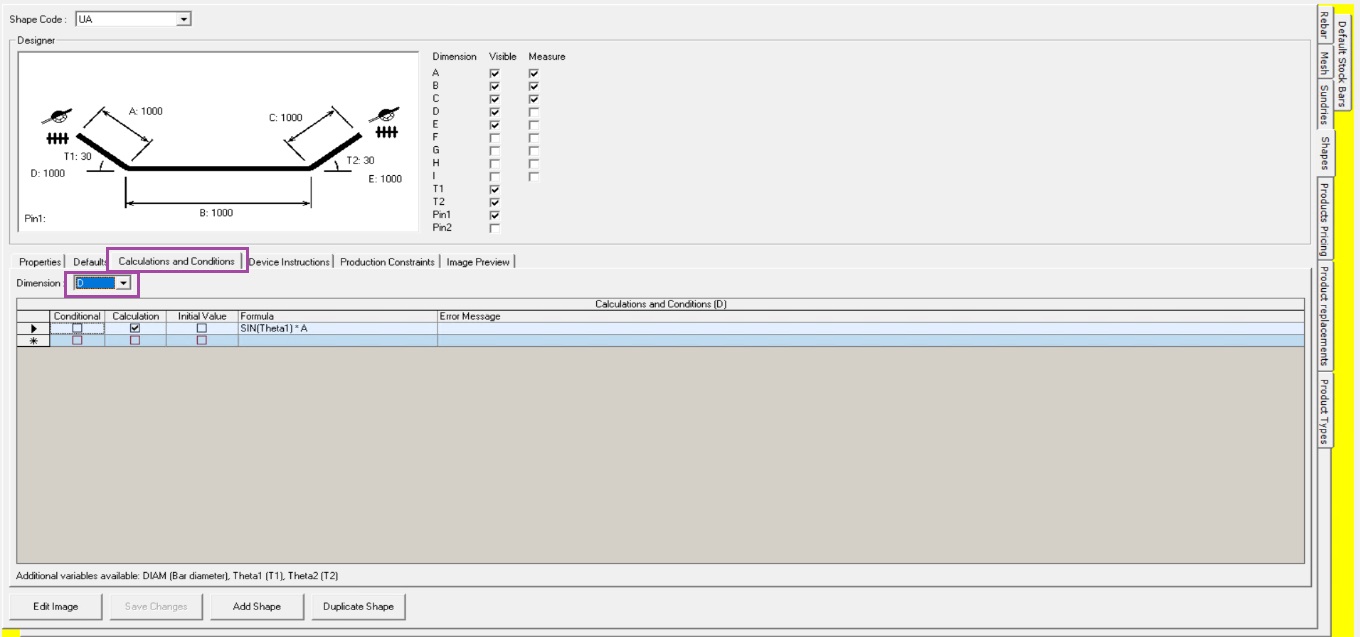
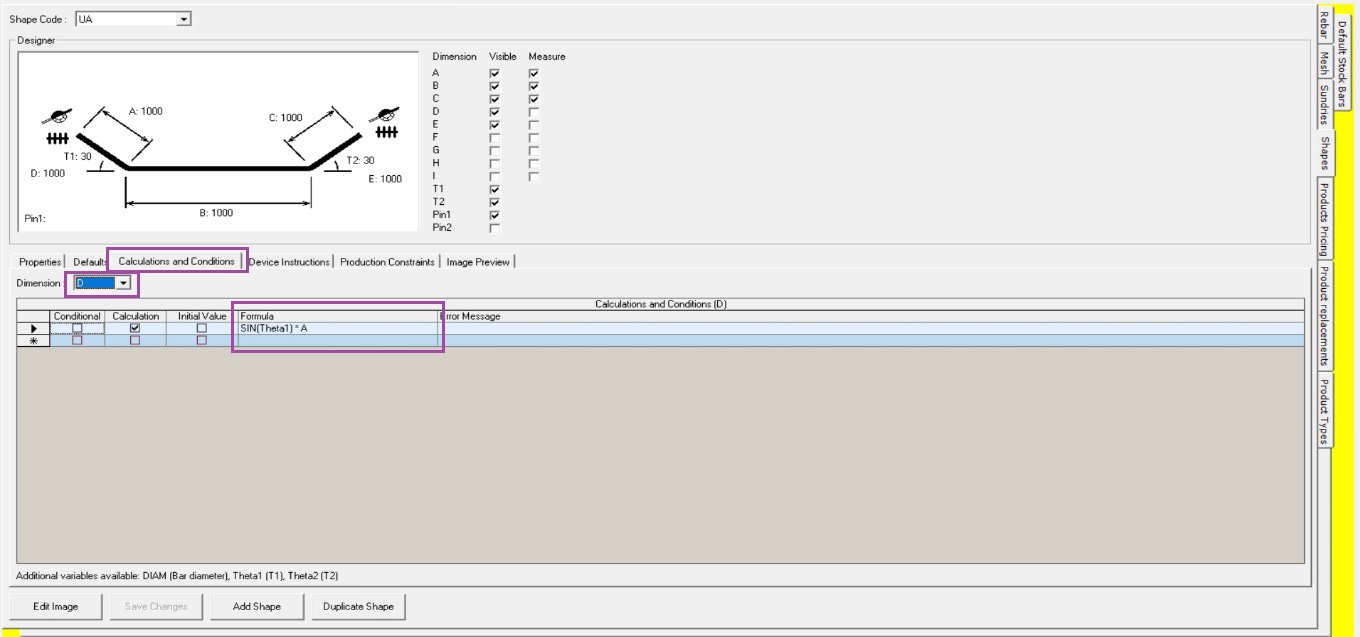
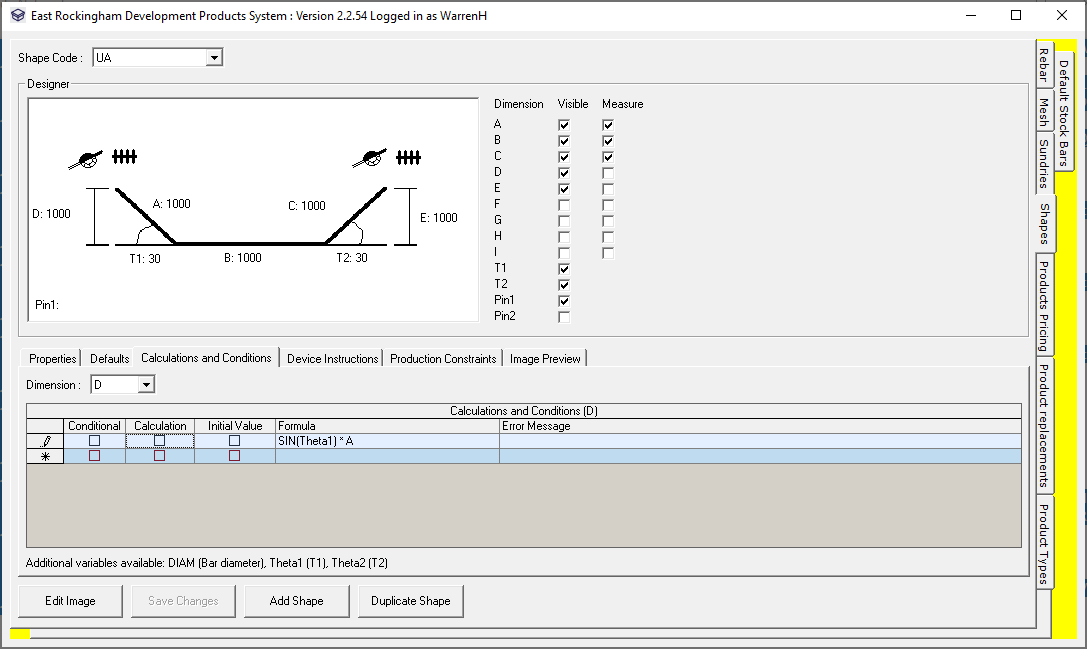
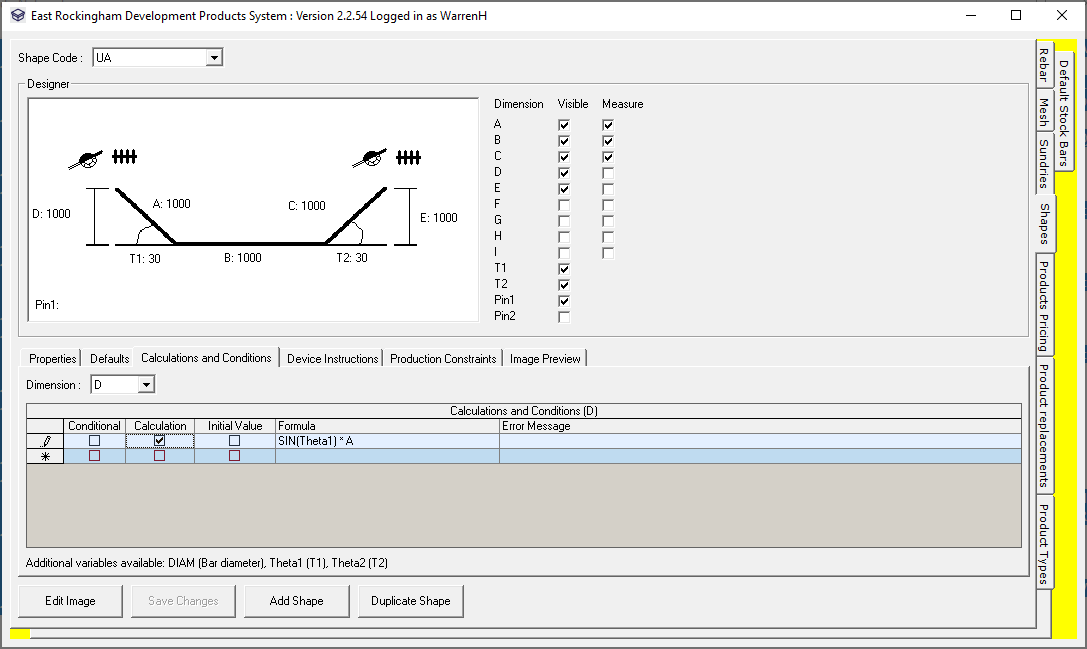
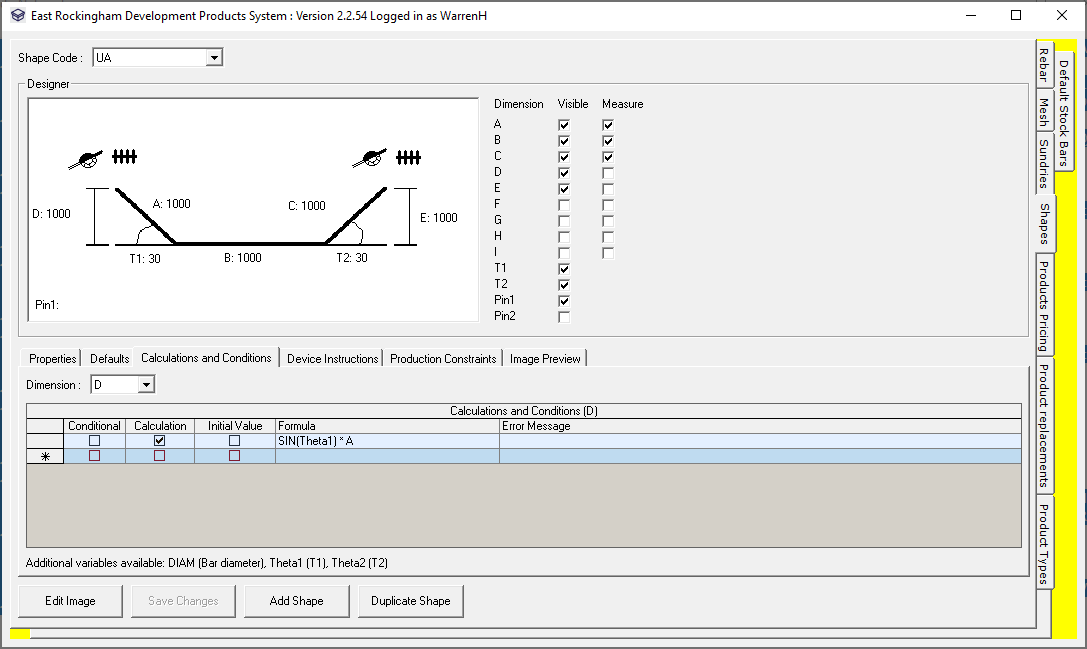
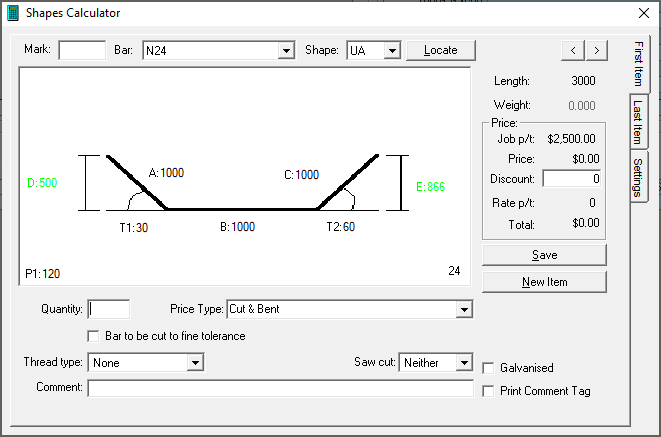
Warren Hall
Comments