Background
Shapes are ultimately produced in the factory on machines. For machines such as off-coil machines, an operator typically enters a series of length-angle steps into the console and once happy, instructs the machine to step through the steps, resulting in the production of the shape.
Some machines offer the option to download steps to the console, saving the operator having to manually enter the steps.
The following example describes the set of steps of language type BVBS Barcode -1 Way set up to produce a TH shape
- Advance for length F (lig) and bend 135 degrees (top right) in an anticlockwise direction (-)
- Advance for length D (top dimension) and bend 90 degrees (top left) in an anticlockwise direction (-)
- Advance for length A (left dimension) and bend 90 degrees (bottom left) in an anticlockwise direction (-)
- Advance for length B (bottom dimension) and bend 90 degrees (bottom right) in an anticlockwise direction (-)
- Advance for length C (right dimension) and bend 135 degrees (top right) in an anticlockwise direction (-)
- Advance for length E (lig) and terminate sequence with angle 0
Before you begin
- You are viewing the shape for which you wish to set up device instructions
- You are on the Device Instructions tab
Steps to take
- Select the Language Type you wish to set up
- Enter the series of steps the machine must perform, in the language expected by the machine.
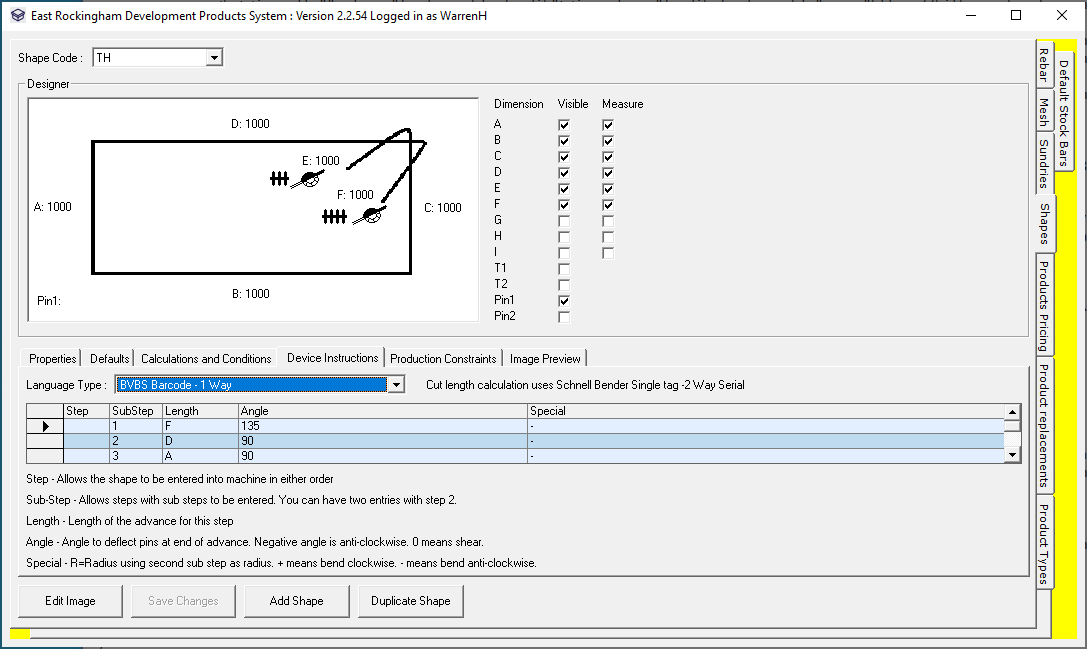
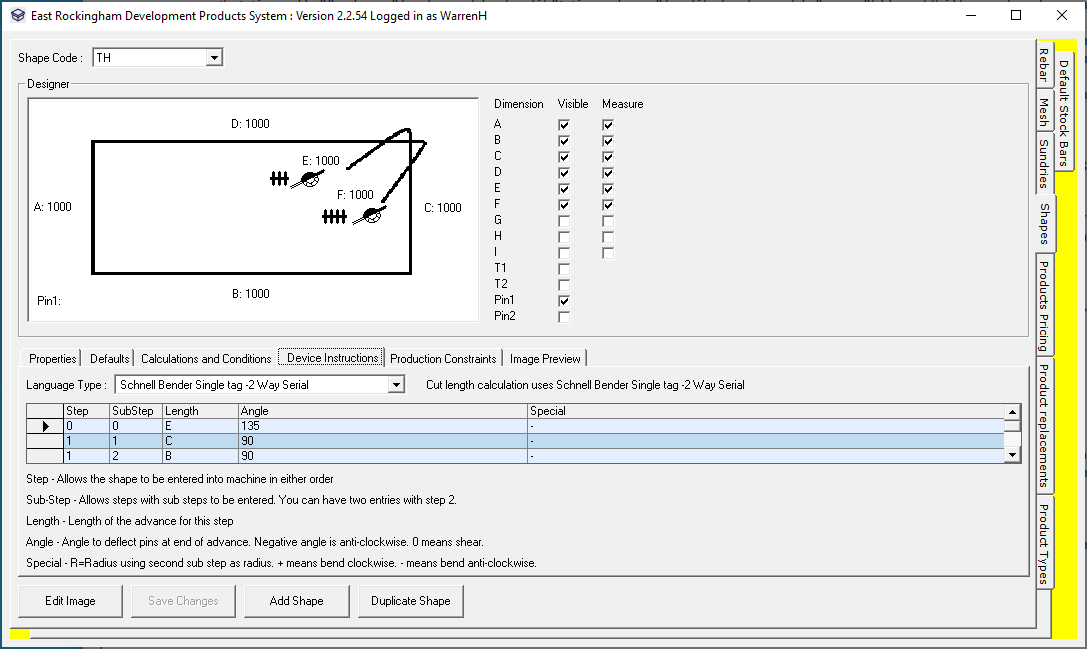
Warren Hall
Comments