Create a Shape
Before you begin
- Ensure you are logged into the Elda (Chrome) Products application. If you don't see Products in your available Elda (Chrome) shortcuts, you may need to request access to it. Please see our article on how to Request access to an Elda Application.
- Ensure you are in the Shapes tab.
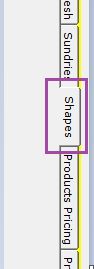
Steps to follow
- Position the saw cuts icons and the threads icons.
- Add dimensions to the shape and position.
- If required, set measured dimensions.
Note: Measured dimensions are not required if the shape length is to be determined by calculation.
- If required, setup calculations and conditions.
- If required, enter a length calculation.
- Setup instructions for Schnell Bender.
Note: The instructions specified for the Schnell Bender are used to determining bend gains when calculating the shape cut length.
- Test the new shape by creating a new schedule and adding a rebar item of the new shape type.
- Set up device instructions for cut length calculations. See Set up device instructions for cut length calculations.
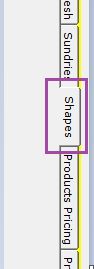
Warren Hall
Comments