Before you begin
- You have Invoice open
Steps to take
- Select the invoice
- Click Unlock Invoices
- A message box appears to confirm you wish to proceed with unlocking the selected invoices
- If you do not wish to proceed with unlocking the selected invoices, click No.
- Click Yes
- The invoices will be unlocked and a message box appears confirming the selected invoices were unlocked
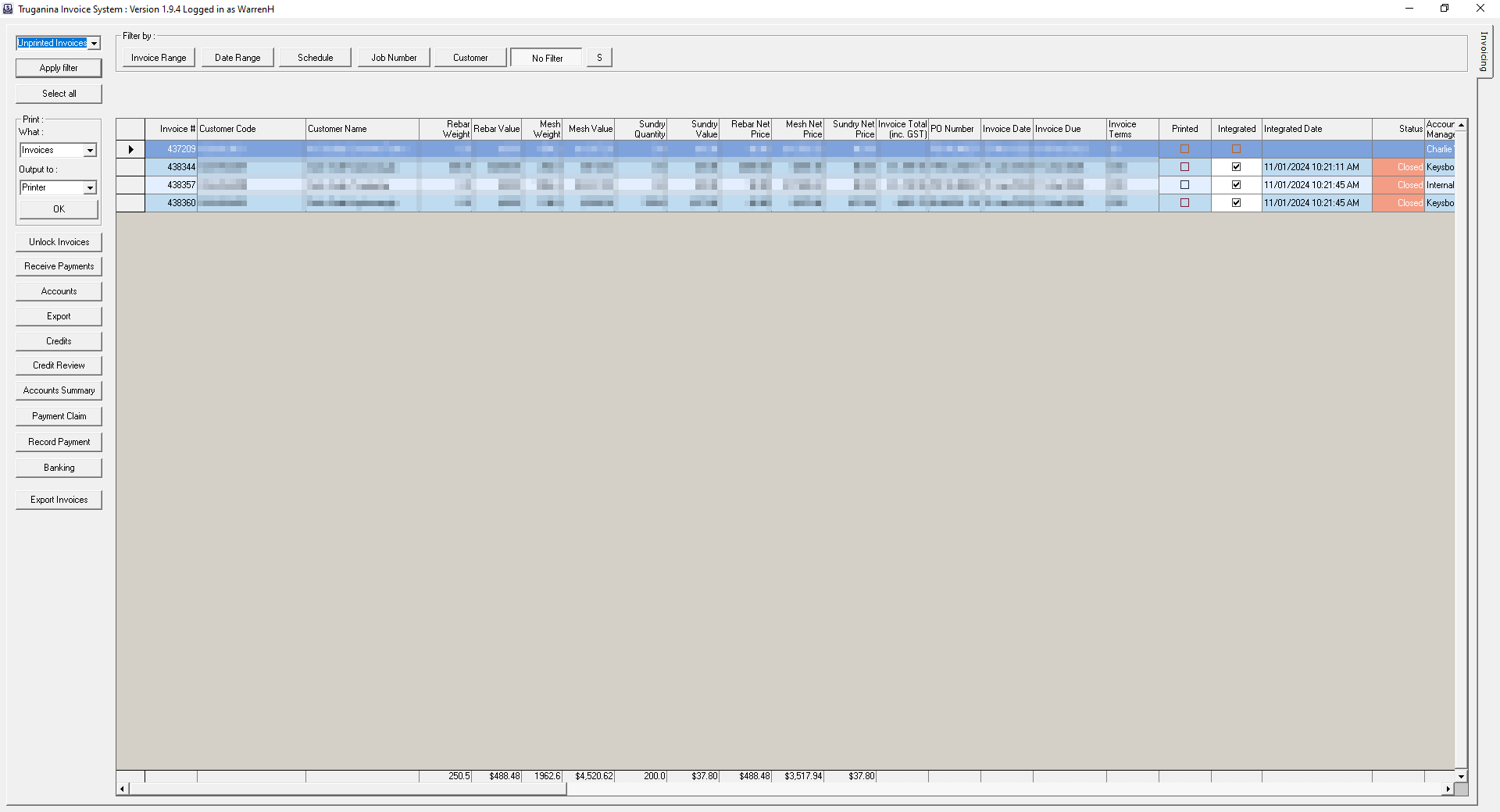
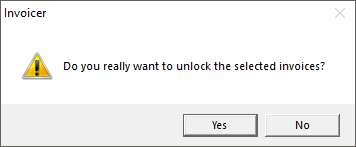
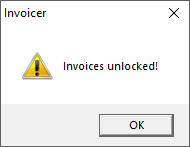
Warren Hall
Comments