Background
Invoices can be grouped for presentation to a customer under a consolidated Invoice using the Payment Claims Process. This knowledge base article provides the steps in issuing a payment claim.
Before you begin
- Ensure you have access to Invoicer. If you don't see Invoicer in your available Elda (Chrome) shortcuts, you may need to request access to it. Please see our article on how to Request access to an Elda Application.
Steps to follow
- Press the Payment Claim button in the Invoicing application to display the Payment Claim sub-application.
- A dialog will prompt for which customer is required. Filter the search details and select the required customer.
-
Set the date range for invoices required and press the Refresh button to retrieve invoices within the range. By default, any credits within the range will also be included. Uncheck the credit checkbox if credits are not required to be included.
Invoices can be included in a payment claim based on:
- The date range selected
- A specific job number (Use the job number box to filter, otherwise all invoices displayed across all jobs will be included in the one claim).
or - Free select mode, where the required invoices can be selected on a one by one basis.
(Use the shift and control key combinations with left mouse clicks to select oblique blocks of invoices)
- Once the required invoices/credits have been selected, click the Claim button to generate the payment claim. A prompt will appear to confirm generation of the claim. Press Yes to proceed.
- A dialog will then appear requesting the issue date for the Payment claim. Select the required date and press OK to proceed.
-
The Payment Claim will be created and the claim number displayed. Take a note of the Payment Claim number for future reference.
The payment claim will be displayed on screen from where it can be printed, saved or emailed as required.
Payment_Claim_PCWA01467.pdf - Sample Date Select/Single job Payment claim:
Payment_Claim_PCWA01466.pdf - Sample Free Select Payment claim:
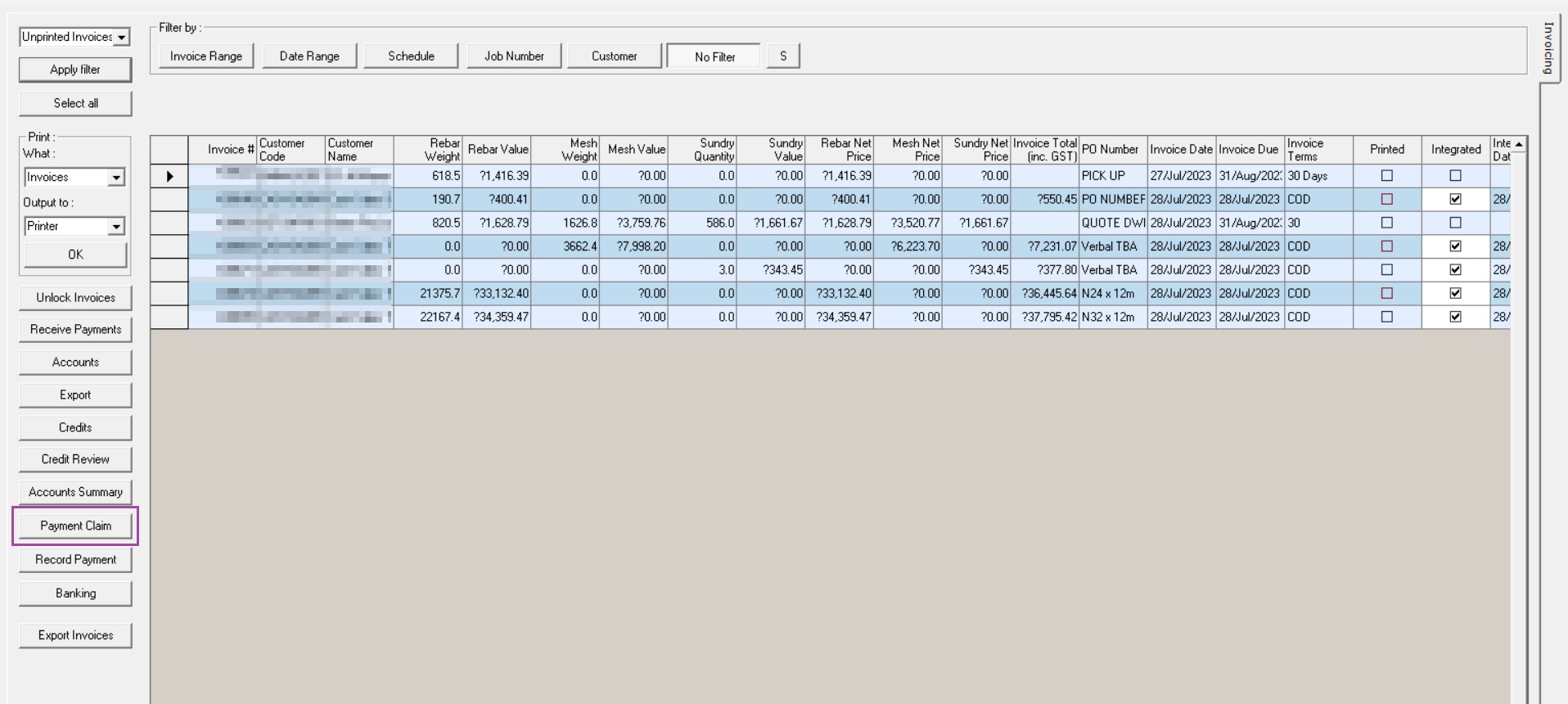


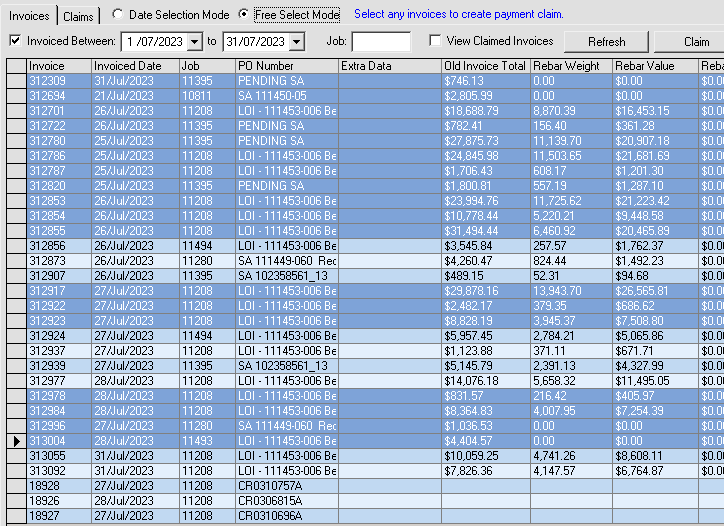



Mike Campbell
Comments