Before you begin
- Ensure you are logged into the Elda(Chrome) Scheduler Application. See our article Getting Started with Scheduler for more.
Cancelling a Schedule
1. In Scheduler, select the schedule that you wish to cancel or un-cancel in the Job Schedules section.
2. Press the Schedule button then click Cancel Schedule.
3. In the new window, input the reason for cancellation then click Cancel Schedule.
(The cancelled schedules status in the Job Schedules section of the main window will change to Cancelled)
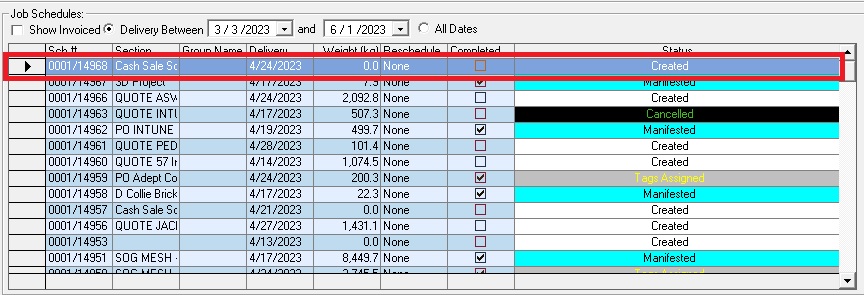
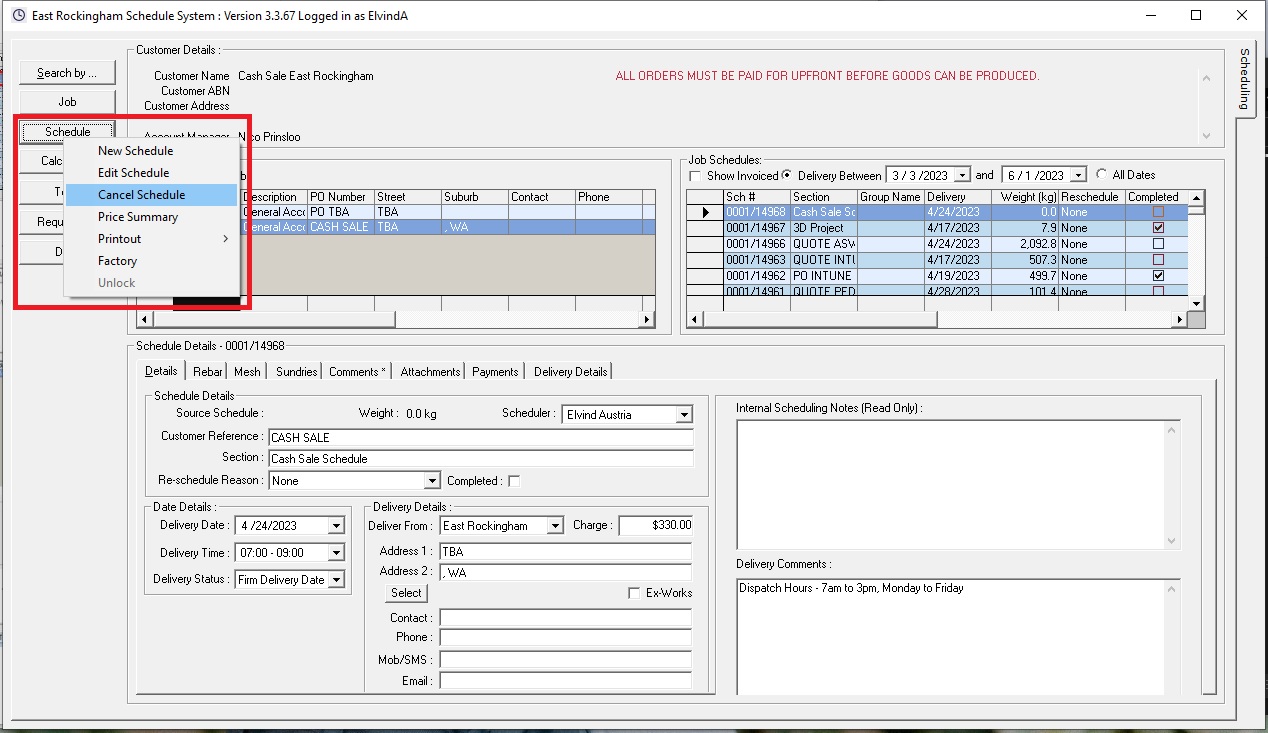
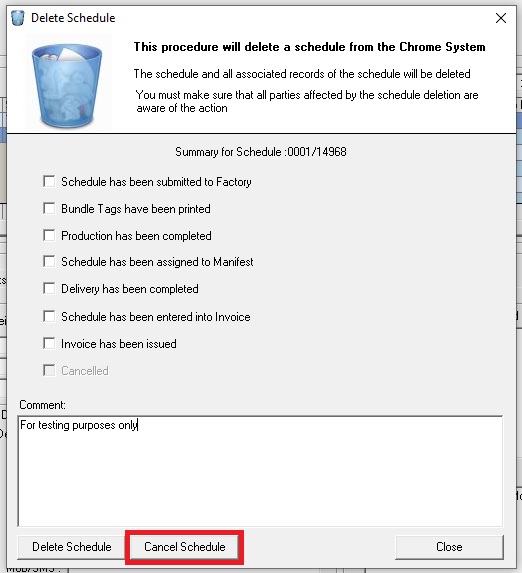
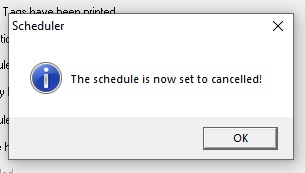
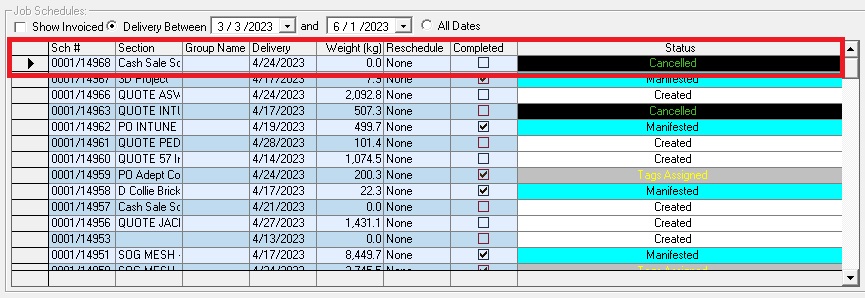
Simon Gray
Comments