Background
This Knowledge Base Article provides steps on how to change the default delivery status in the scheduler.
Before You Begin
- Ensure you are logged into Elda(Chrome). See our article Log in to an Elda Database for more.
- Ensure you are logged into the Elda(Chrome) Scheduler Application. See our article Getting Started with Scheduler for more.
- Ensure you have selected a job
Steps to Follow
- Click on the Jobs button in the scheduler.
- Click on the Job Details option from the dropdown menu. This will open up the Details for Job window.
- Click on the Delivery Information tab from the Details for Job window.
- Change the Delivery Type to your choosing.
This will change the default that comes when a scheduler creates a new schedule under Delivery Status.
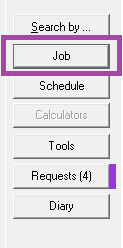
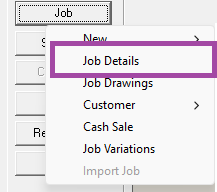
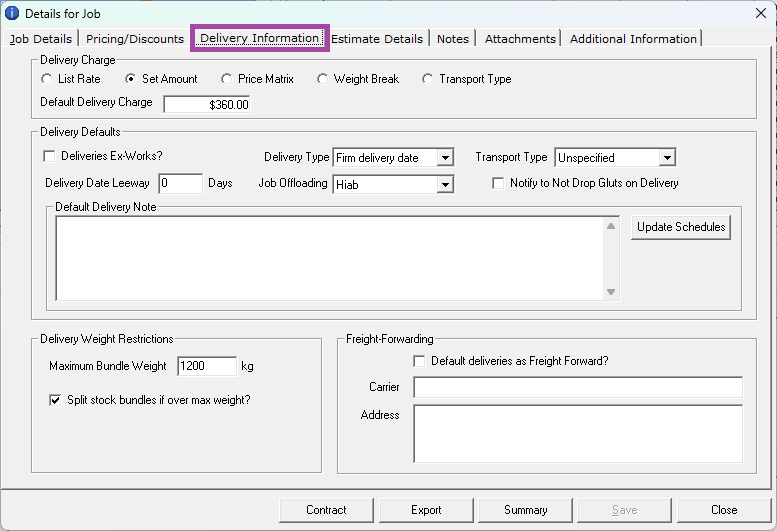
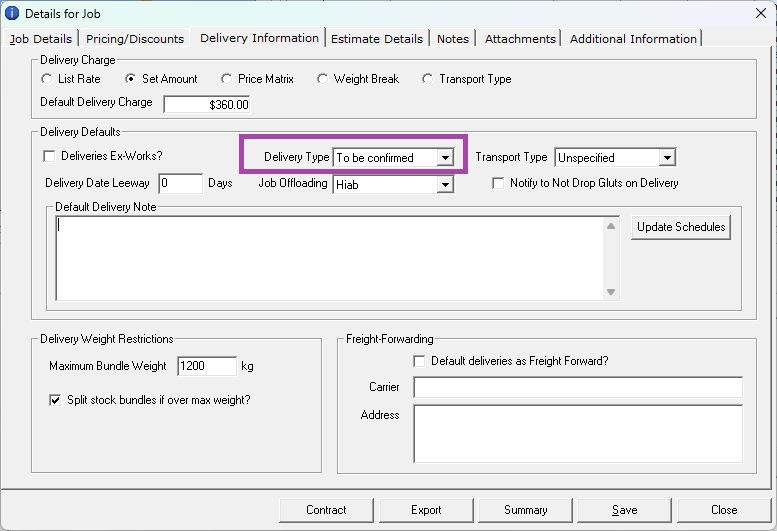
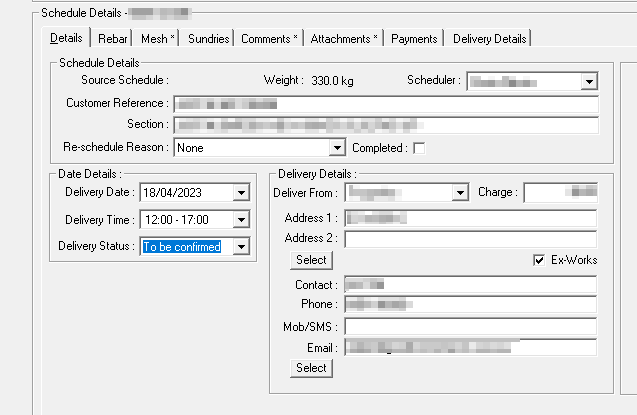
Charuka Egodapitiya
Comments