Before you begin
- Ensure you are logged into the Elda(Chrome) Scheduler Application. See our article Getting Started with Scheduler for more.
Editing Schedule Details
1. In Scheduler, select the schedule that you wish to edit from the Job Schedules section.

2. Press the Schedule button in the main window and select Edit Schedule.

3. Make changes to the schedule details in the Details tab.
If the job is a general account, the delivery address and contact details can be edited directly, otherwise press Select next to delivery address or contact name to select a preferred address and contact.

Make changes to the schedule dates and prices in the Dates/Prices tab.
4. Press the Save button to save the changes and then close the form.
![]()
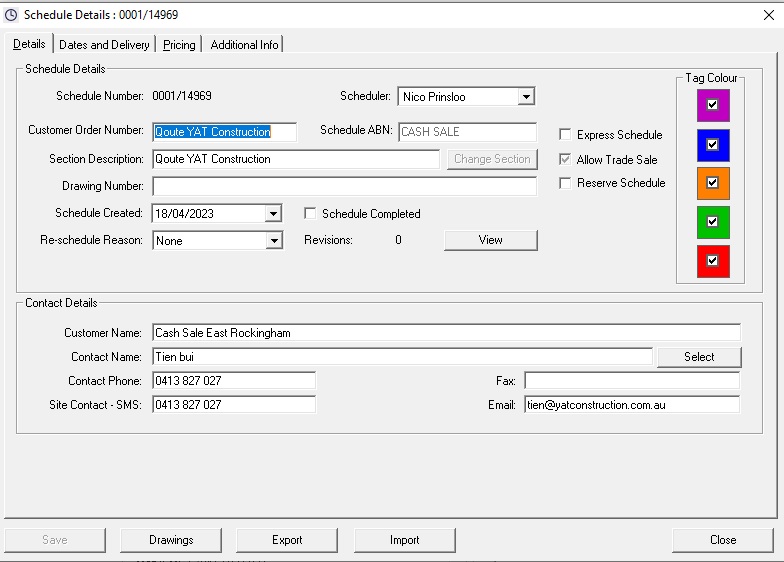
Simon Gray
Comments