Print a Purchase Order
Before you begin
- You have ChromeInventory open. See ChromeInventory
- You have Print Purchase Order open.
- You have located the purchase order want to print
Steps to take
- Select the purchase order you wish to print

- Select a Ship To Address to print on the purchase order
- If you wish to use the default ship to address
- Click the Default radio button
- If you wish to use a ship to address from the list
- Click the radio button beside the location section dropdown
- Click the dropdown arrow

- Select the ship to address from the list
If the ship to address is not, in the list, you might like to edit the ship to locations. See Edit Ship to Locations
- If you wish to include a put away report, check the checkbox Include Put Away Report

- Click print
The purchase order will be generated and display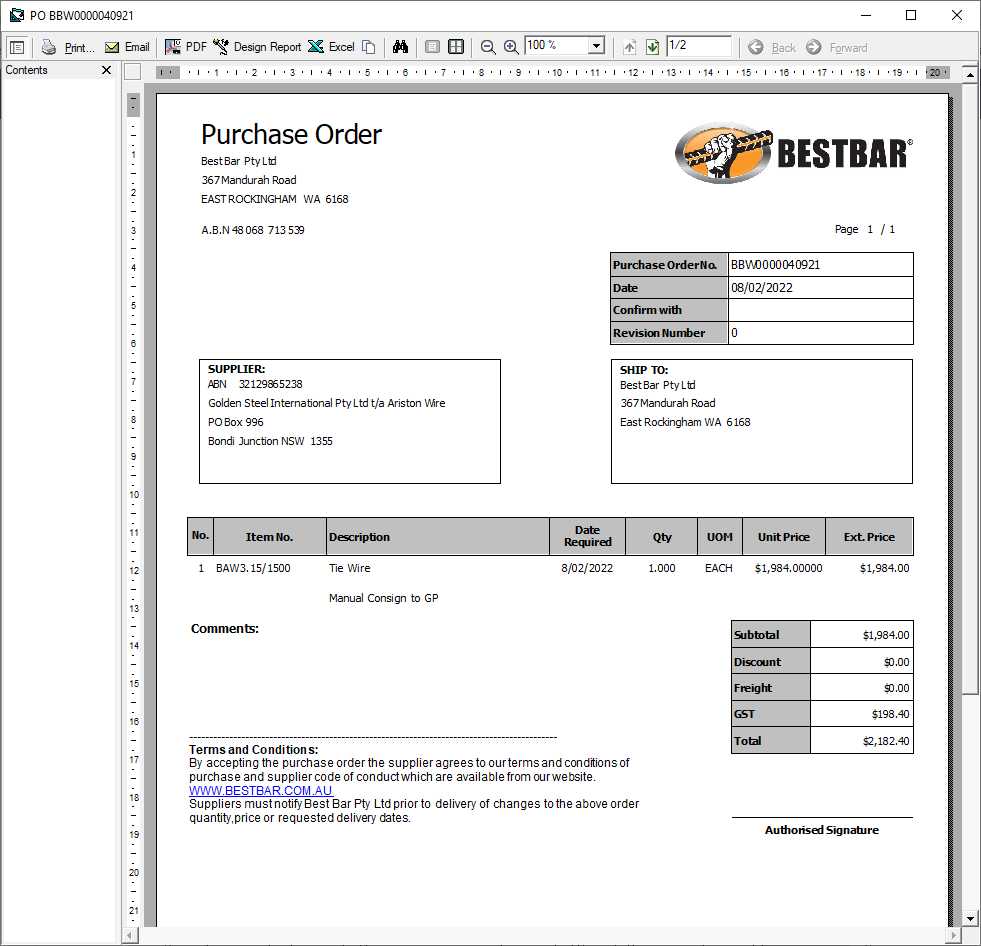



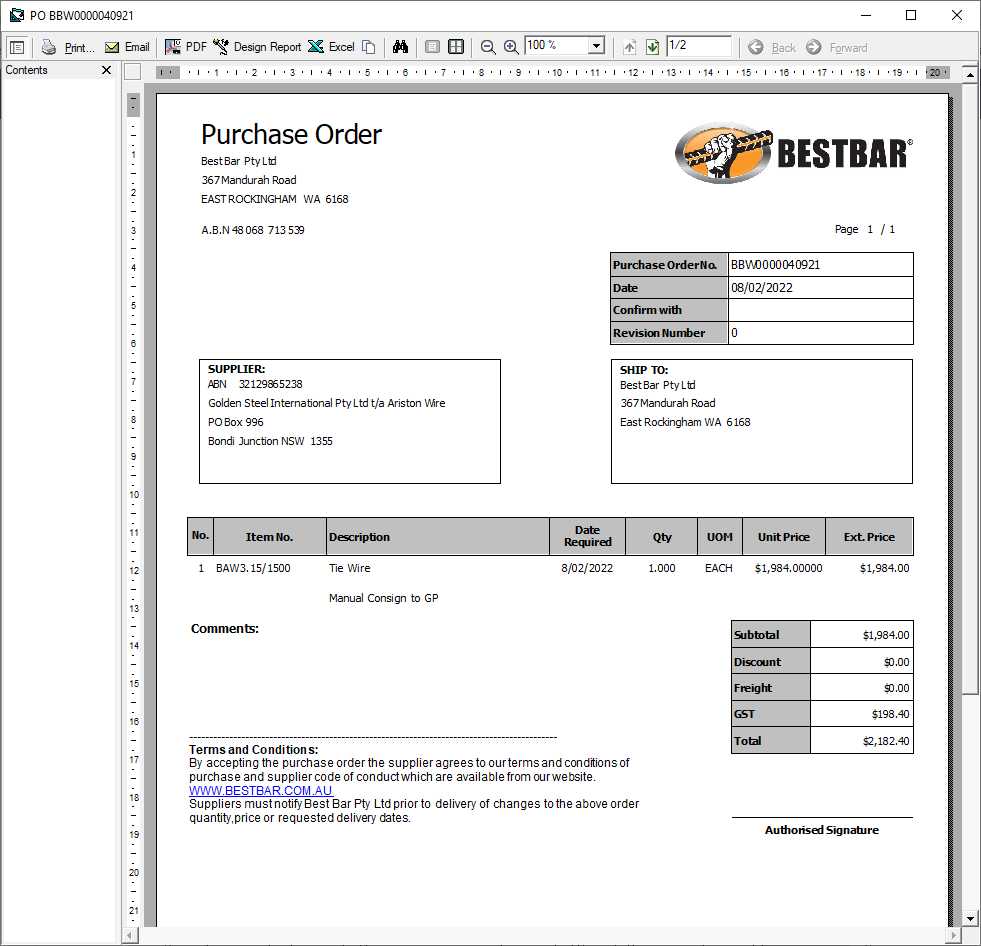
Warren Hall
Comments