Before you begin
- You have ChromeInventory open. See Getting Started with ChromeInventory.
- You have Print Purchase Order open.
Steps to take
- Click Edit.
- Click into the Site column of the last row (marked with an asterisk).
- Select a site.
- Enter a site name.
- Enter a company name.
- Enter an address 1.
- Enter an Address 2.
- Completed row.
- Click away from the row to save.
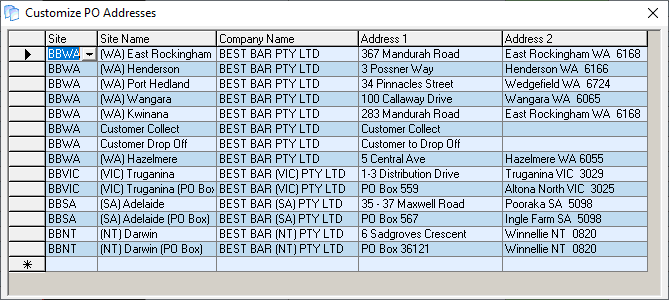
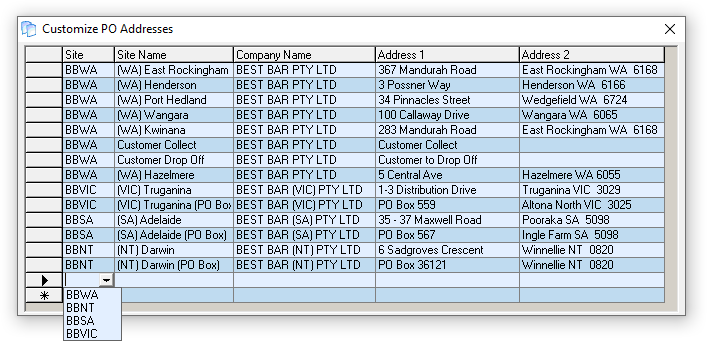
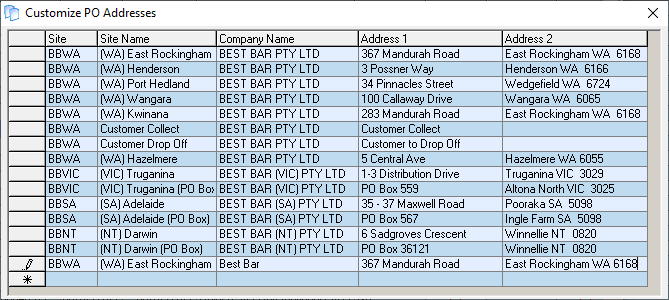
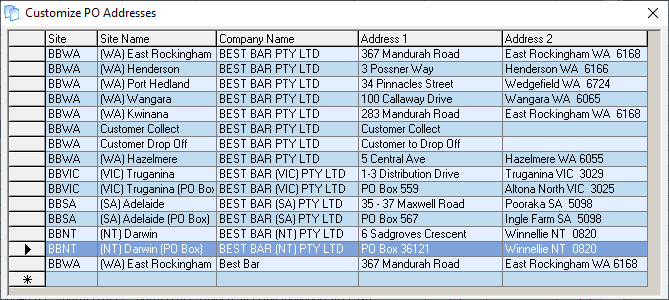
Warren Hall
Comments