Issue
Almost immediately on opening an Elda application, an error appears with the message "Layout file not specified"
Background
Some grids in Elda applications save user customisations to file and restore these customisations as the application starts.
Before You Begin
- Ensure to be cautious when proceeding through the steps highlighted.
Example: Warning: This will result in the loss of any grid customisations.
Cause
Corrupt grid layout file
Somehow, a grid layout file can become corrupt and will cause an error when attempted to be loaded. And if the error is not handled, ultimately a crash will result.
Solution
Corrupt grid layout file
- Open File Explorer
- Browse to C:\Program Files\WebChrome
- Click on the Type column to order by file type
PLEASE NOTE: This results in the files being ordered by file type so that files of the same type can be found together and deleted as a group.
- Locate the GLF files or the GRX Files
- Select all GLF files
- Copy and paste the GLF files into a New Folder
- Delete the files.
[ WARNING ]: This will result in the loss of any grid customisations. - If desired, return each GLF file in turn, deleting again the file which sees the error return.
For this example: The problematic file was DocGrid029.glf
- Select all GRX files
- Delete the files
[ WARNING ]: This will result in the loss of any grid customisations. - If desired, return each GRX file in turn, deleting again the file which sees the error return.
NOTE:
- There's an instance where following the steps above did not fix the issue. If so, perform the additional steps below:
1. Navigate to C:\Users\<Username>\appdata\local\VirtualStore\Program Files\WebChrome
(<Username> to be updated depending on the user account logged in to the computer)
2. Follow steps 3 to 11 above.
Example: Conversation #72496
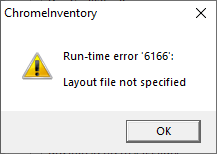
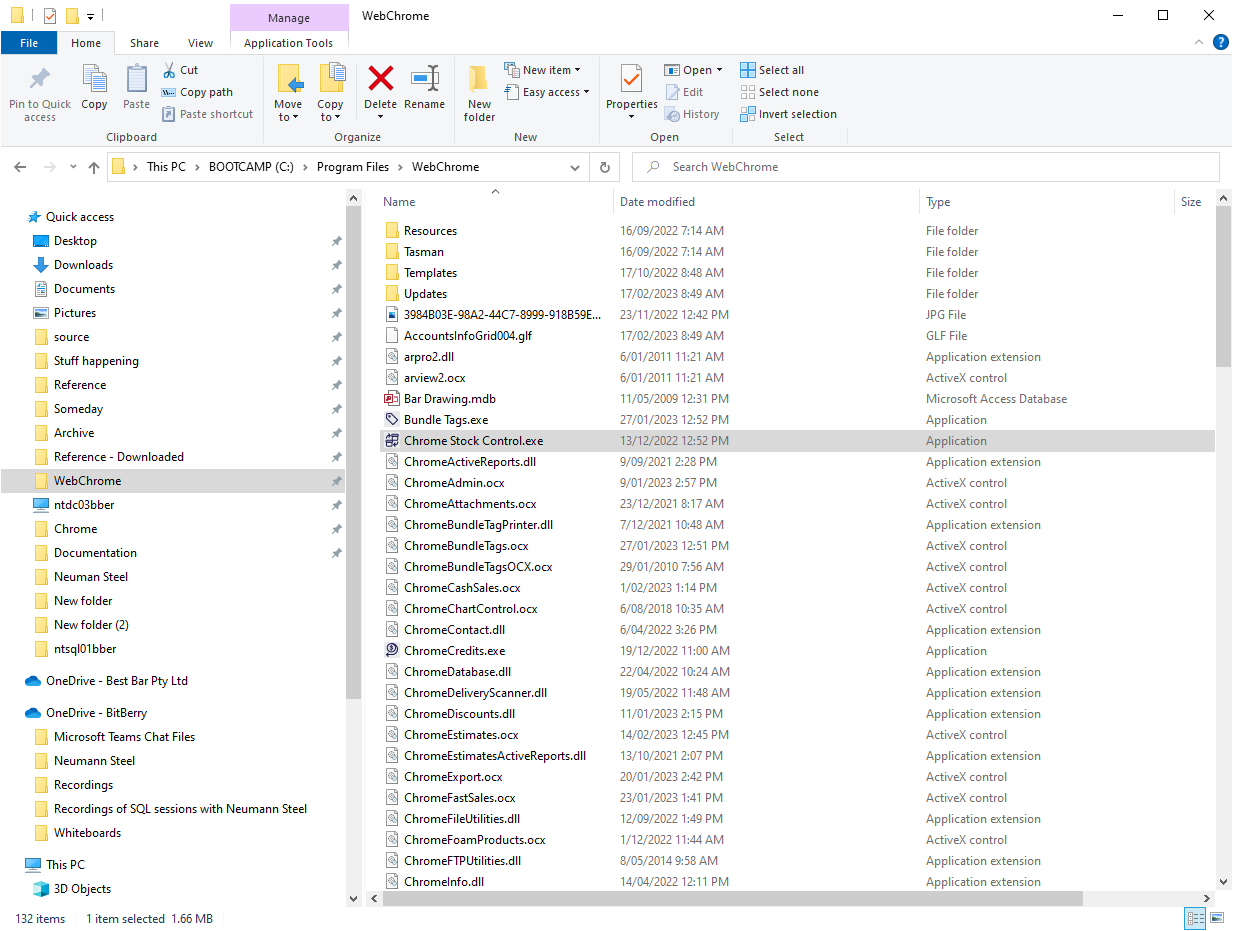
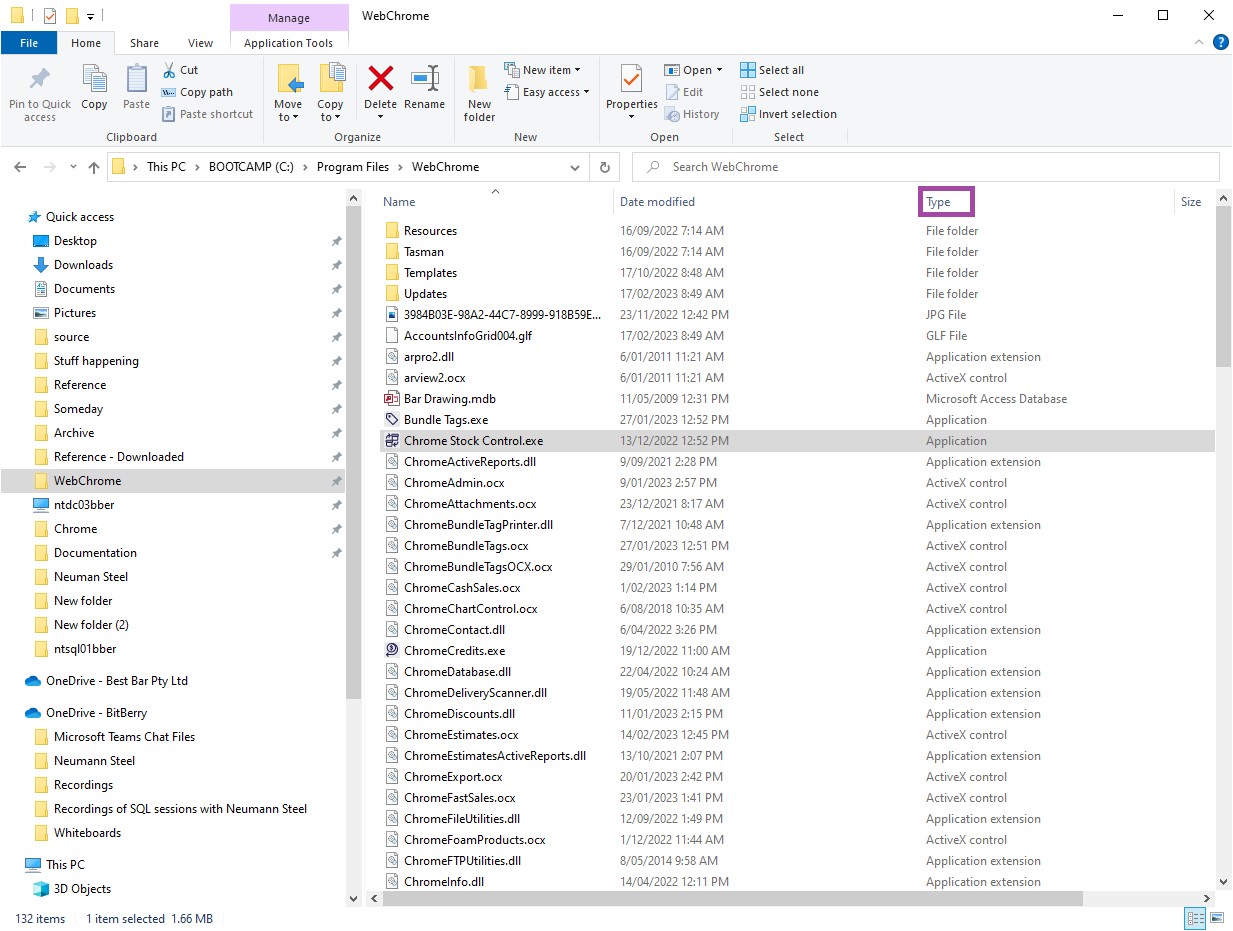
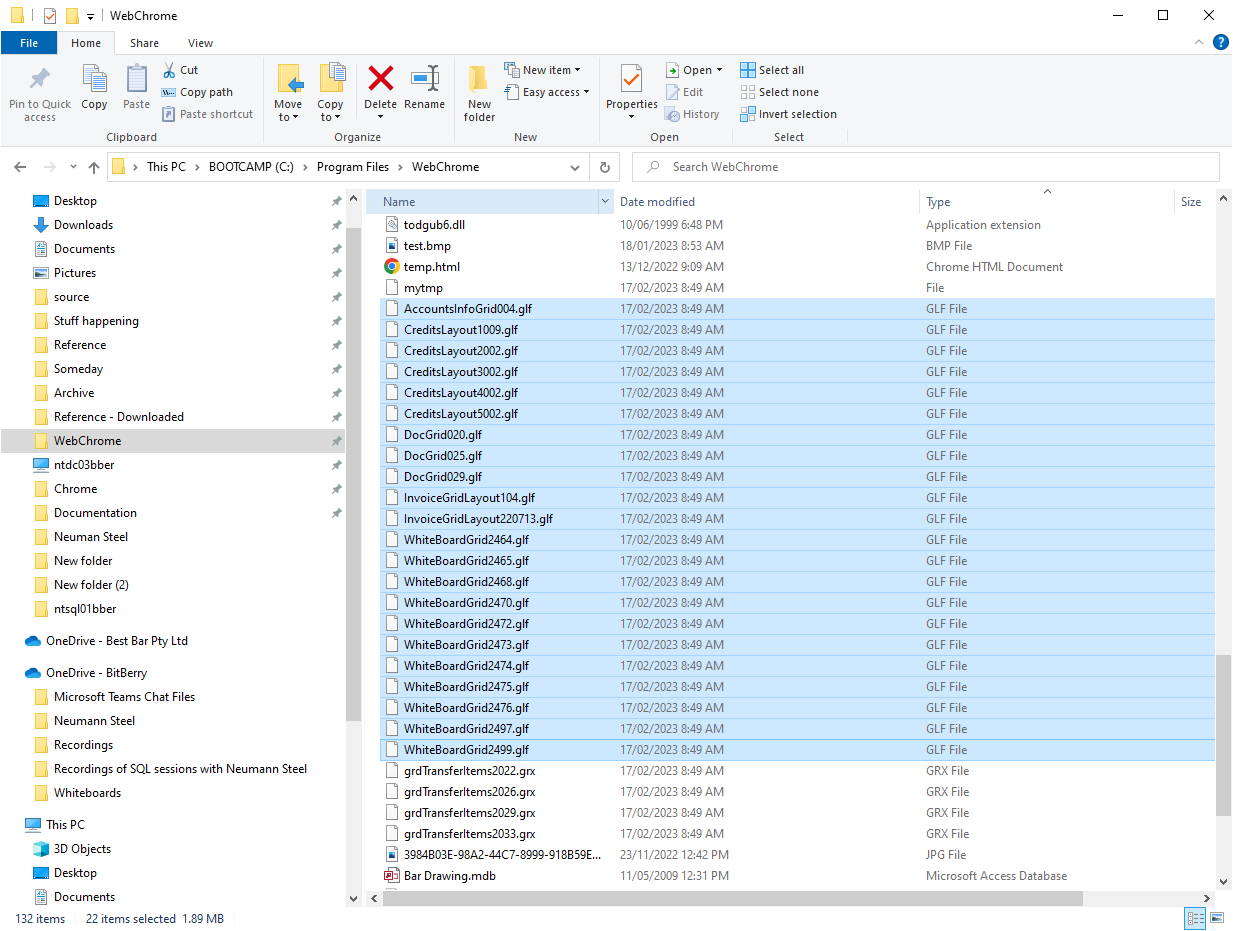
Warren Hall
Comments