Background
VPN has to be configured on your computer in order to access the Bestbar network remotely.
Steps to follow
- Using the Windows search bar, type in VPN. You can select any of the items shown below as you will be directed to the same page.
- Click on Add VPN.
- Fill out the following details:
VPN Provider Windows (built-in) Connection name Bestbar VPN (MFA Primary) Server name or address <provided to user via ticket/email> VPN type Automatic Type of sign-in info Username and password Username (optional) Enter your Bestbar userid Password (optional) Enter the password for your Bestbar user account.
- Click on the Save button.
- You need to setup Microsoft Authenticator to approve sign-in to the Bestbar network. Please follow our knowledge base article, Microsoft Authenticator Setup for more.
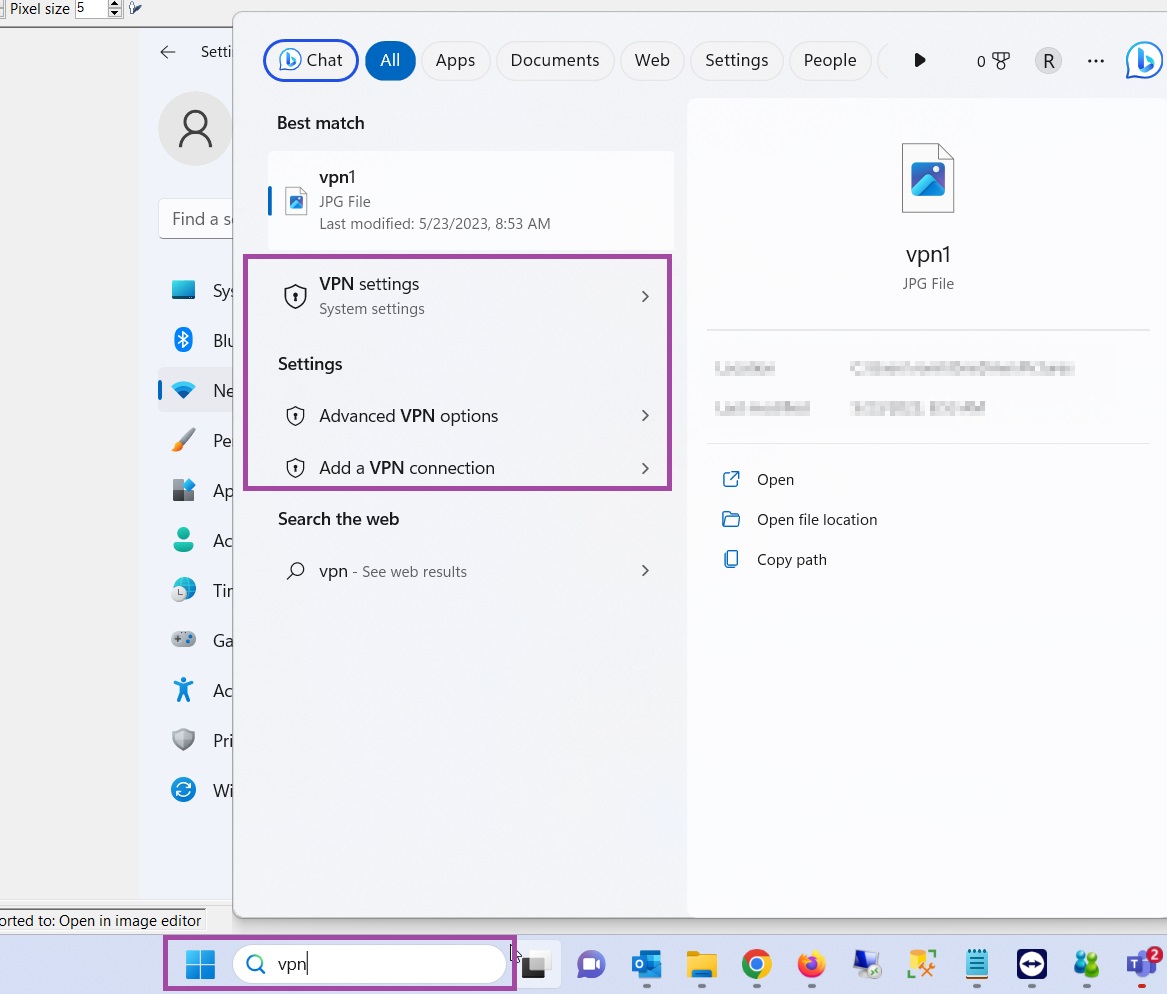
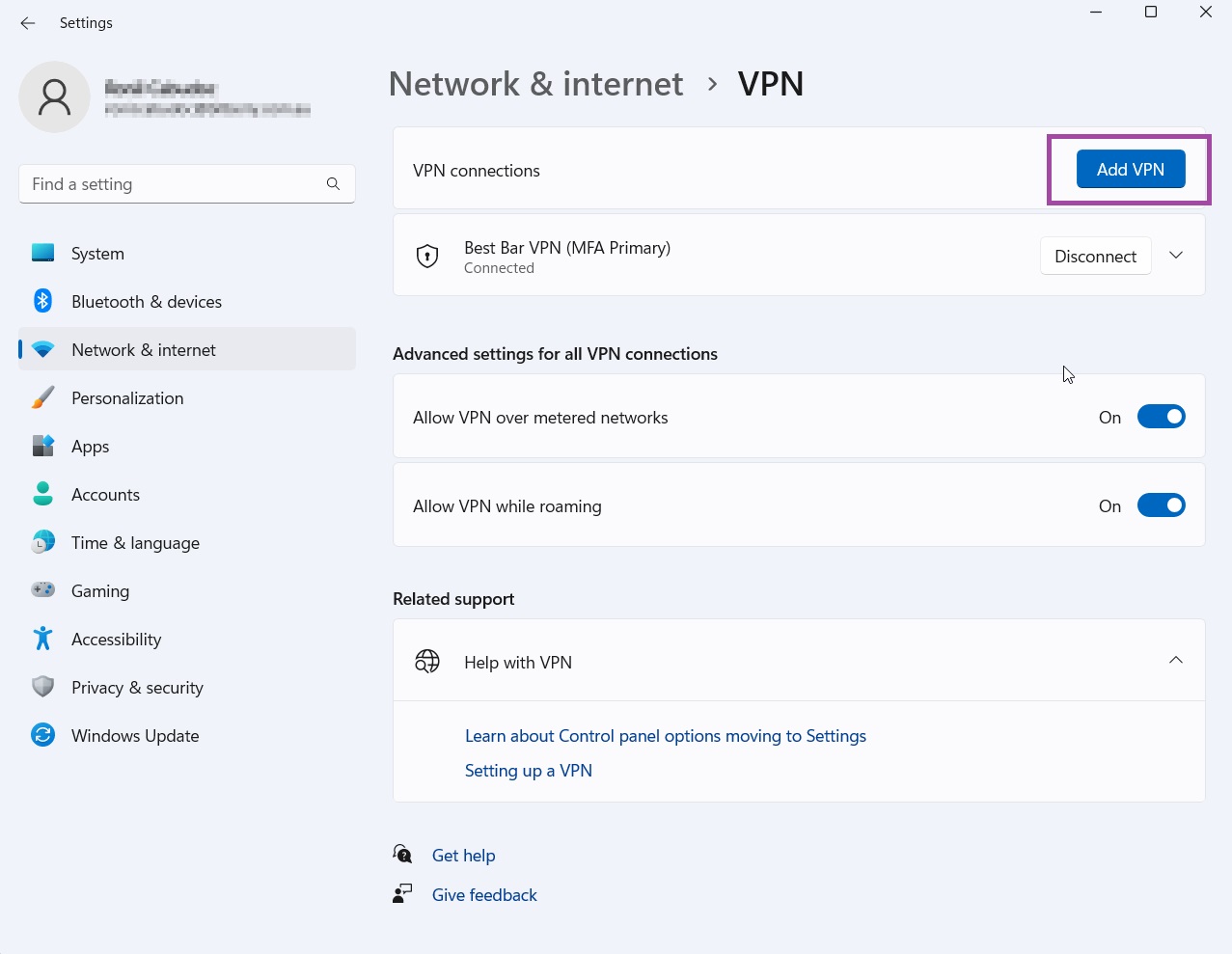
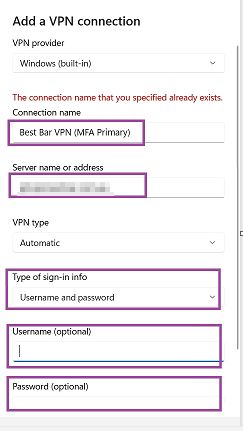
Ronil Cabudoc
Comments