Background
This Knowledge Base Article will provide the steps to complete the initial setup of your Samsung Mobile.
Steps to Follow
- Select the Start button from the Welcome Page.
- Select the Agree to all (optional) option and then select the Agree button.
- Click on the More button to proceed to scroll down this page.
- Click on the Agree button to proceed to the end step.
- Select BB_iOS as the wifi.
PLEASE NOTE: This is the Wifi Network used for mobile devices in Bestbar.
- Type in your username with "bestbar\" and your computer password. Then select "Don't validate" for the CA certificate. Click on Connect.
The mobile phone will connect to the network and automatically update to the latest software.
- Select the Don't copy option from the Copy apps and data step.
- Type your Panatracker Google email and password.
PLEASE NOTE: Please contact the Bitberry Helpdesk (1800 248 237) to obtain the email address and the password.
- Select Skip from the Add phone number step.
- Select the I agree button from the Welcome page on your Samsung device.
- Select Accept from the Google Services step.
- Please select the Skip option from the Protect your phone step. And then select the Skip Anyway option from the popup
- Select the Skip anyway option from the popup
- Select the Skip button to proceed to the next step from the Access your Assistant with "Hey Google" step.
- Select the Skip button to proceed to the next step from Access your Assistant without unlocking your device step.
- Untick All of the following apps in the Review additional apps step and then click on the OK button.
- Select the Next button from the Get recommended apps step.
- Select the Skip option from the setup Samsung account page.
- Select Skip option from the skip out on all this ? step.
-
After completing the initial setup of your Samsung mobile, click on the "Finish" button to complete the process.
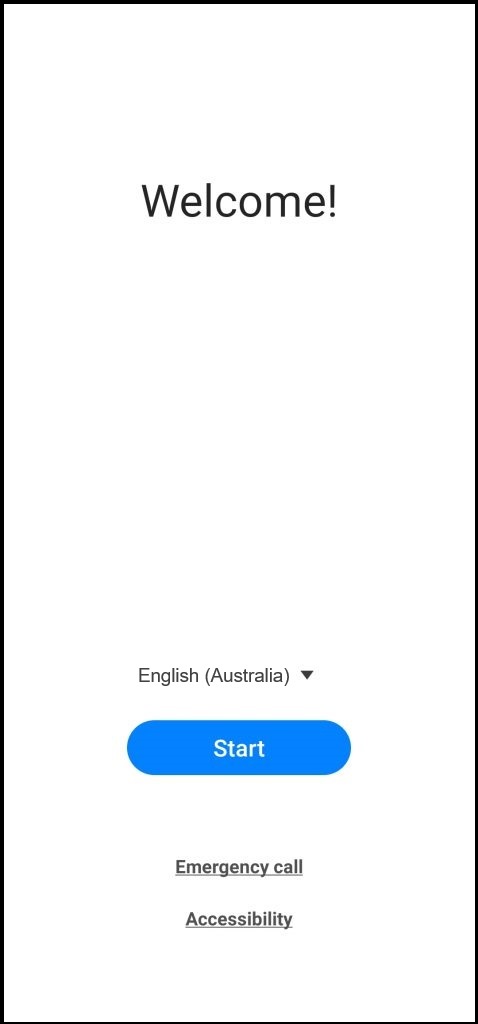
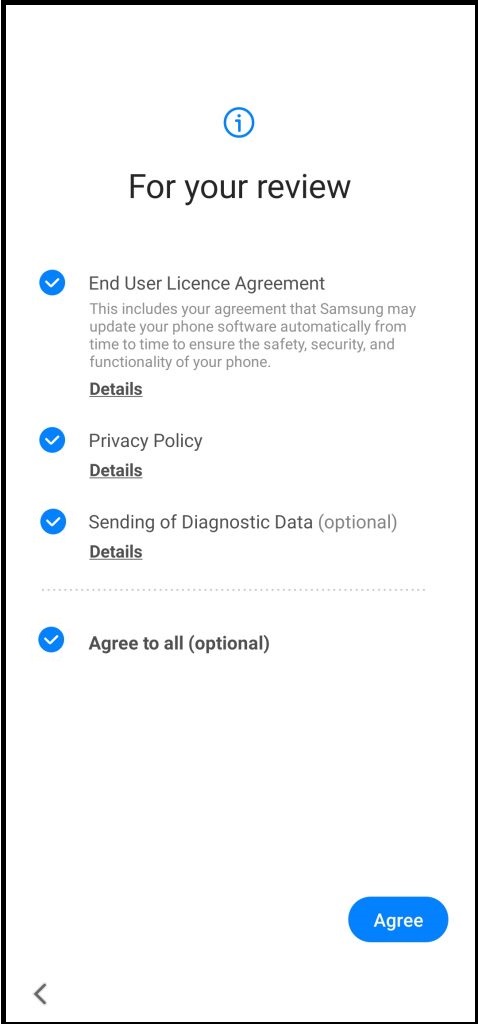
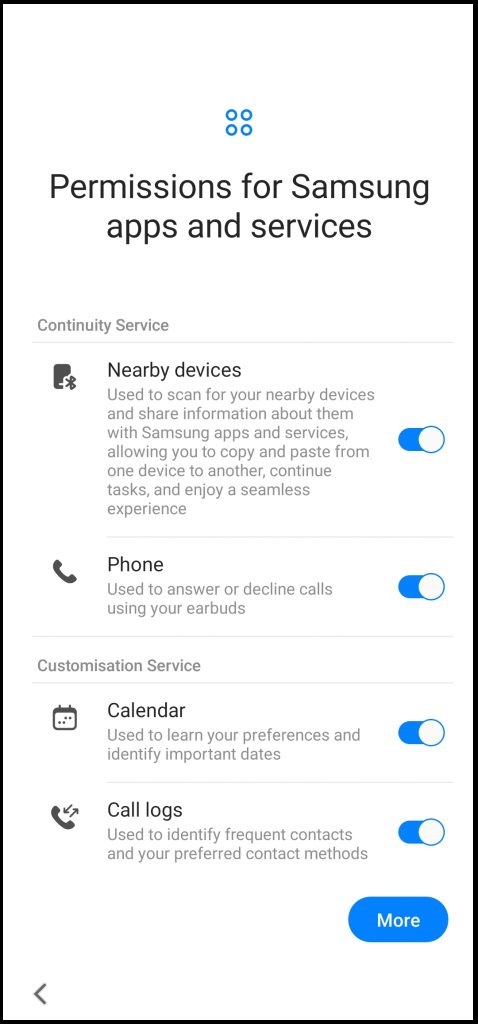
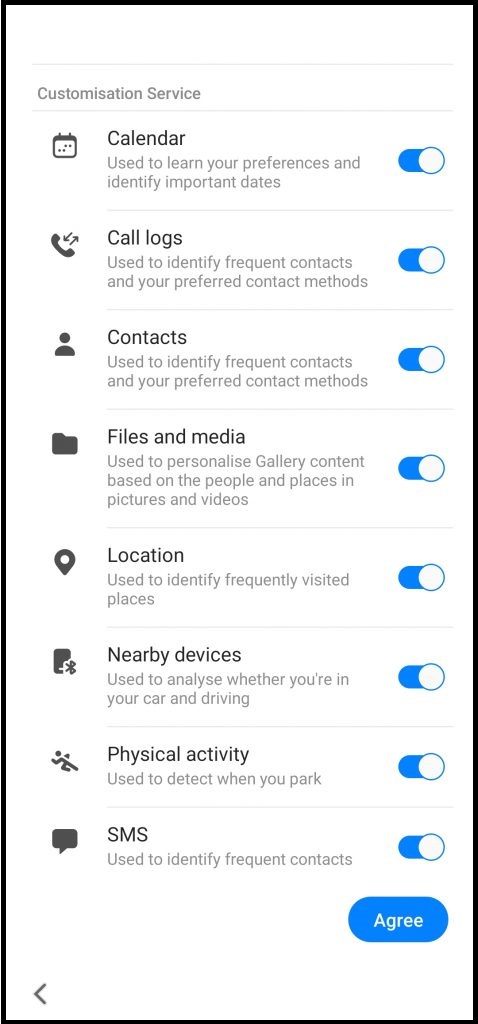
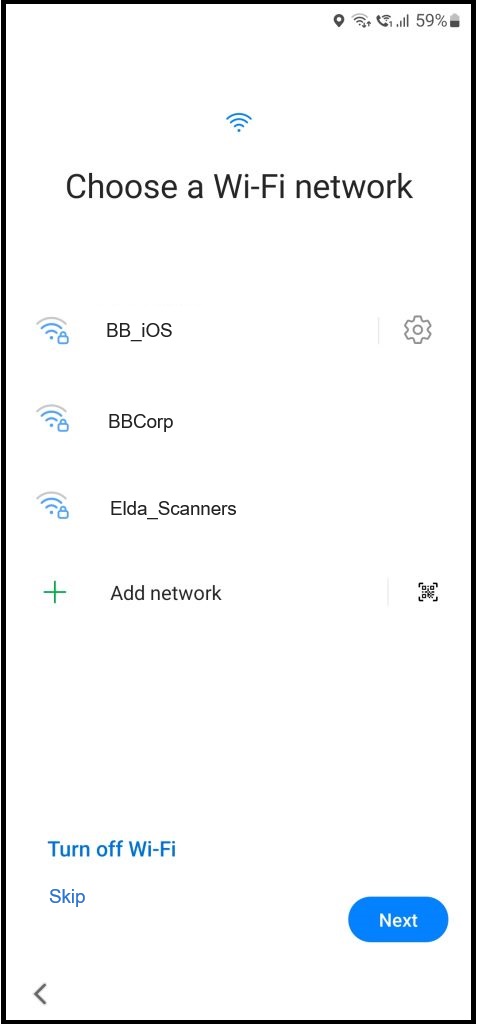
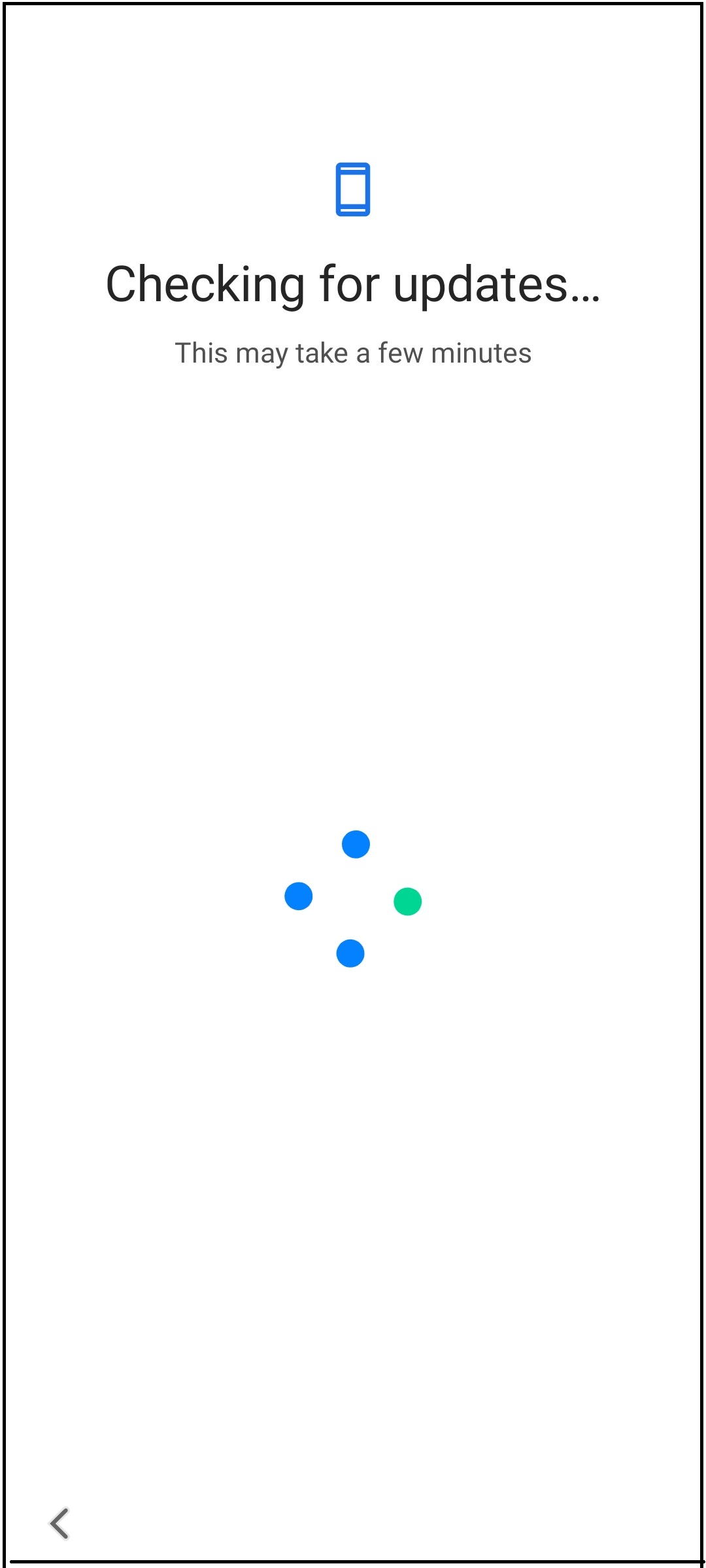
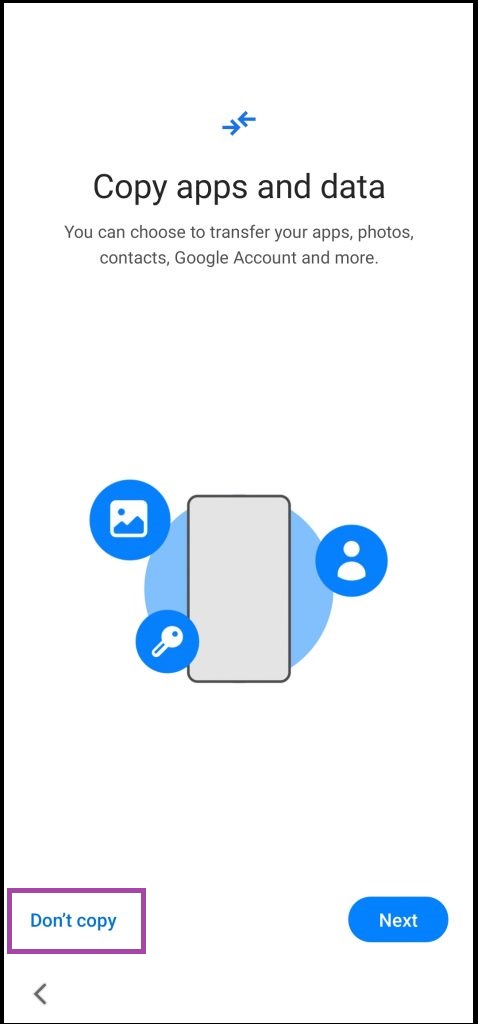
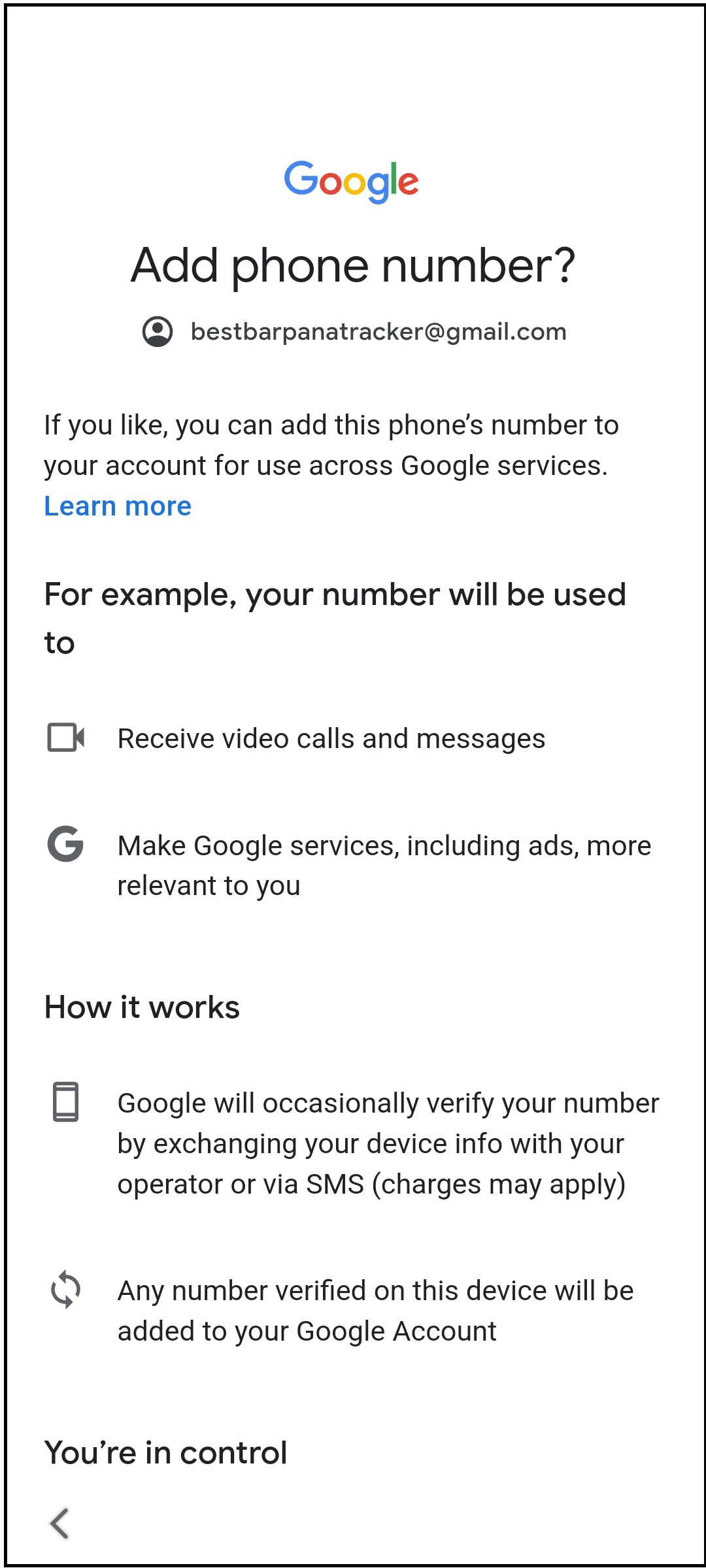
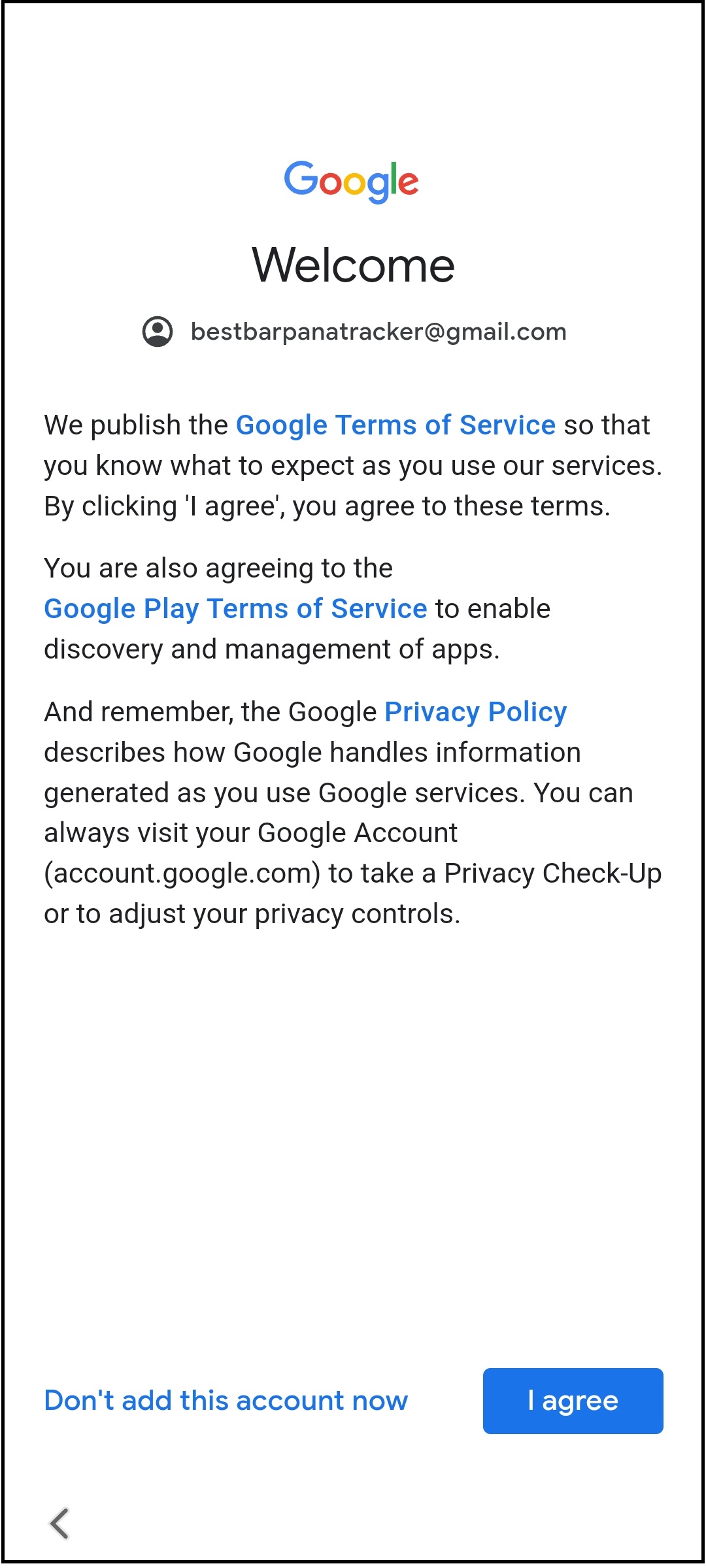
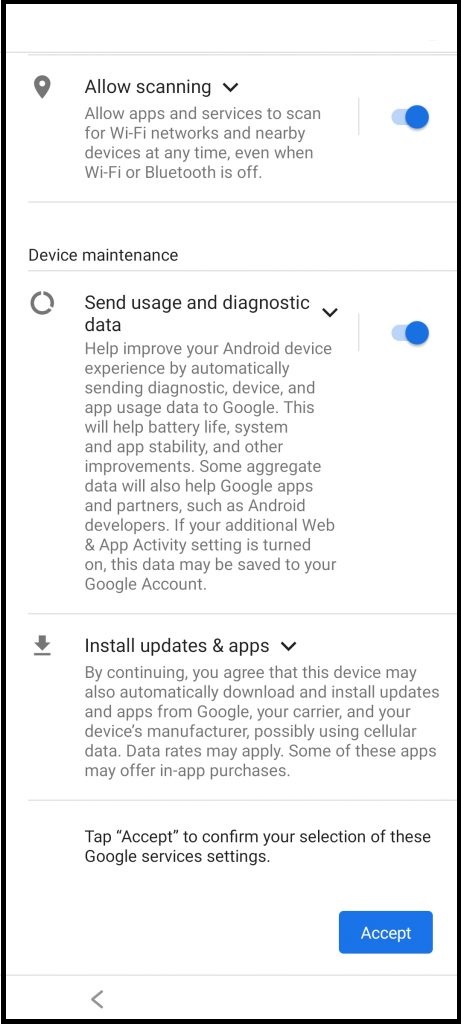
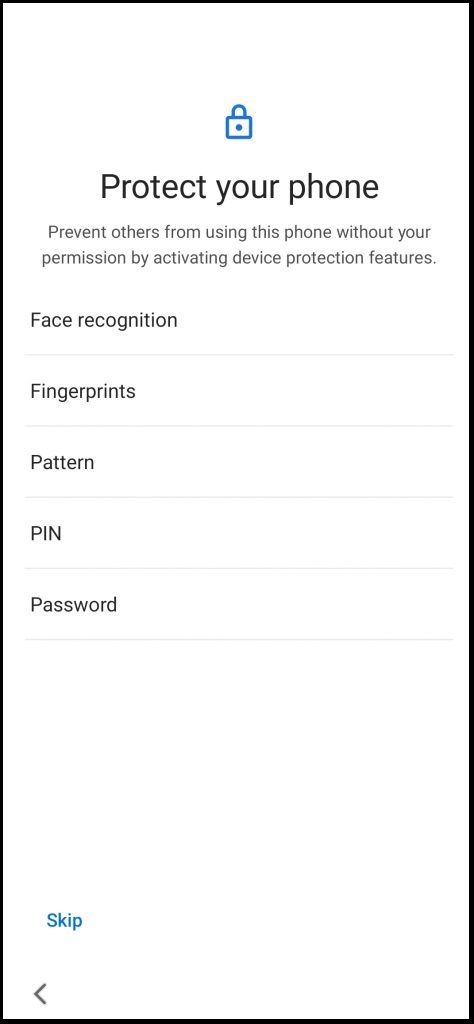
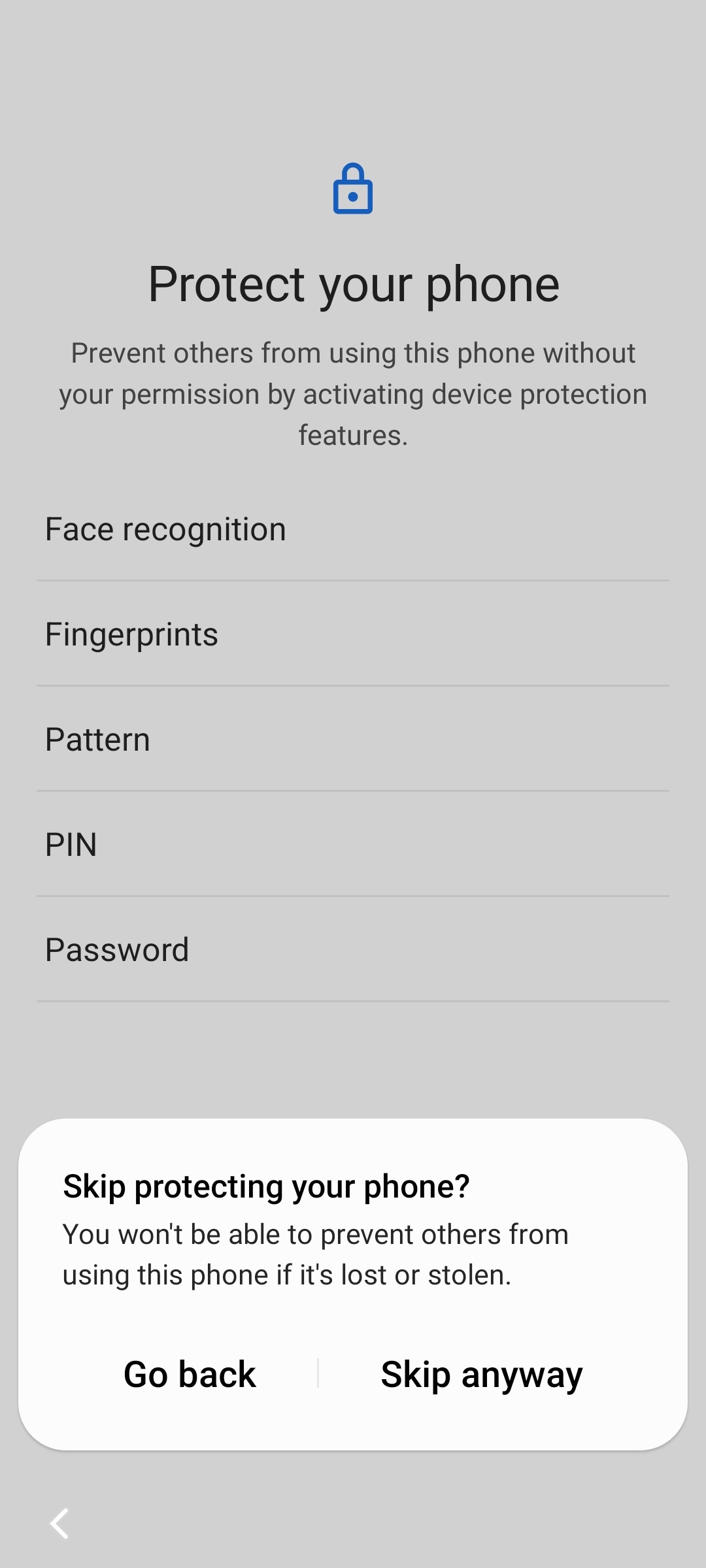
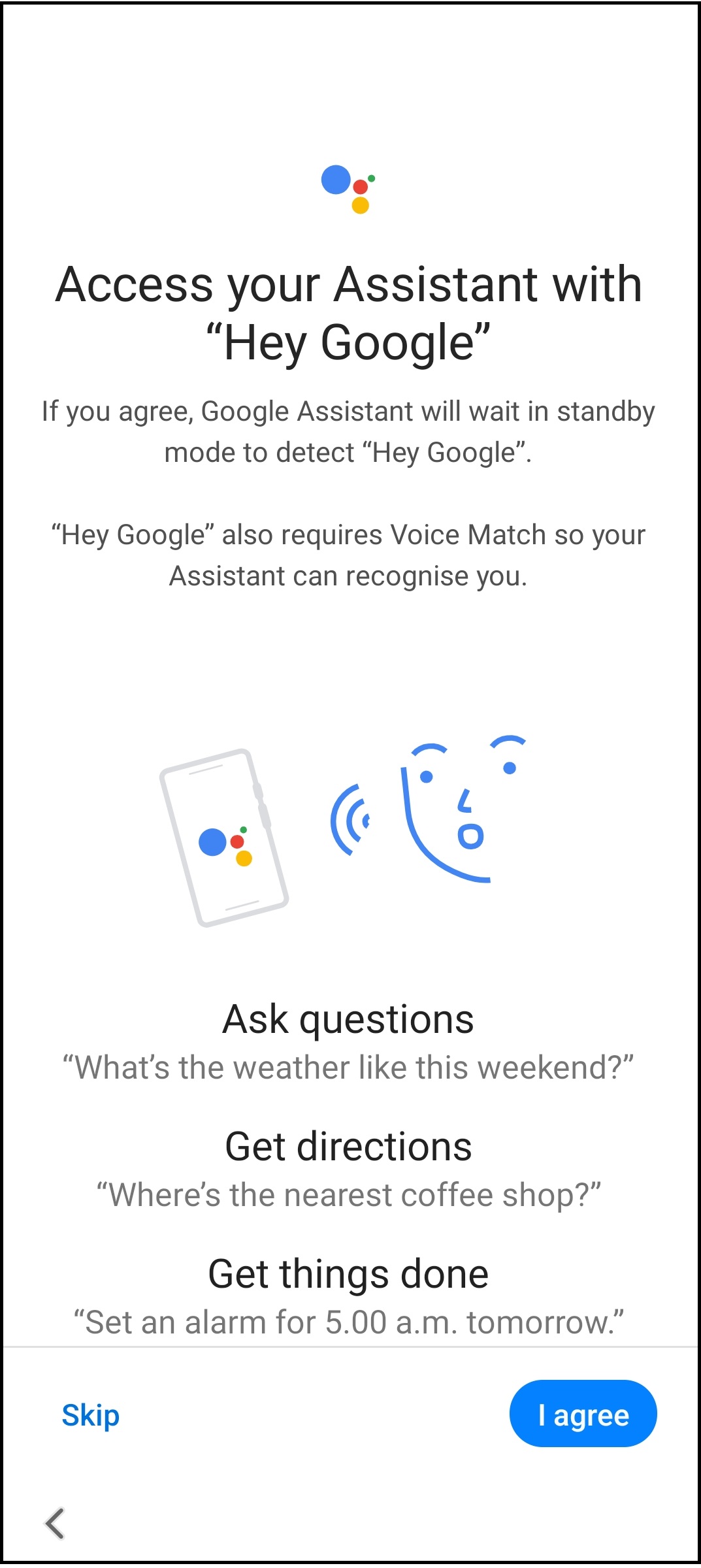
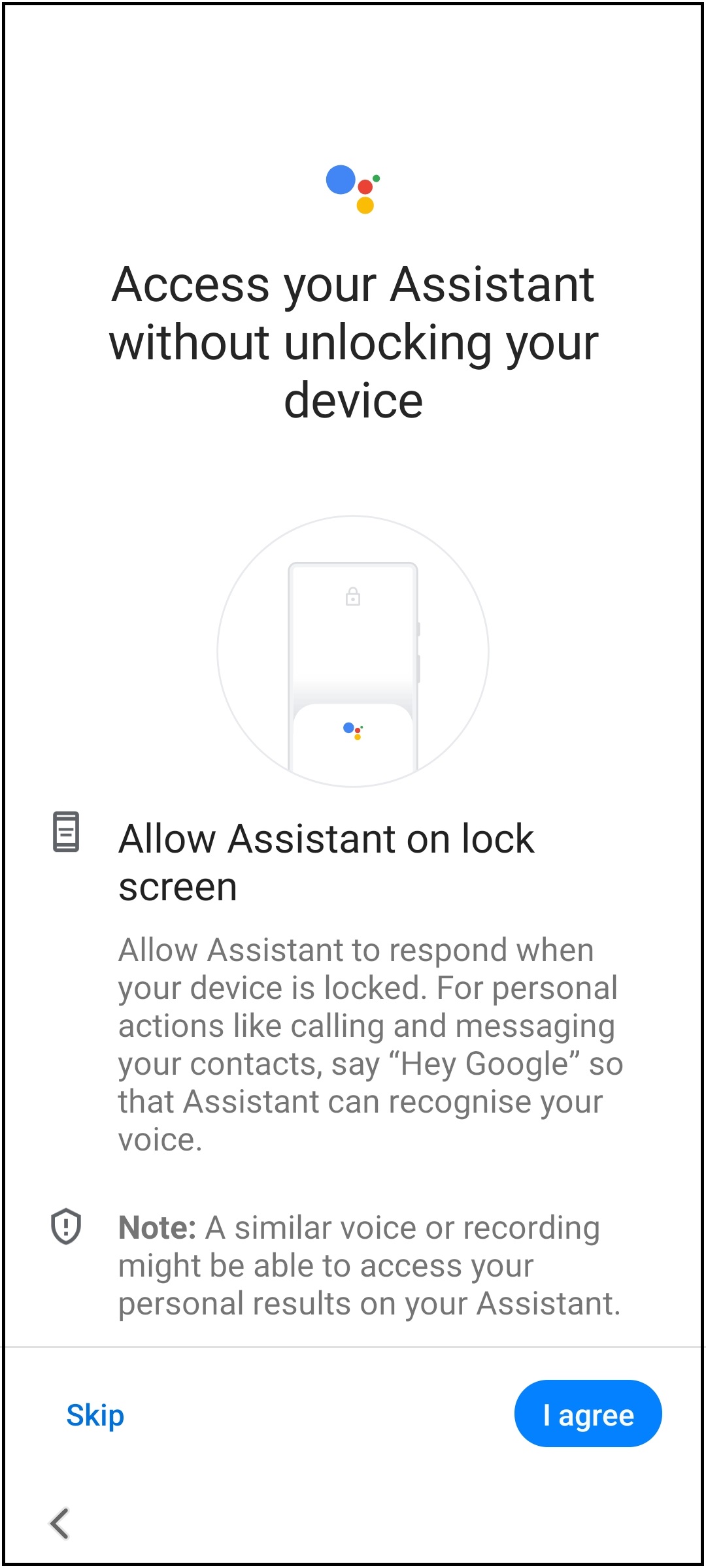

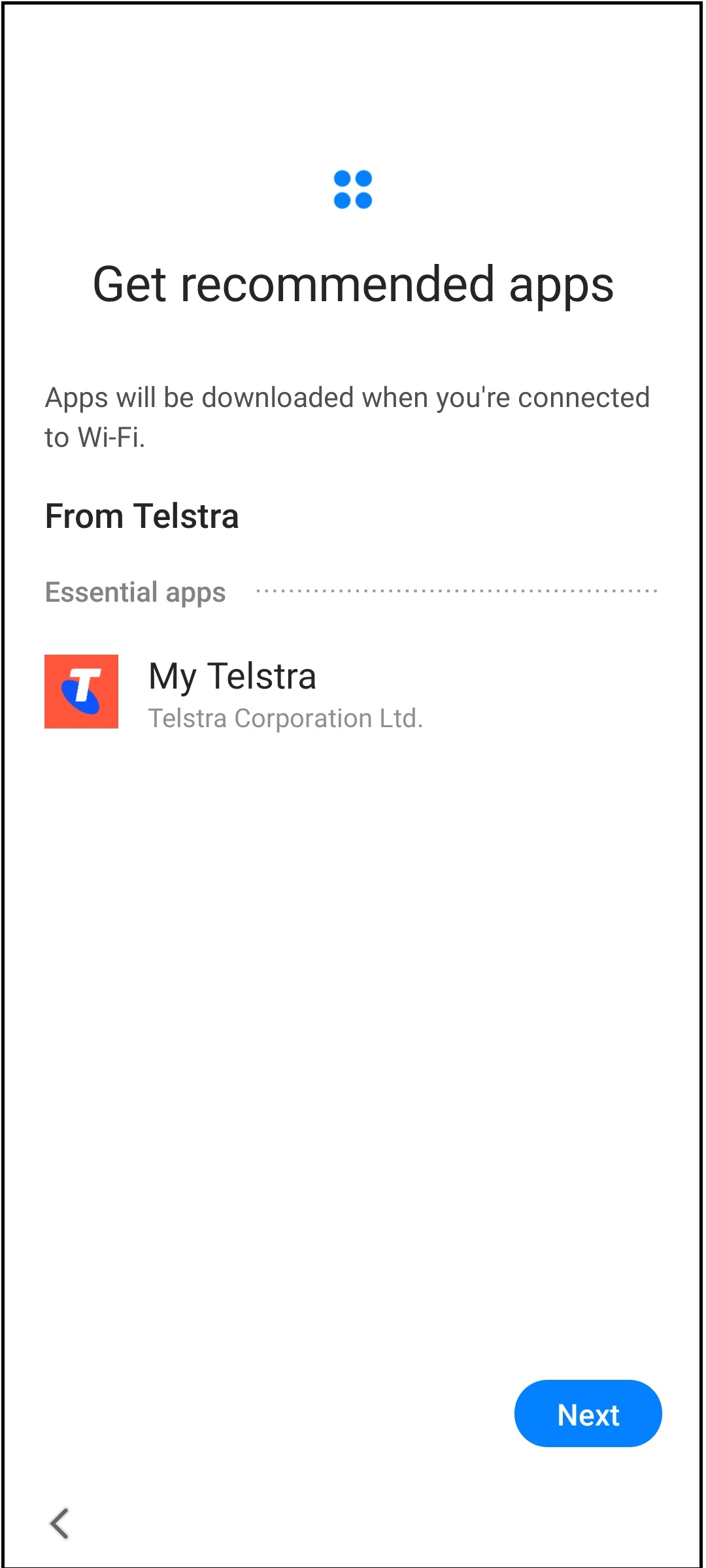
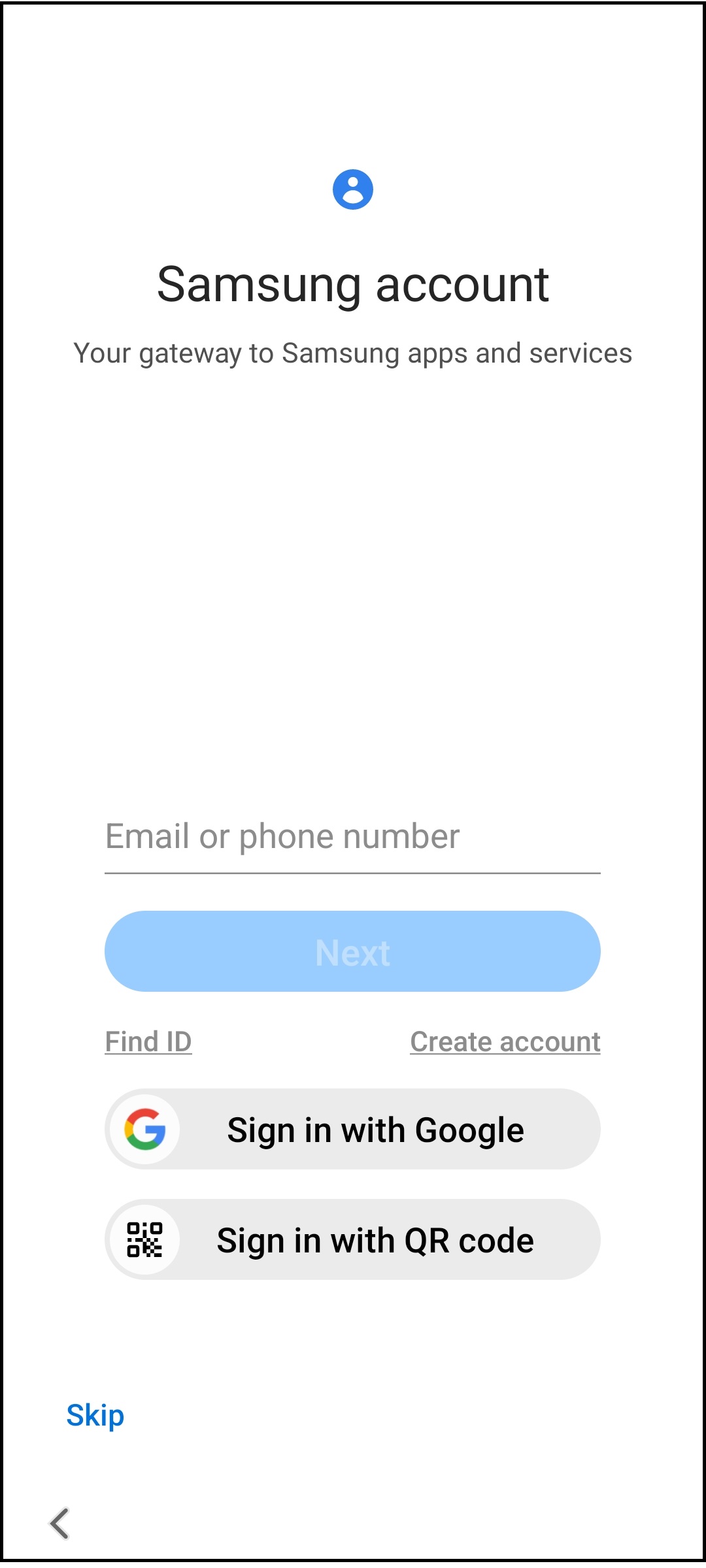
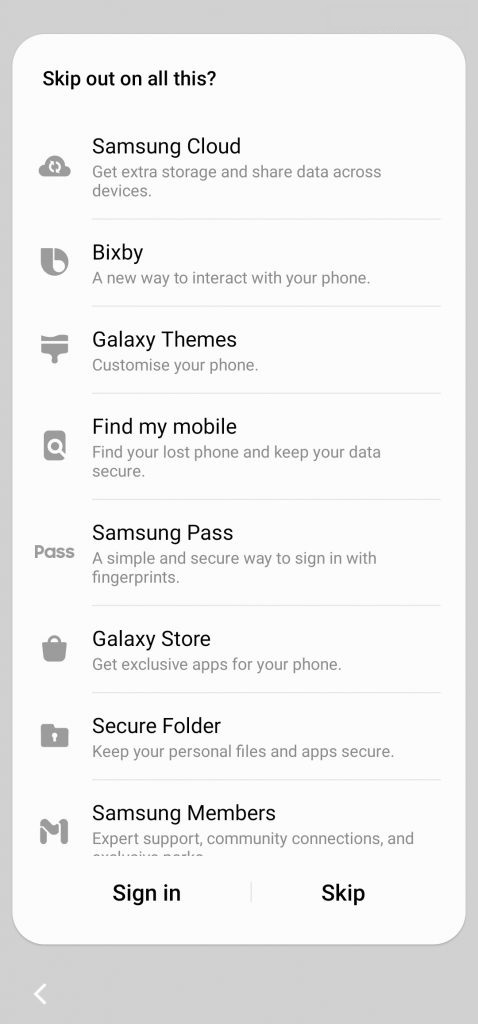
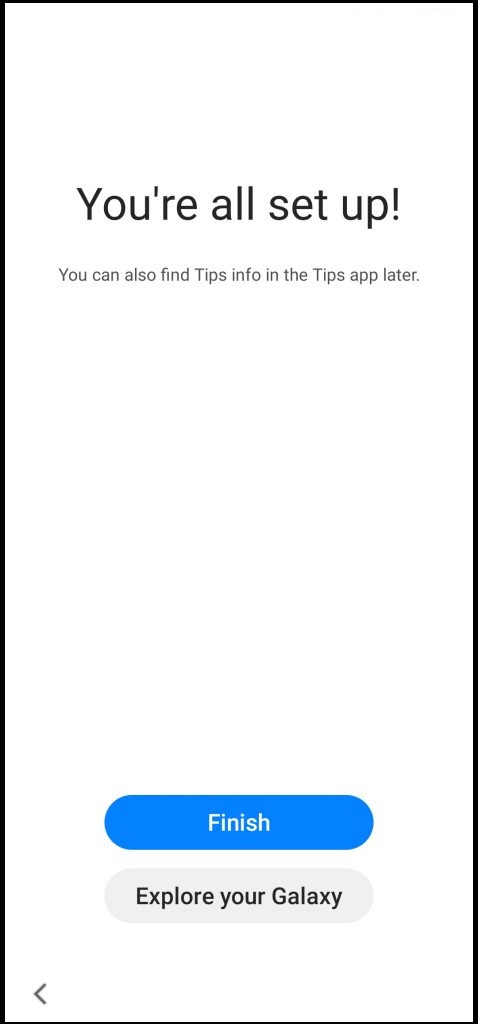
Charuka Egodapitiya
Comments