How to Create a Team in Microsoft Teams
Before you begin
Steps to follow
- Select Teams on the menu.

- Click Join or create a team at the bottom of the screen.

- Choose the Create a team card then click on the Create team button.

- Choose the option that fits your needs but for this article, select From scratch.
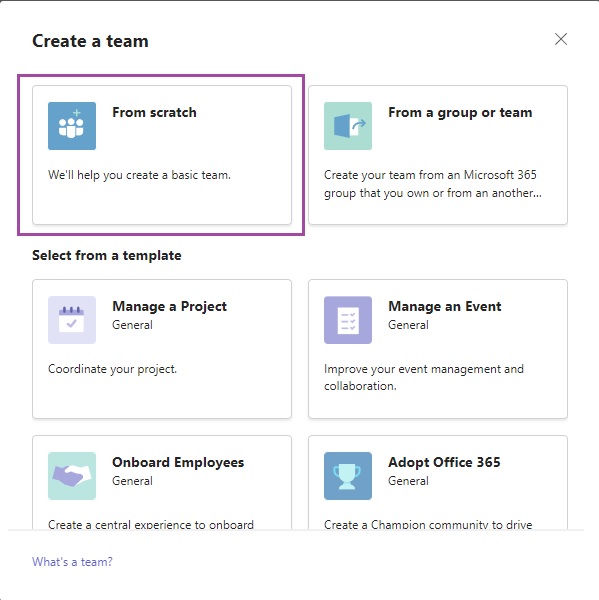
- Choose what kind of team this will be. To limit the conversation to a select audience, select Private.

- Add a team name (and description too.) Once a name is given, the Create button is enabled. Click on Create.

- Once the team is created, start adding members to the group.

- Once you're done adding members, select Close.
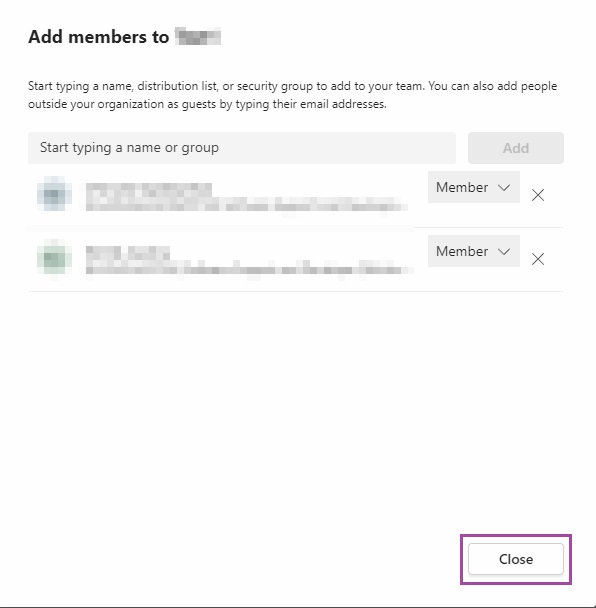



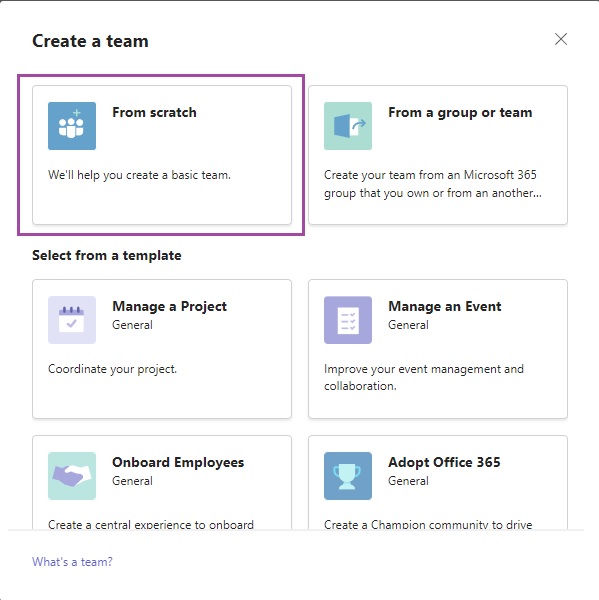



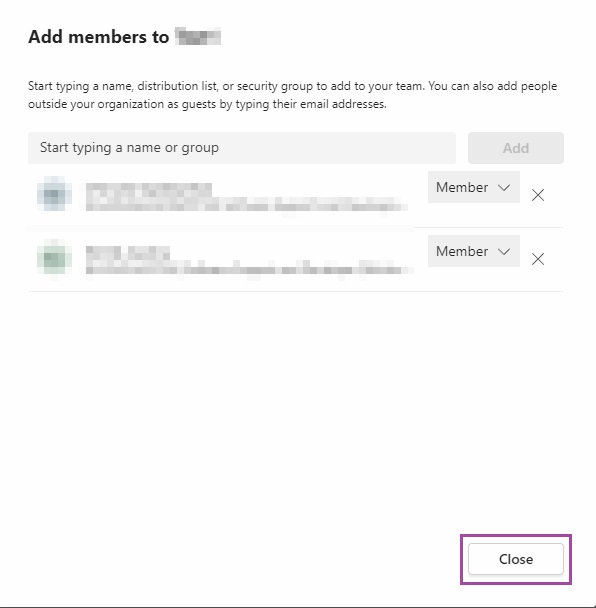
Ronil Cabudoc
Comments