Background
Sometimes a transfer will arrive with items differing in quantity from the original transfer request.
Before you begin
- You are viewing the transfer with transfer item you want to adjust.
- The transfer is in any of the following states:
- Factoried
- Delivered
- You have permission to adjust the supplied quantity (S050).
Steps to take
- Select the transfer item you want to adjust.
- Right-click the transfer item and select Adjust Supplied.
Note: If you don't see Adjust Supplied, it is likely you don't have access to adjust the supplied quantity (S050).
- A dialog box will show to enter the supplied quantity of the transfer item.
- Enter the supplied quantity of the transfer item and click OK.
- The transfer item will be updated with the adjusted supplied quantity.
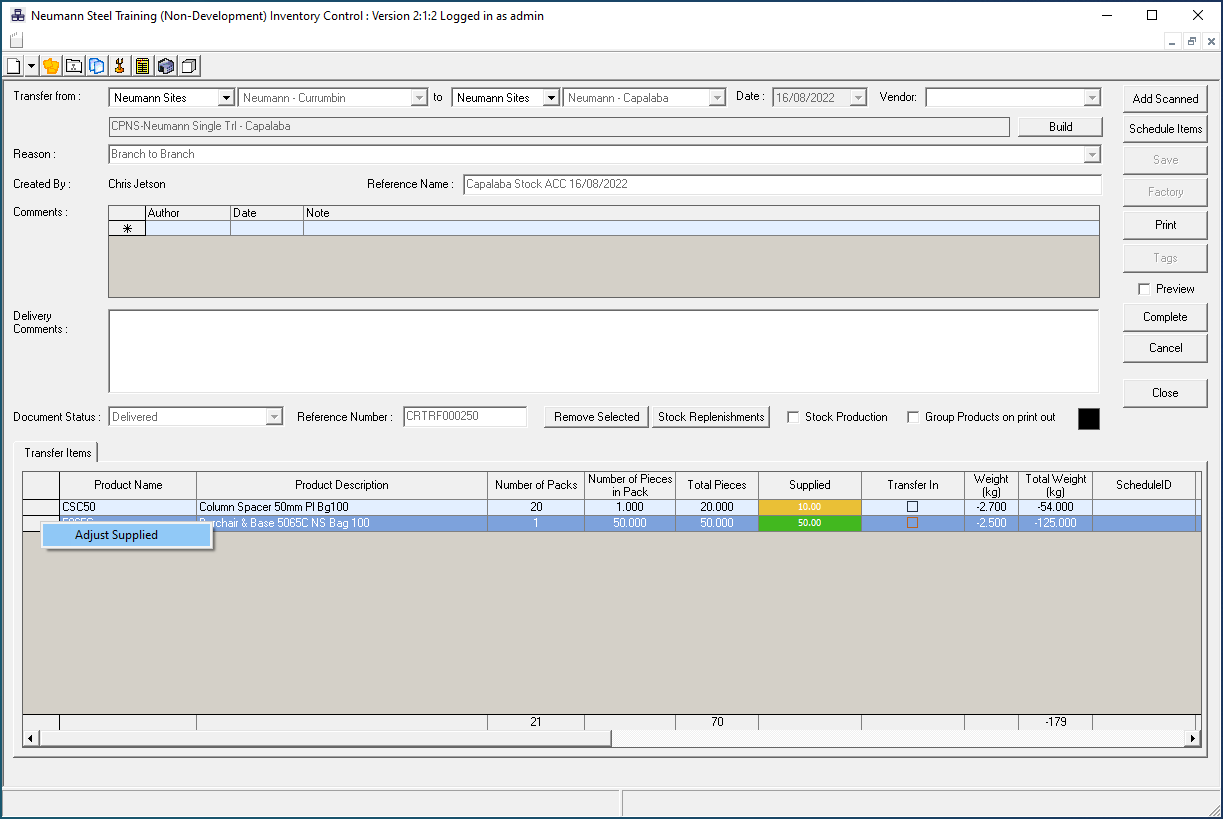
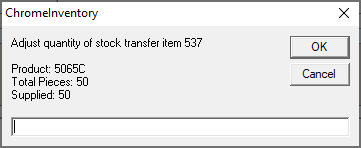
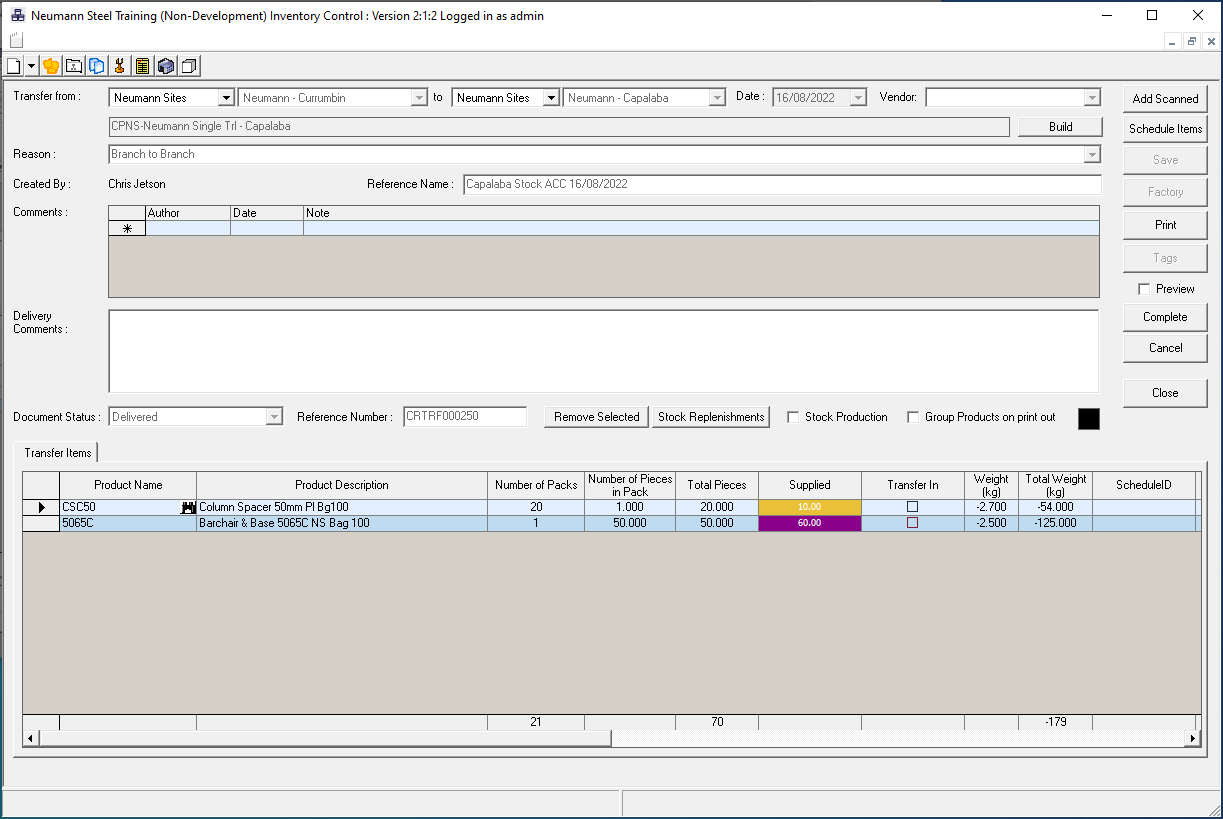
Warren Hall
Comments