How to Add Chrome Shortcuts into your Toolbar
Before you begin
- You have the location of the folder you wish to use for the new toolbar.
Steps to take
- Right-click in an empty area of the task bar, hover over Toolbars, then select New toolbar.
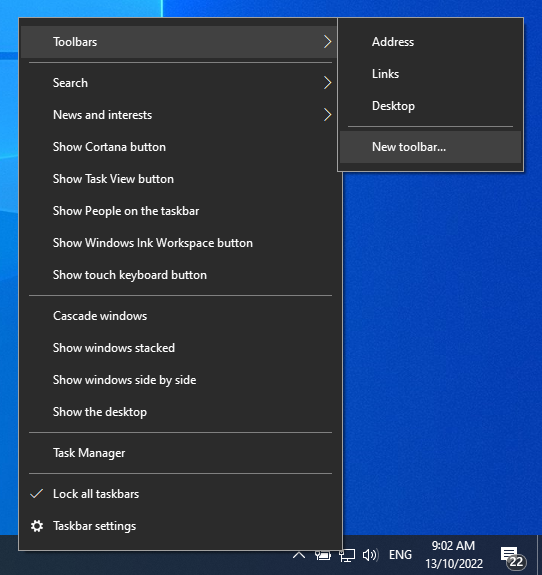
A new File Explorer window should open.
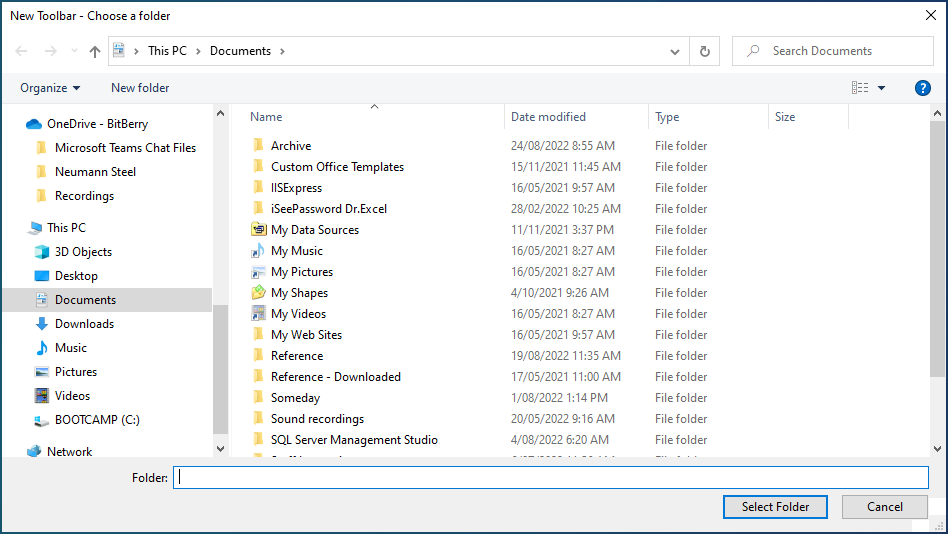
- Browse to the location of the folder you wish to use as the new toolbar.
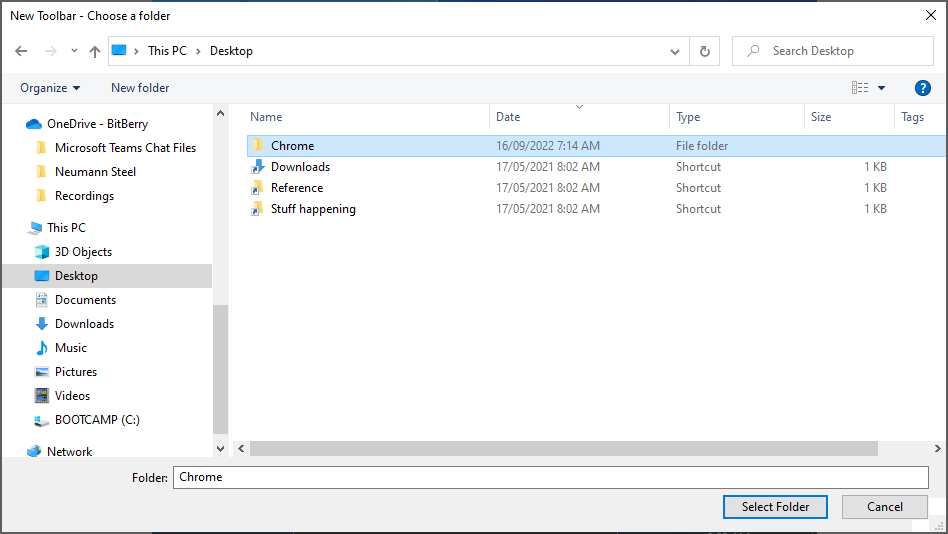
- Select the folder
- Click Select Folder
The folder will be added to the task bar as a new toolbar.
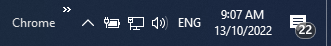
- Click the little double-arrow icon to show the contents of the folder.
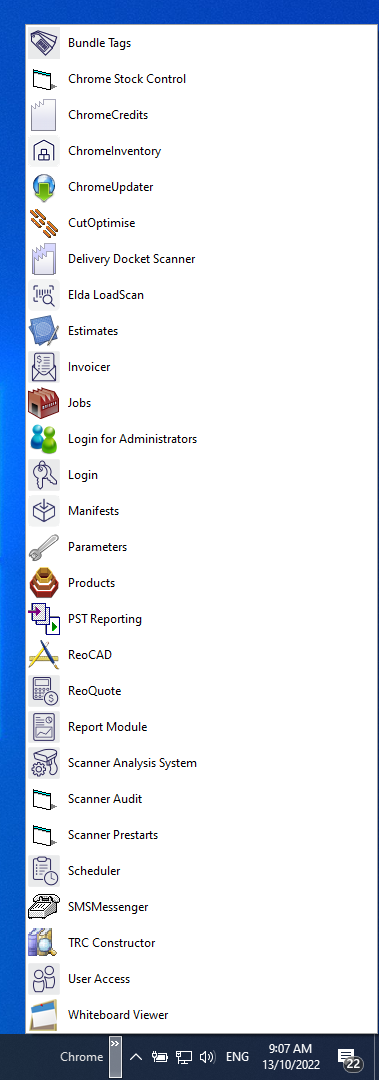
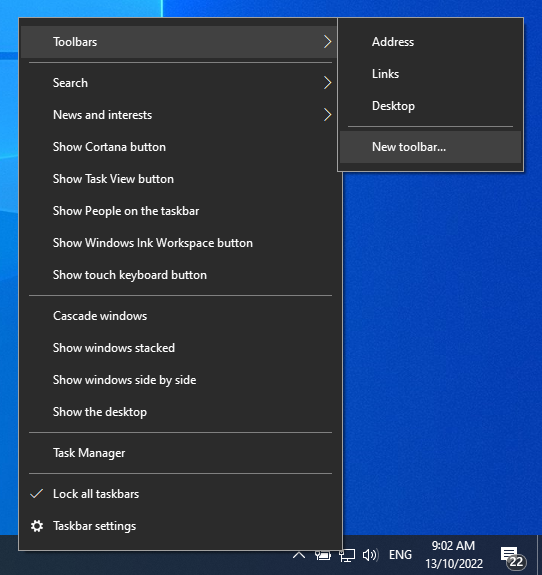
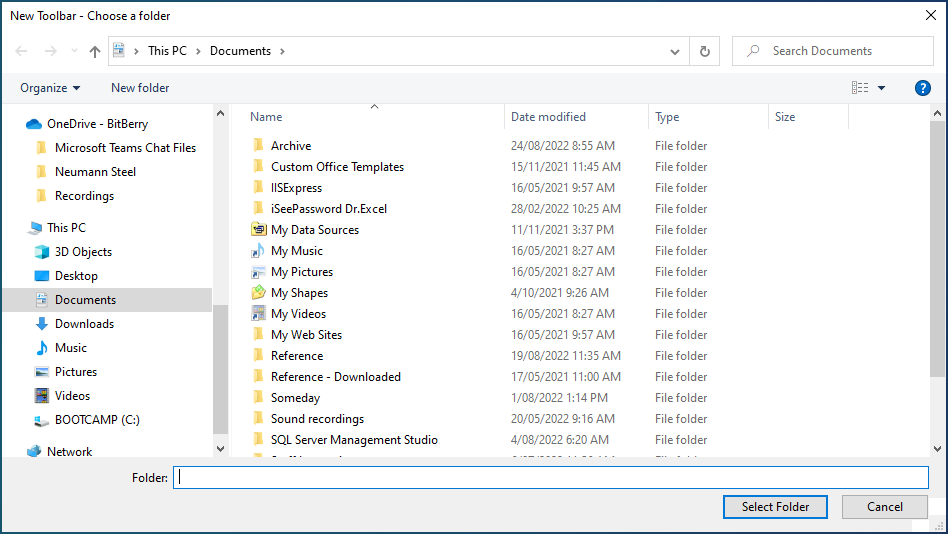
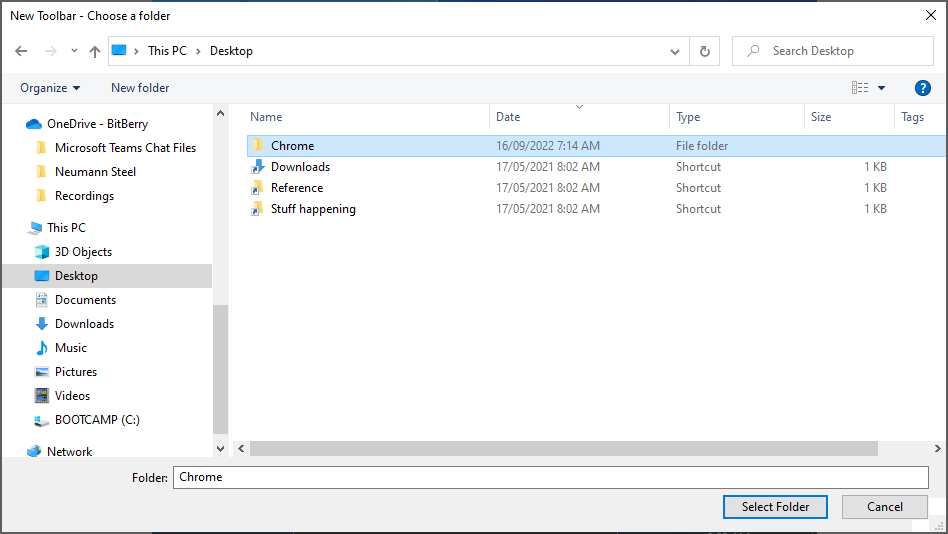
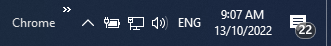
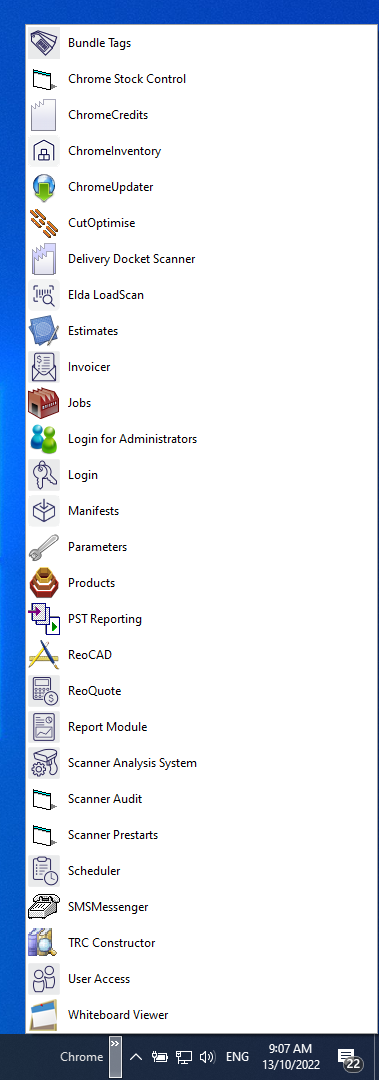
Warren Hall
Comments