Background
This knowledge base article will provide steps on how to log out from the New Oova app.
Before you begin
- Ensure you are logged into the Oova application. See Logging into Oova for more.
Steps to follow
You can log out of the app at any time via the Log Out button on the app menu.
- Select the Menu icon at the top left-hand corner of the My Jobs page.
- Select Logout from the menu.
You will then be redirected to the Login screen.

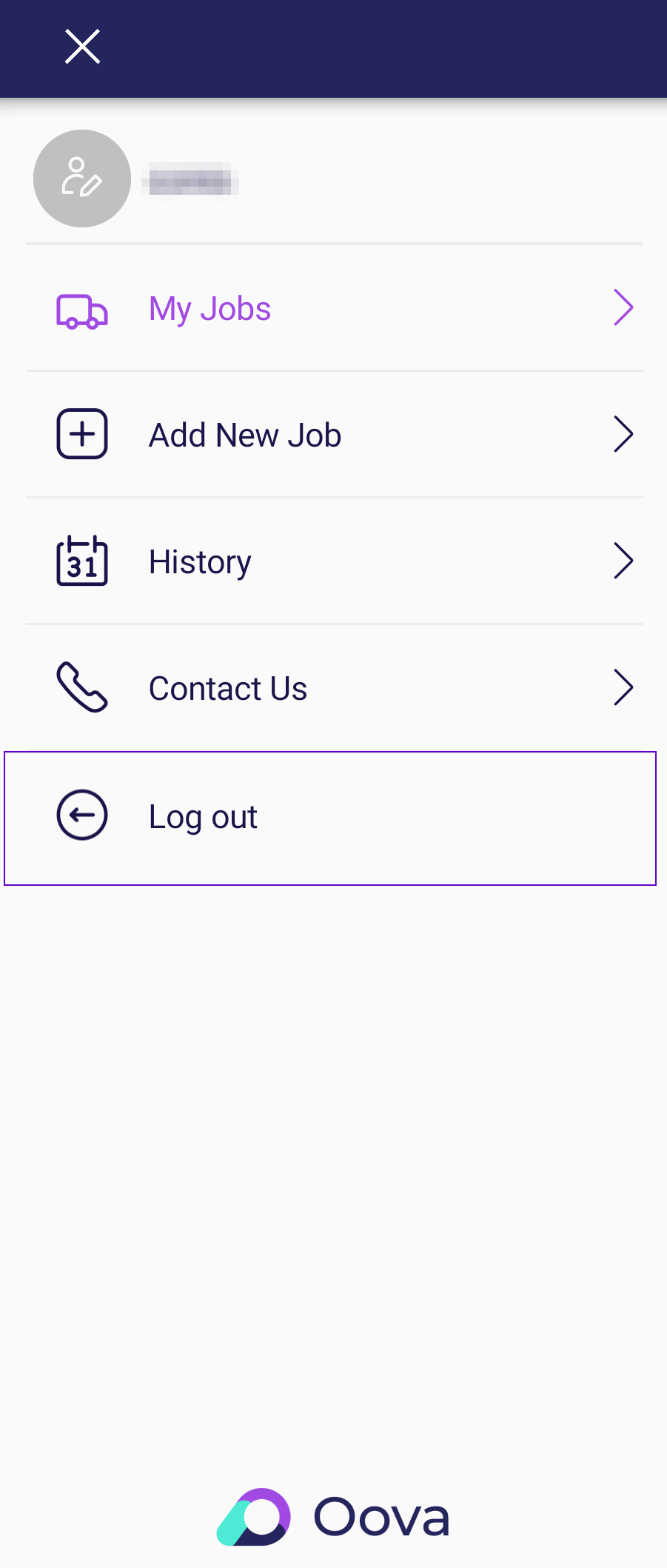
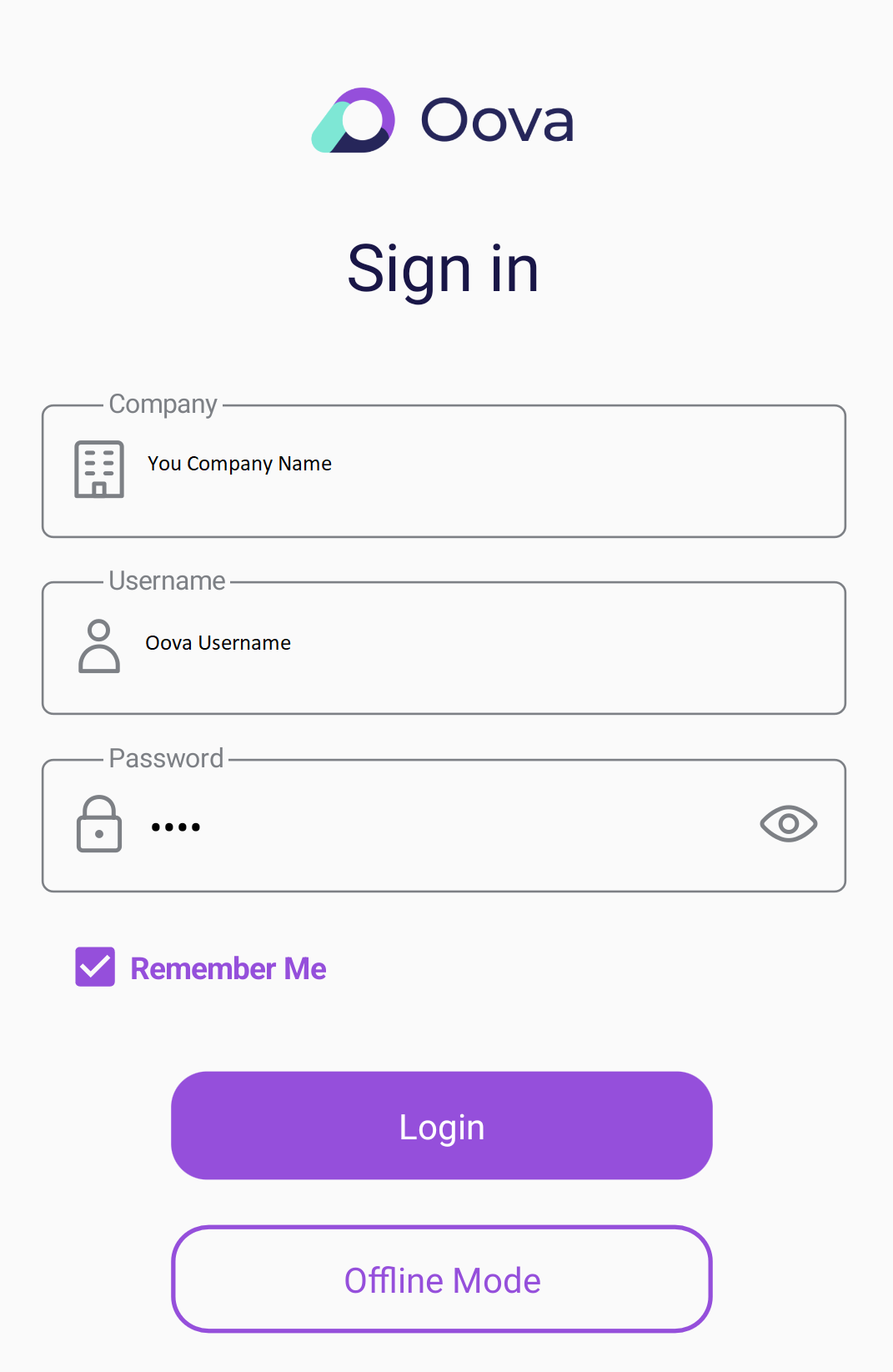
Charuka Egodapitiya
Comments