Background
In case of network connectivity issues both with wifi and mobile data connection, and you are unable to login to the Oova application, you may still add jobs to Oova using the Offline mode.
Before you begin
- Ensure that you have installed the new Oova application on your phone. See our article, Getting Started with the New Oova App for more.
Steps to follow
- From the login screen, tap on Offline Mode.
- The Add New Job screen opens. Scan the barcode from the delivery docket of the job to add. If it is too dark for the barcode to be read, you can tap the flashlight icon to turn on your mobile phone's flashlight.
- In this example, we will be using the below barcode.
- Verify that the displayed Offline Job number is correct. If it is, tap on Complete to proceed. Otherwise, select Cannot Complete and follow the steps in the article on Cancelling a Delivery.
- Follow the steps in the article, Completing a Delivery, to finish the delivery job.
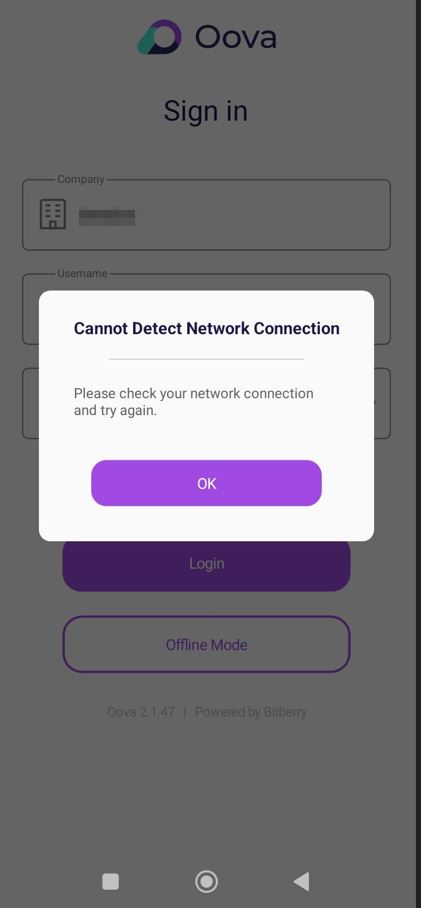
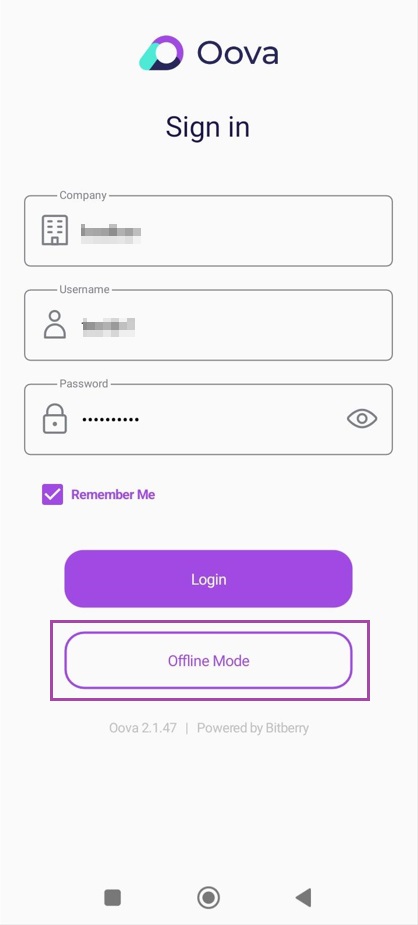
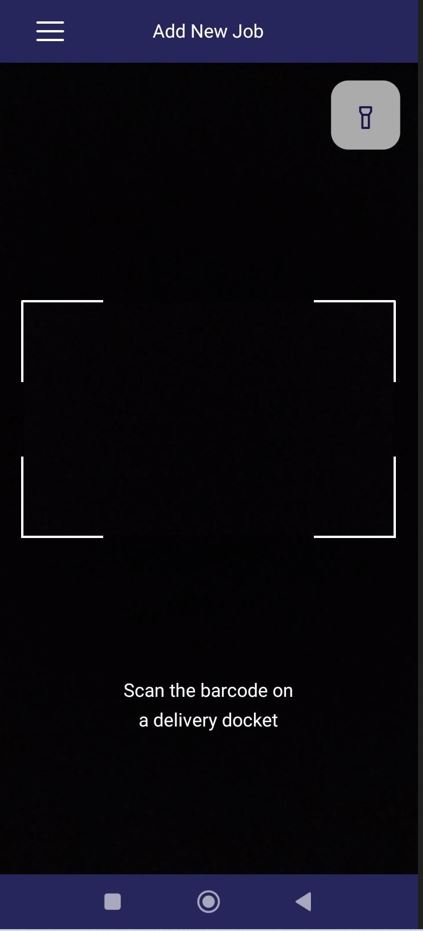

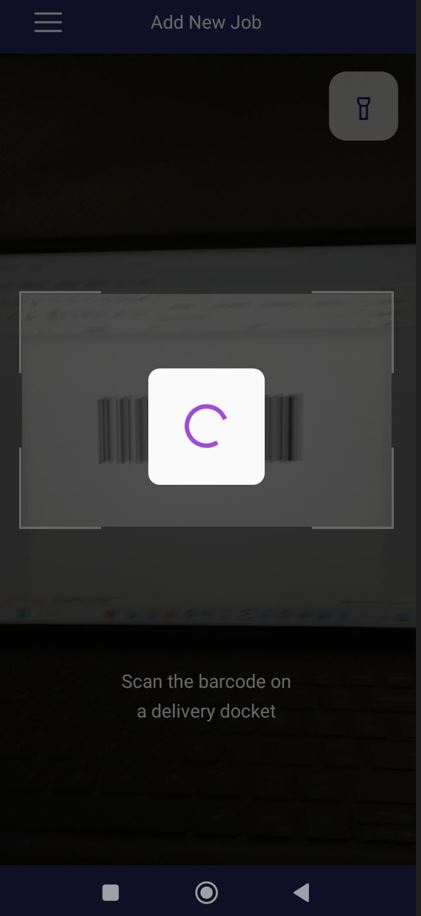
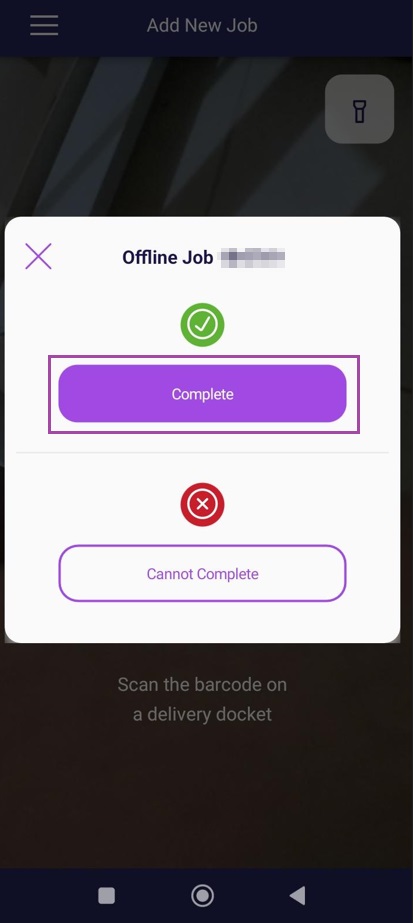
Ronil Cabudoc
Comments