Background
This knowledge base article provides a step-by-step guide on how to add employee name in loaders card.
Before You Begin
- Ensure you have access to the User Access Application. If you don't see User Access Application in your available Elda (Chrome) shortcuts, you may need to request access to it. Please see our article on how to Request access to an Elda Application.
- Ensure you are logged into the Elda (Chrome) User Access Application. See our article Getting Started with User Access for more.
Steps to Follow
- In the User Access application's main window, click on the Manage Employees button.
- This will open up the Manage Departments and Employees Window.
- Navigate to the Employees tab and add the employee names (first and last name) and press Enter. (Note- Tag ID will be generated automatically).
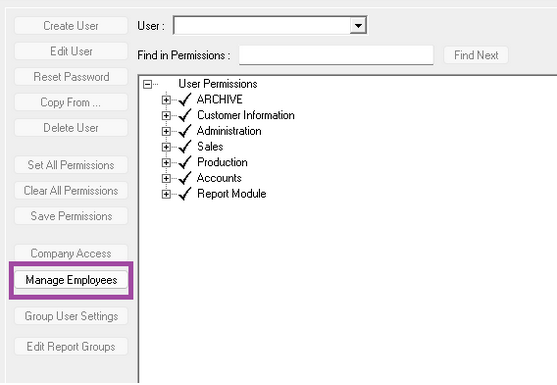
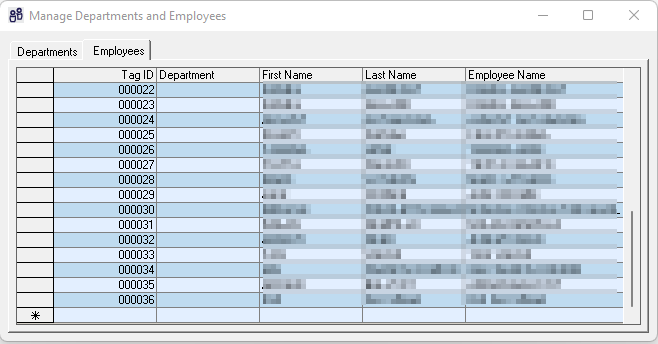
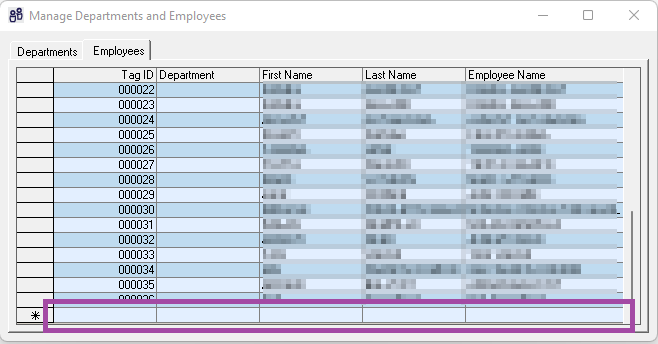
Reema Reema
Comments