Background
This Knowledge Base Article provides steps on how to connect to the Guest Wi-Fi in Bestbar Pty Ltd.
Before You Begin
- Ensure you are disconnected from the current Wifi network. See our article on How to Disconnect Wifi Network for more.
Steps to Follow
- Click on the Network Icon from the taskbar on the screen's bottom right-hand side.
The Network icon should appear as either
OR
- Click the arrow next to the wifi icon.
- Select the "Guest" WI-FI network.
- Click on the Connect button.
-
This will redirect you to a web portal and select the Guest option on that Page. This will prompt a Guest register page.
-
On this page provide your details and make sure star sign-identified boxes are filled with exact details. Click on Register once you filled in all the details.
-
Sponsor Name - < Full Name of Bestbar Sponsor>
-
Sponsor Email - <Bestbar Email Address of The Sponsor>
-
- Click on Login Now and this will direct you to the Login page.
-
You will receive an email to the given email address with your Username and Password. Enter those details on the login page Click on Sign in. This will connect you to the Guest network.



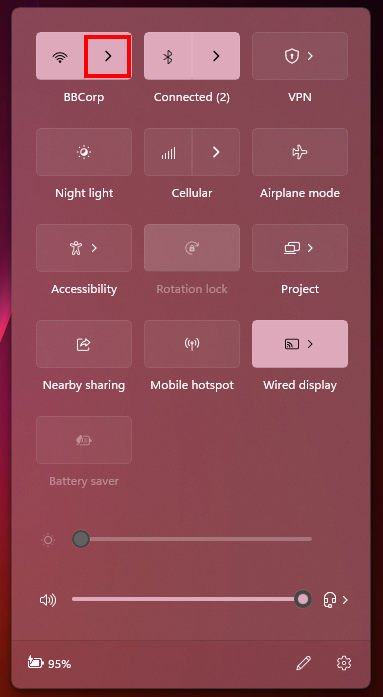
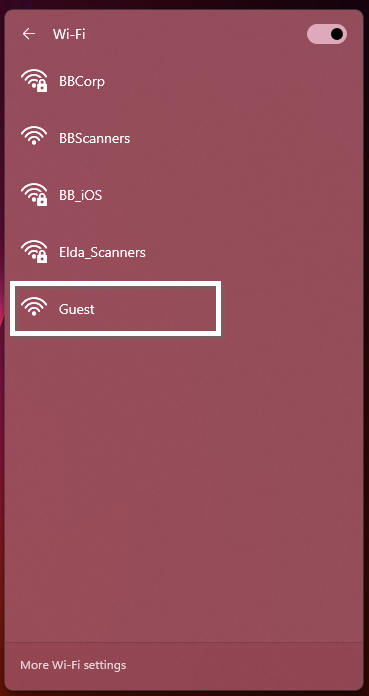
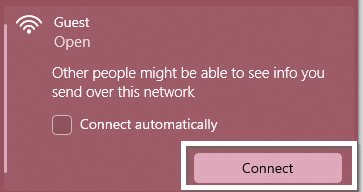

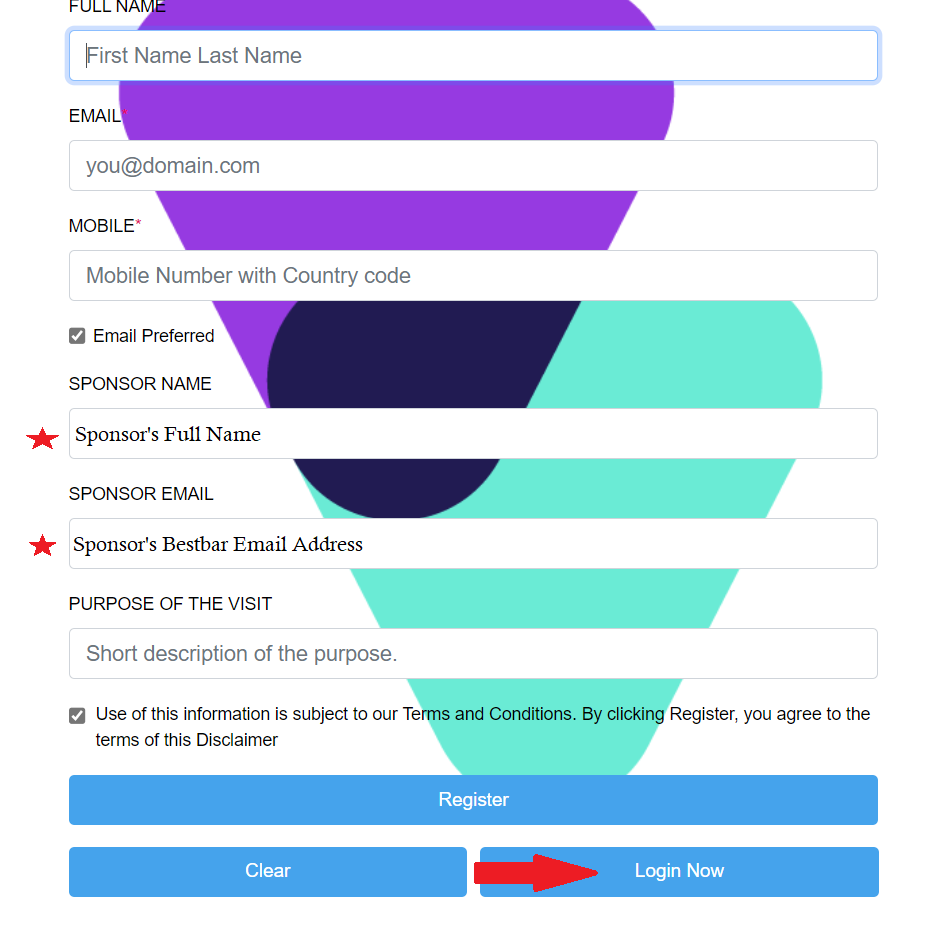

Suranga Tennakoon
Comments