Before you begin
Below are the steps to take to send a stocktake. These steps begin with the following assumptions:
- You are viewing the stocktake in which you wish to create a section. (See Find and View a Stocktake.)
Steps to take
Take the following steps to create a section:
- Tap on the add button (plus symbol inside a circle, located towards the top of the screen) or tap on the Add Section button (located in the Actions section.)
A new section is created and you are taken to new section.
- Modify the section. See Modify a Section.
Where to from here?
- Create a count in the section. (See Create a Count.)
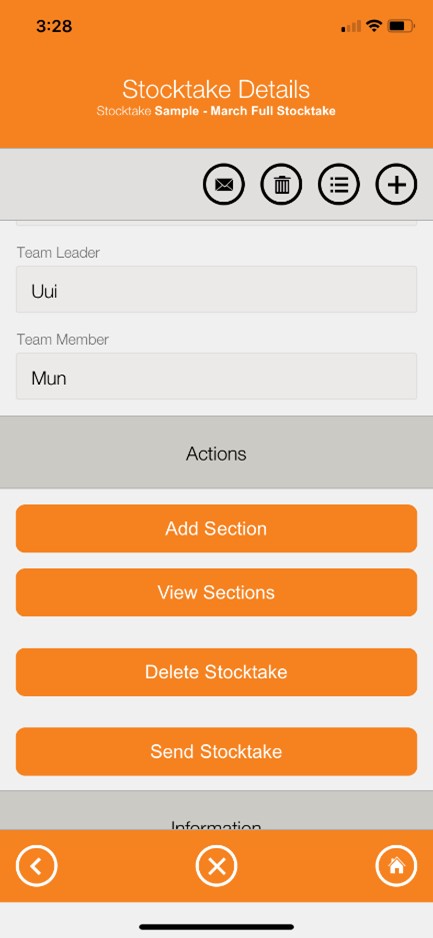
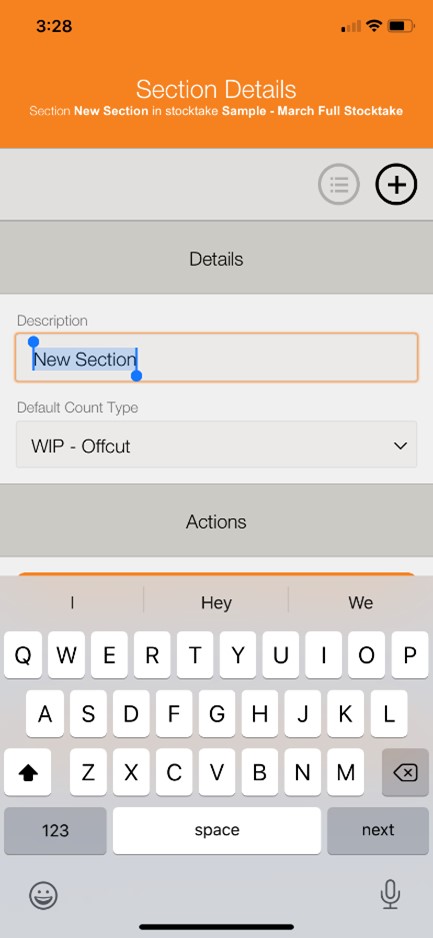
Ronil Cabudoc
Comments