Before you begin
Below are the steps to take to modify a section. These steps begin with the following assumptions:
- You are viewing the section you wish to modify (See Find and View a Section.)
Steps to take
Take the following steps to modify a section:
- If required, tap in the Description field then enter a description for the section. For example, “Offcuts Bay 3” or “Sundries Rack 2.”
- If required, tap in the Default Count Type field and select a count type. It is recommended to choose a count type which you expect most counts will be.
Where to from here?
- Create a count in the section. (See Create a Count.)
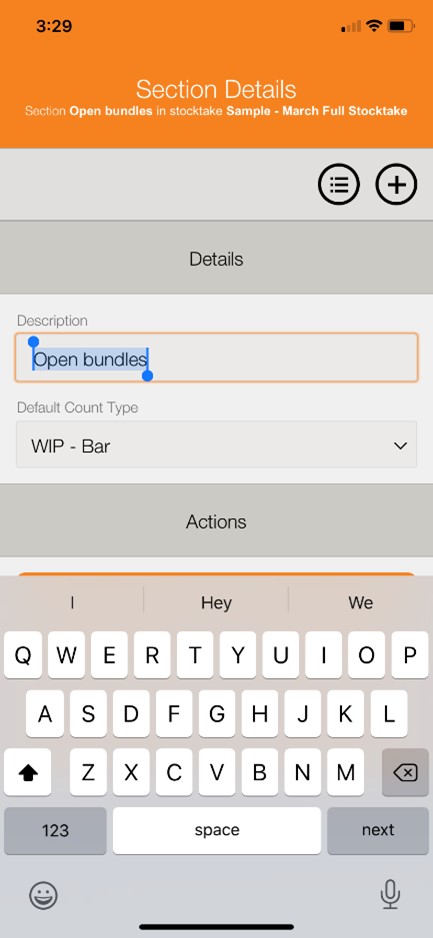
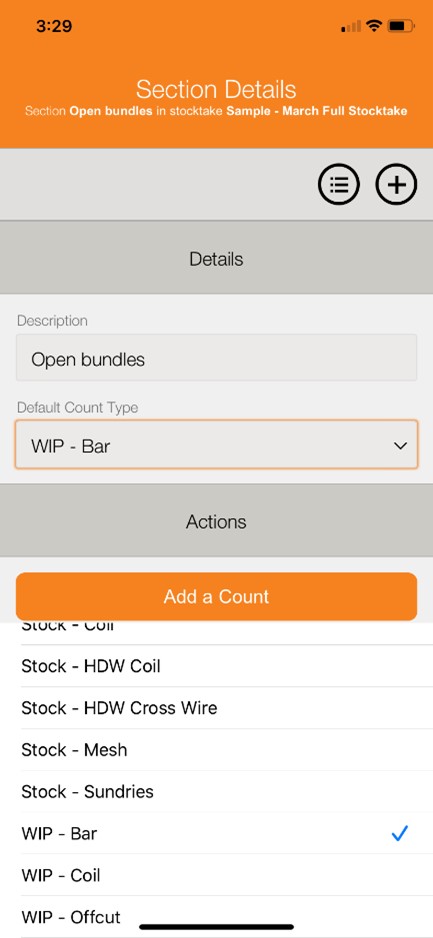
Ronil Cabudoc
Comments