Before you begin
Below are the steps to take to modify a WIP – Coil count. These steps begin with the following assumption:
- You are viewing the count you wish to modify (See Find and View a Count)
- The count type of the count is WIP – Coil (See Change a Count’s Count Type)
Steps to take
Take the following steps to modify a WIP – Coil count:
- If required, take the following steps to change the count method
- Tap on the edit button (pencil symbol inside a circle, located towards the top of the screen).
- Tap on the Count Type field and select the method by which you wish to count the coil.
The count is altered to reflect the new count method. For example, if counting by percentage, you cannot also enter a weight and so the weight field is disabled.
- Tap on the edit button (pencil symbol inside a circle, located towards the top of the screen).
- If required, tap in the Type of Coil field and select the type of the reinforcing steel coil being counted.
- If not already correct, tap in the Weight of Full Coil field and select the enter the weight of a full coil.
- If required (and permitted), tap in the Fraction of Full Coil Remaining field then enter the fraction of the full coil remaining. For example, if three quarters (75%) of the coil remains, enter 75.
Tip: If the full coil remains, tap on Full button (located to the right of the Fraction of Full Coil Remaining field) to enter 100 (100%) into the Fraction of Full Coil Remaining field.
- If required (and permitted), tap in the Weight of Coil Remaining field then enter the weight of the coil remaining.
After following the steps above, you may wish to:
- Create another count in the same section (See Create a Count from a Count)
- Delete the count (See Delete a Count)

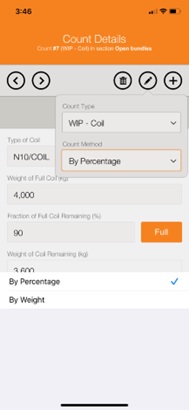
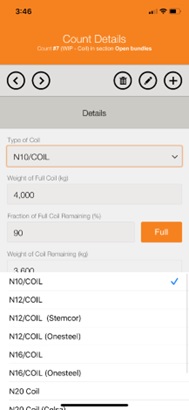



Elvind Austria
Comments