Background
As migration from the Cisco Phone System to Microsoft Teams has been completed, we will be switching off the former state by state without warning.
Before you begin
- To prevent any disruption to your work, please ensure that you are able to make inbound and outbound calls with Teams. See our knowledge base article, Make a Call in Microsoft Teams for more details.
Steps to follow
- Disconnect the power supply from your Cisco phone.
- Unplug from your Cisco phone the cable that goes from the wall into your phone's network port.
- Also unplug the cable that connects your phone's access port to your desktop or docking station. This frees up your phone from any cables.
- Unplug the cable that connects your phone to your desktop or laptop's docking station. Depending on the color of the cables used on your setup but it should be other end of the cable as shown in the previous step.
- Take the cable that connects from the wall (blue in this example) and plug the other end to your desktop's network port or your docking station.
-
Pack your Cisco phone along with all the peripherals that came with it.


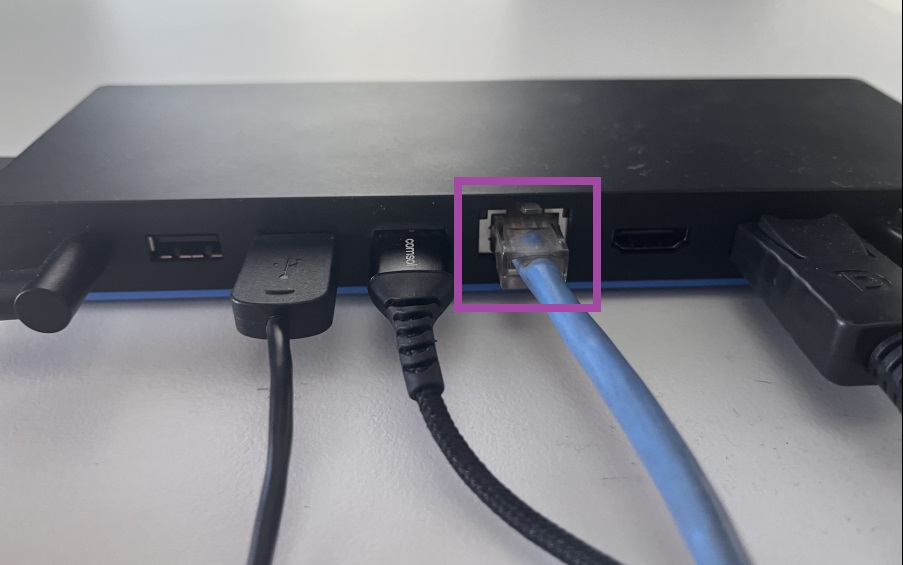
Ronil Cabudoc
Comments