Background
This knowledge base article provides steps to use Microsoft Teams for making calls.
Before You Begin
- Ensure you have an Office 365 account.
- Ensure you installed and are logged into Microsoft Teams on your computer. See our article How to Install Microsoft Office if you don't have Teams.
Steps to follow
- Open Microsoft Teams. Click on Calls on the left-hand panel.
- Click on the dial pad numbers to enter your desired phone number or use your computer's keyboard to enter the phone number.
PLEASE NOTE: To enter a plus (+) sign before a number, long-press on zero (0) for international calls.
- Click on the Call button when you are ready to connect.
-
To call a saved number, click on the Contacts tab and look for the person you wish to call by typing in a name.
Either click on the number directly or click on the telephone icon on the right-hand side of the contact details.
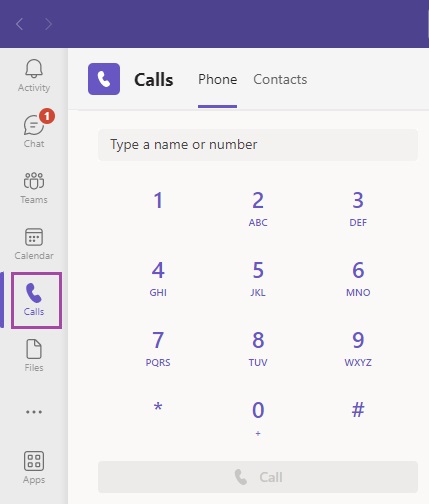
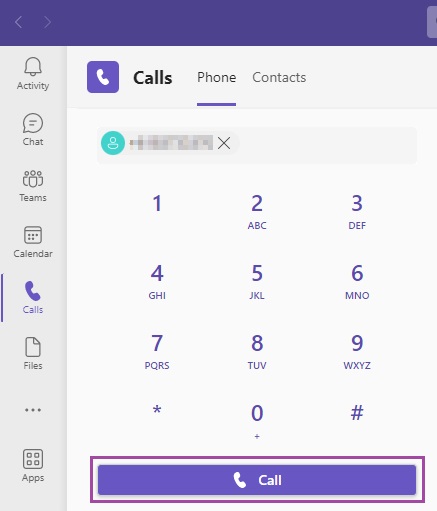
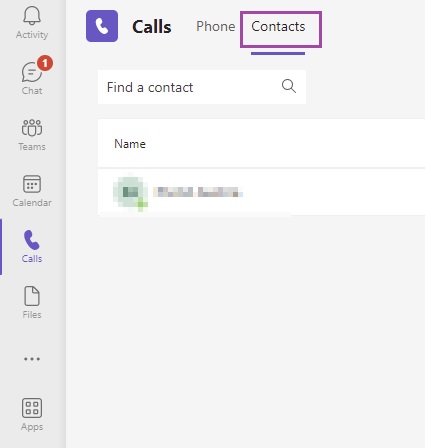
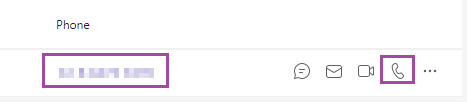
Ronil Cabudoc
Comments