Background
This knowledge base article provides steps to forward calls in Microsoft Teams to another number when you are unable to answer the call.
Before You Begin
- Ensure you have an Office 365 account.
- Ensure you are logged into Microsoft Teams on your computer. See our article How to Install Microsoft Office if you don't have Teams.
Steps to follow
- Click on the three dots next to your initials (or your avatar if you have uploaded a photo) in the top-right corner of the app, then select Settings.
- Click on Calls from the Settings options.
- Under the Call answer rules section, make sure that the Calls ring me option is ticked. Next to If unanswered, click on the downward-pointing arrow then chose New number or contact from the options.
- Type in the number you want to forward your calls to or search for a name that is in your contacts list then click on the box that pops up below it.
- The number or the contact name you entered in the previous step should now be set. Next, choose from the drop-down options the duration before your unanswered call gets redirected.
- Close the Settings window.
Where to from here?
- To redirect/forward your unanswered calls to your voicemail, check our on How to Forward Calls on Teams to Voicemail.
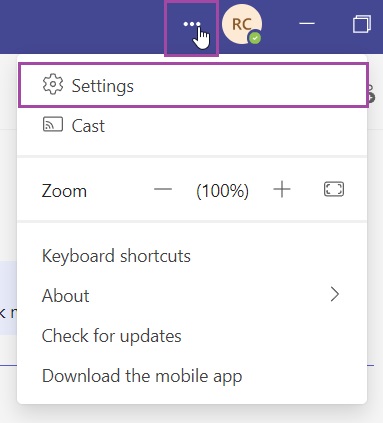
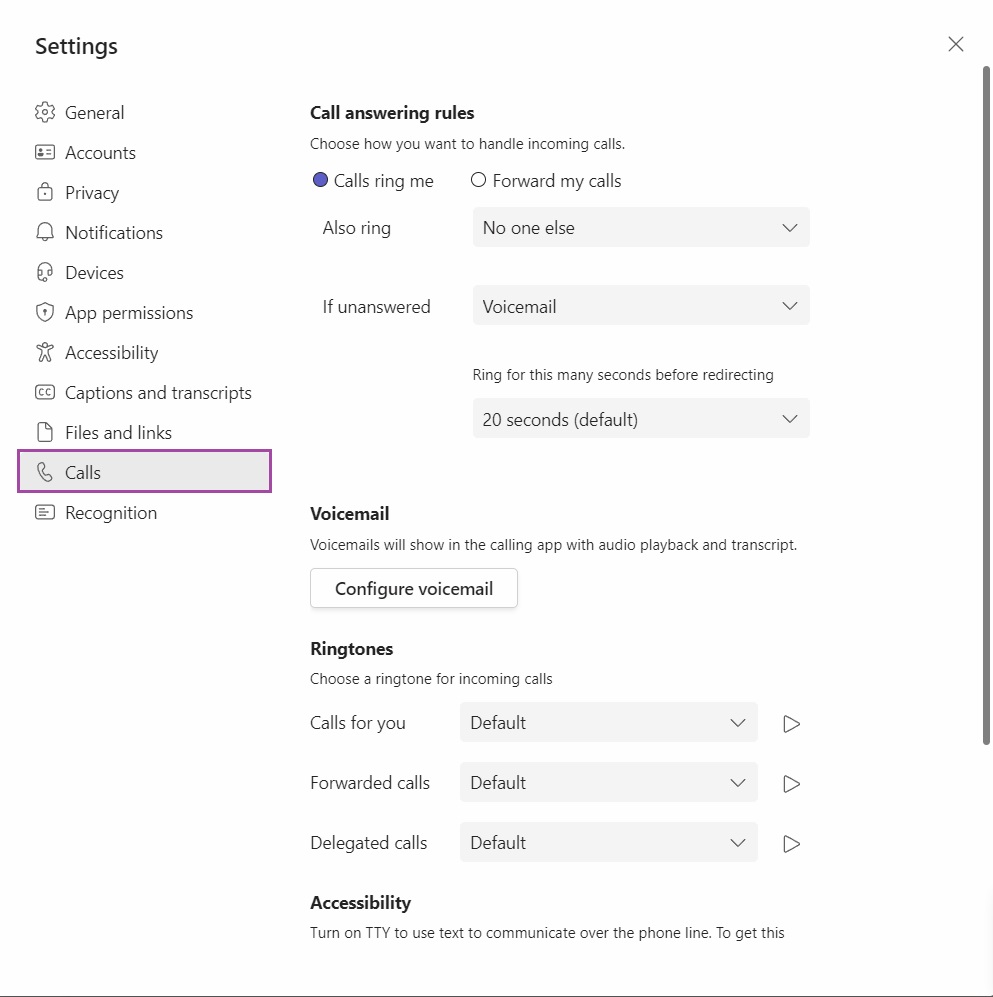
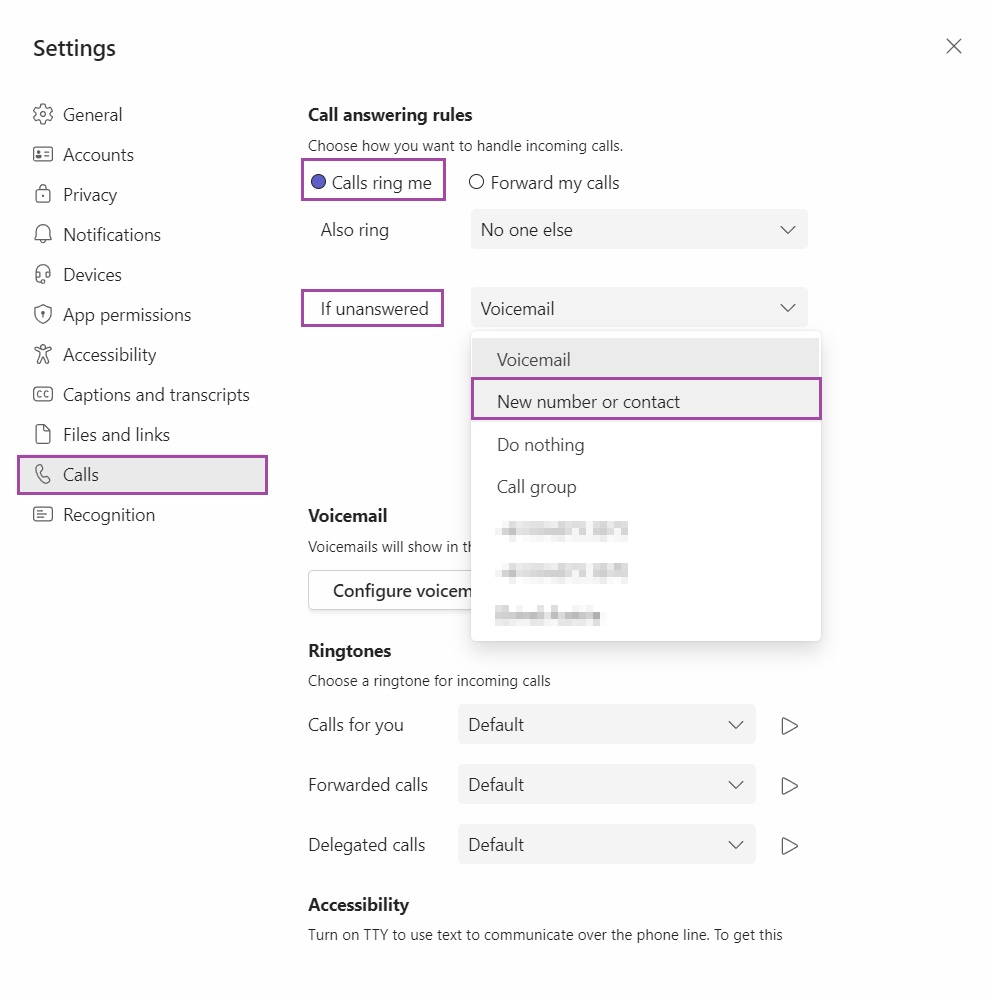
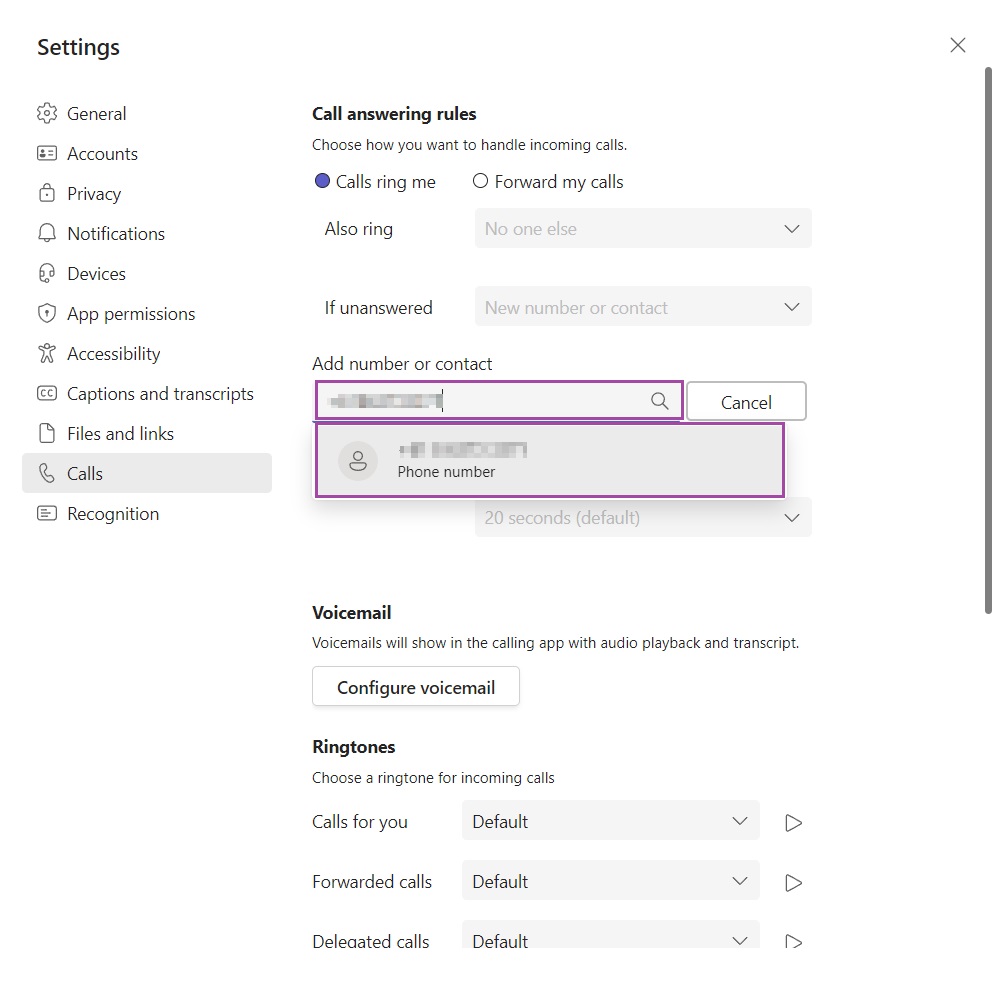
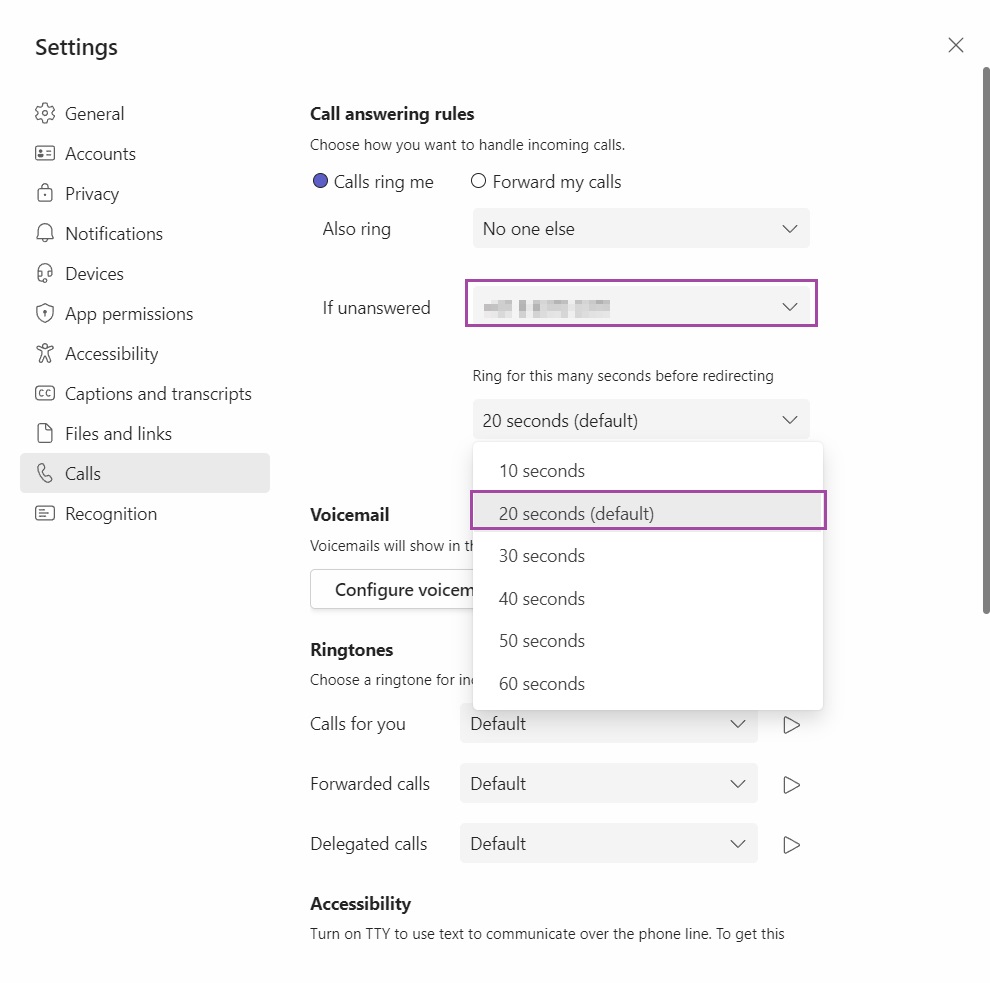
Ronil Cabudoc
Comments