Background
Previously, when a pricing matrix change had to be applied to a job, each job would need to have the admin tool applied to it. This meant that the user would choose a set of schedules to reprice, along with the product sub-types (e.g., Rebar, Mesh, Sundries and Building Products) that needed to be repriced.
This tool would allow multiple jobs to be loaded at once and multiple schedules to be added to the queue, allowing for the reprocessing of the pricing when the database is not busy.
Before you begin
- Ensure you are logged into the Elda (Chrome) Products application. See our article Getting Started with Products for more on accessing the Products module.
- Ensure you are in the Products Pricing tab.
Steps to follow
- Click on Edit Matrices.
- The Price Matrix definition window opens. Select the price matrix to edit. All the jobs associated with the selected price matrix will be loaded in the right pane.
- To select ALL of the jobs, right-click anywhere in the right pane and choose Select All. Alternatively, to choose only specific jobs, click on any one of them then with either the Shift key or Ctrl key pressed, click on the other jobs to include in the selection.
All the selected jobs will be highlighted.
- Right-click and choose Reprice JobSchedules/View Queue History.
Jobs and schedules will be displayed.
- To select all the schedules, click on the Select All button.
To select non-contiguous rows, hold Ctrl key while clicking on the row header of the schedules you would like to select.
To select a block of sequential rows, click on the row header of the first price schedule you would like to select, hold the Shift key, and click on the last schedule to add. All the rows in between will be highlighted.
- Click on Add to Reprice Queue button.
A dialog box confirming that the schedules selected were added to the reprice queue. Click on OK.
- To view the schedules that have been added to the Reprice Queue, click on the Reprice Queue History tab. These schedules will be picked up by the reprocessing engine which runs at a set time.
Where to from here?
- To know more about comparing price matrices, see our article Compare Price Matrixes
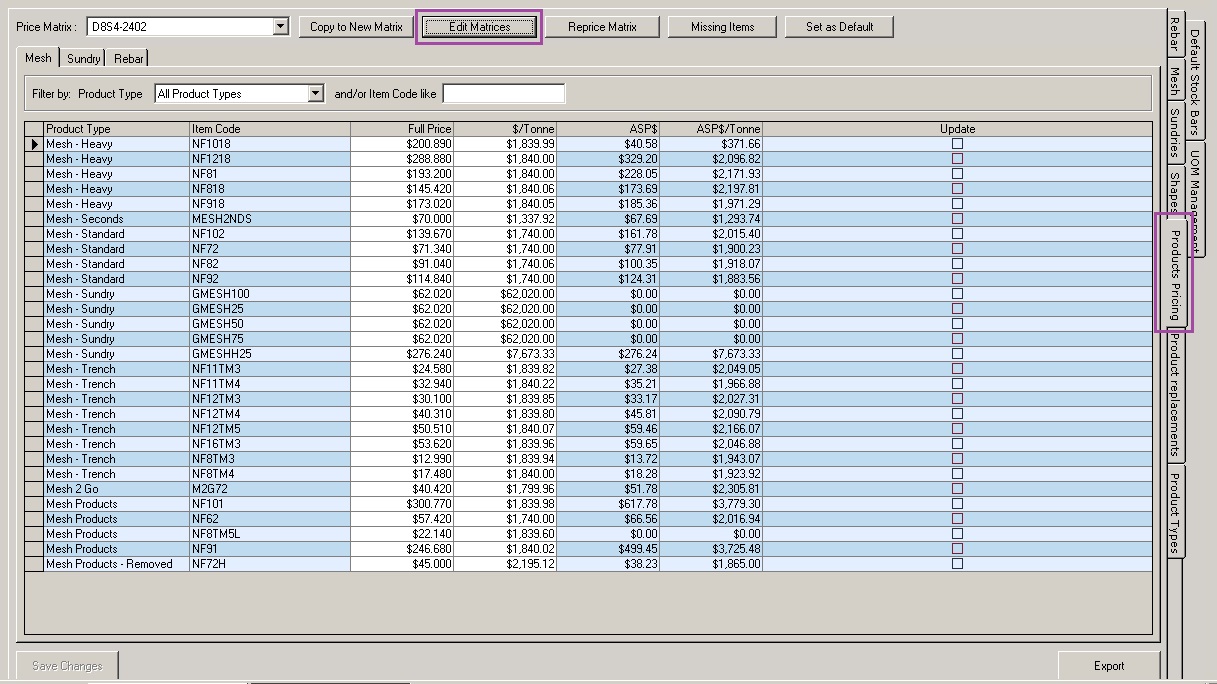
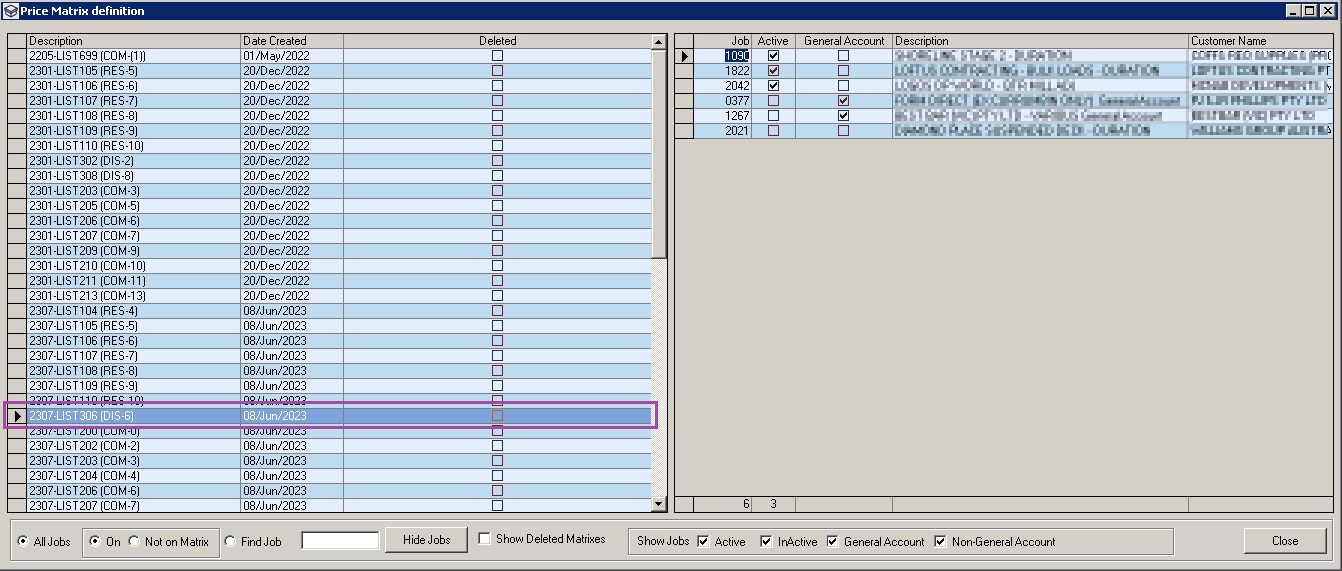
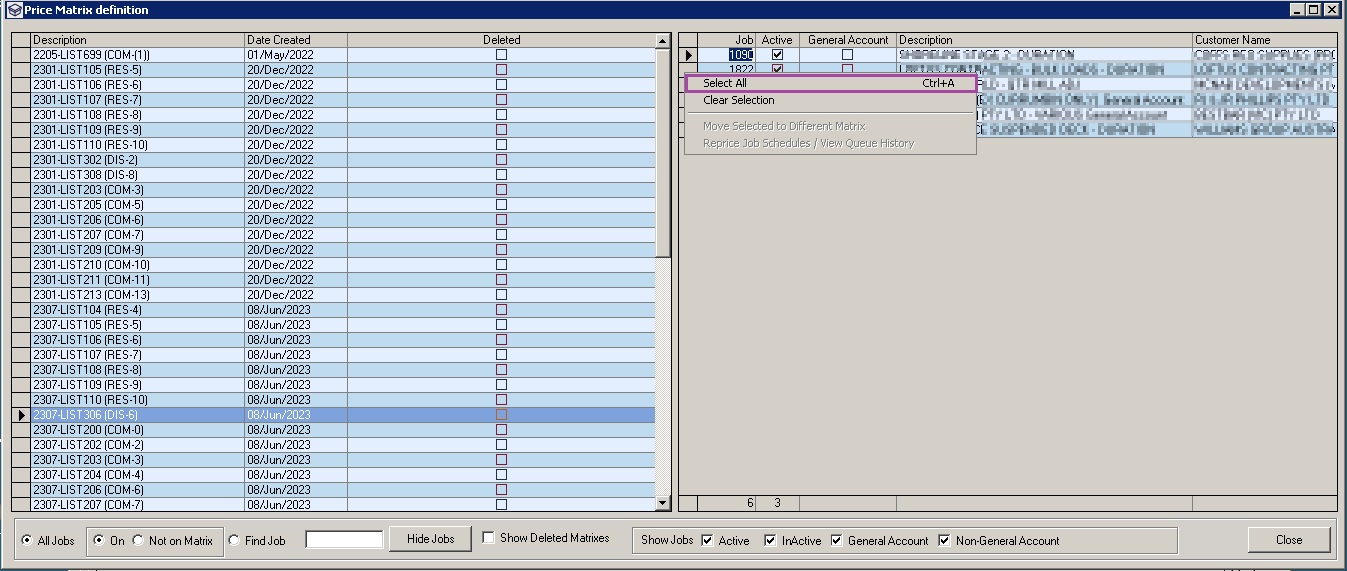
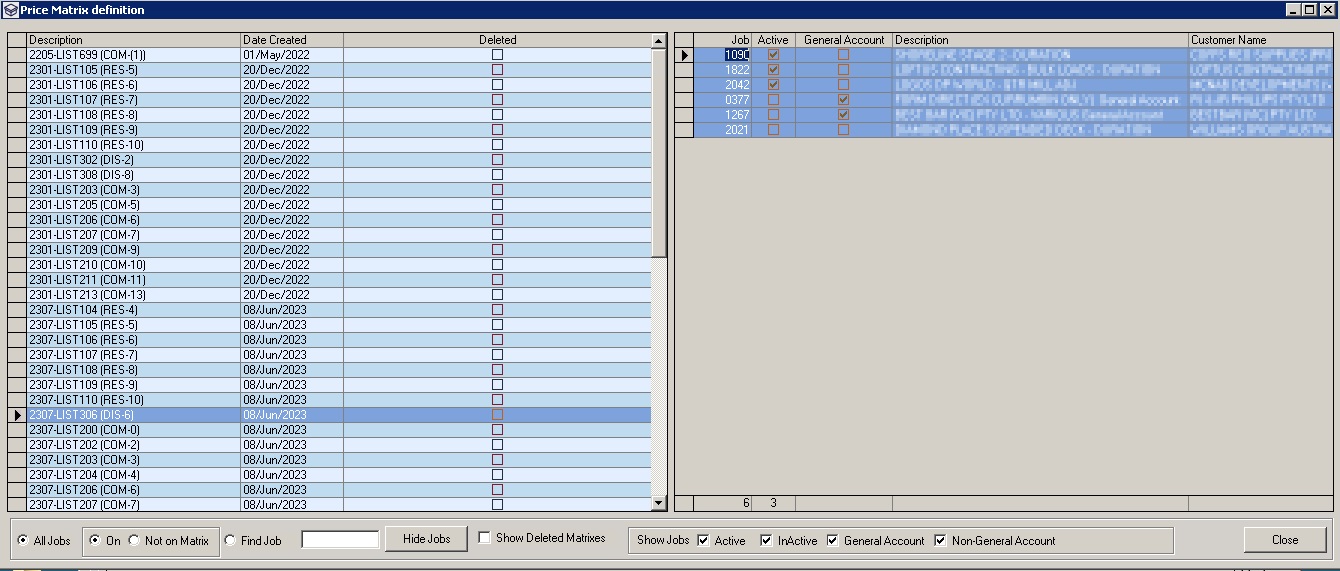
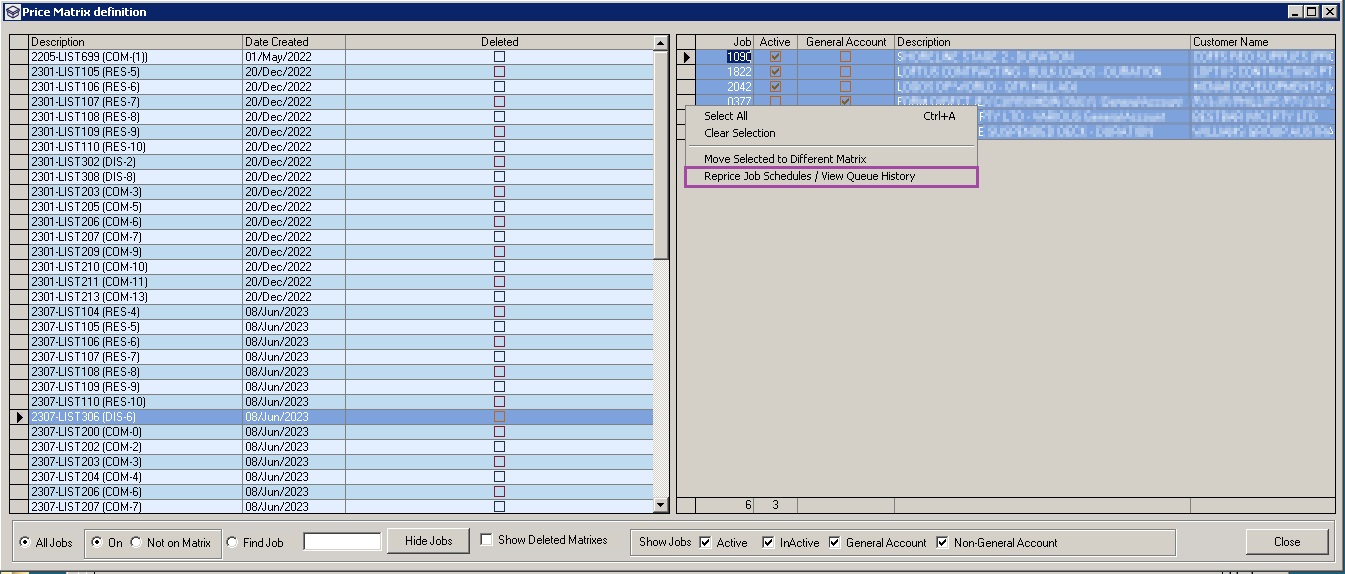
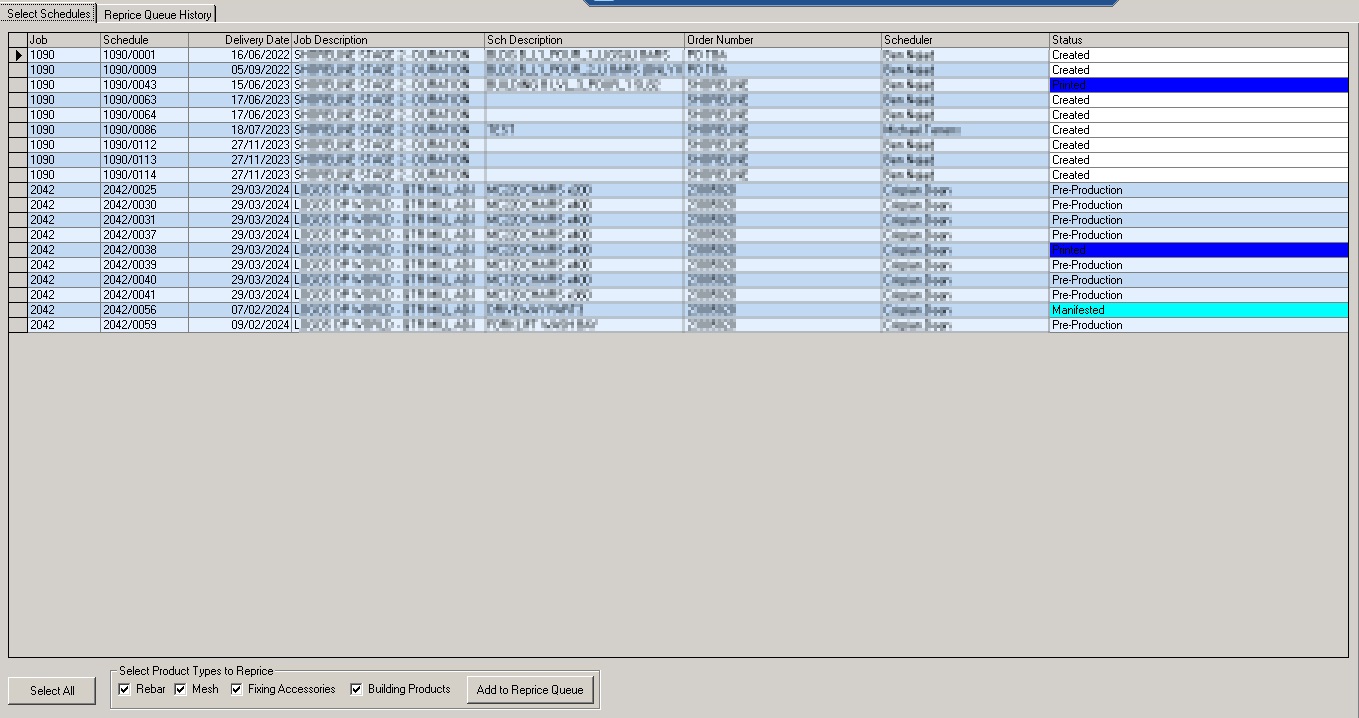
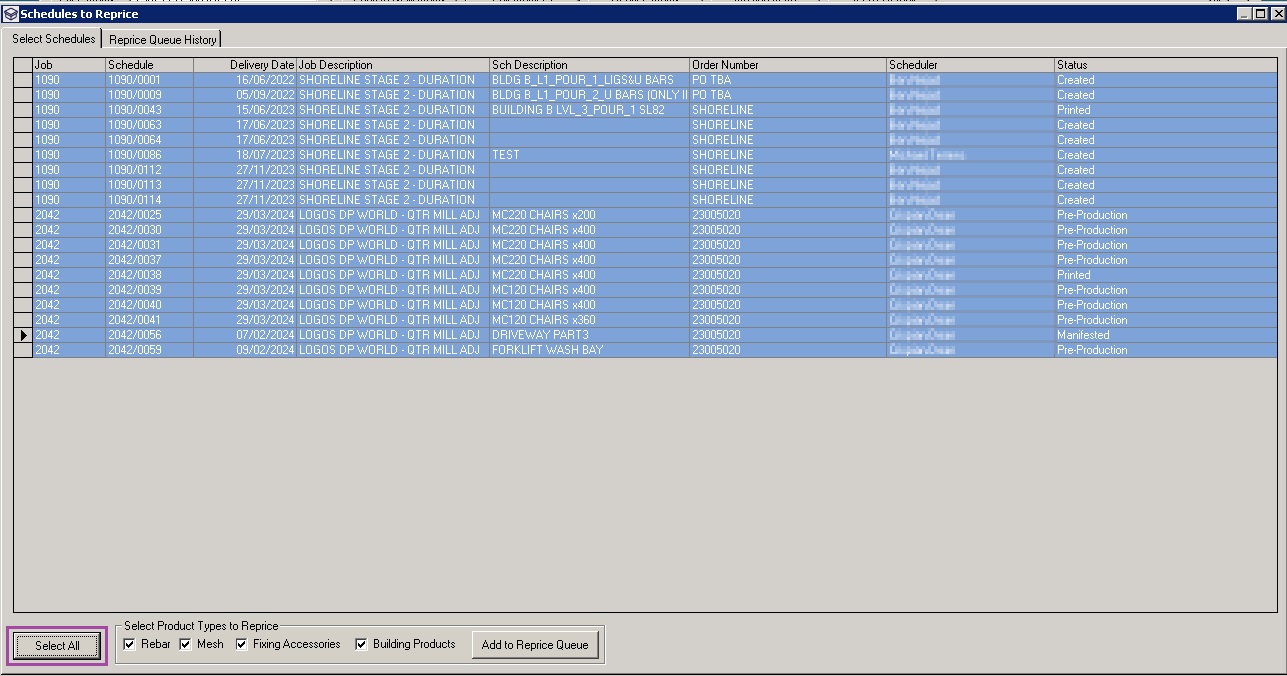
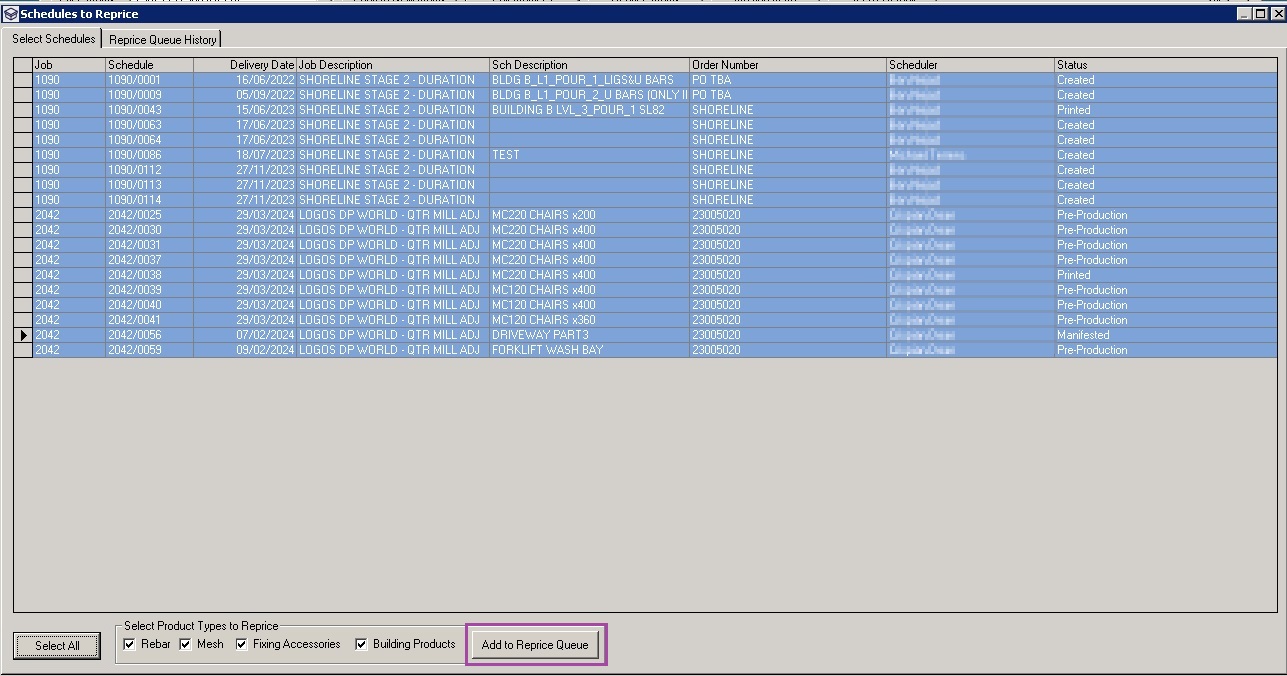
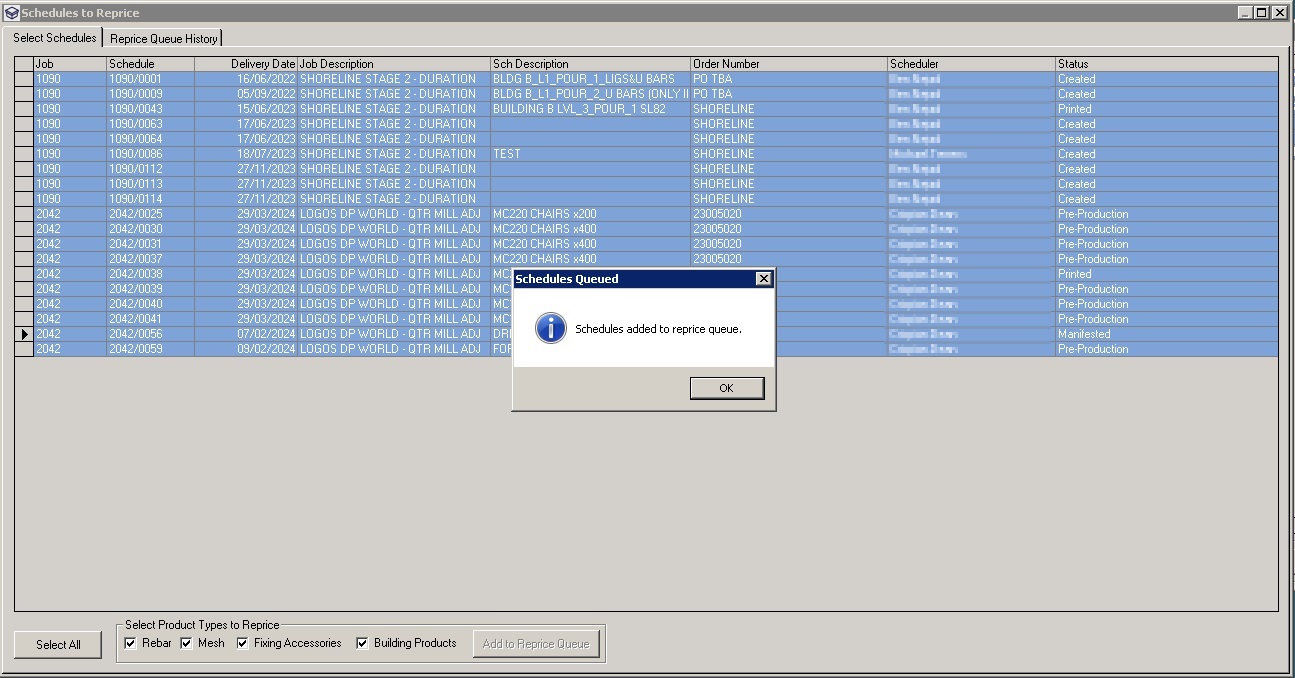
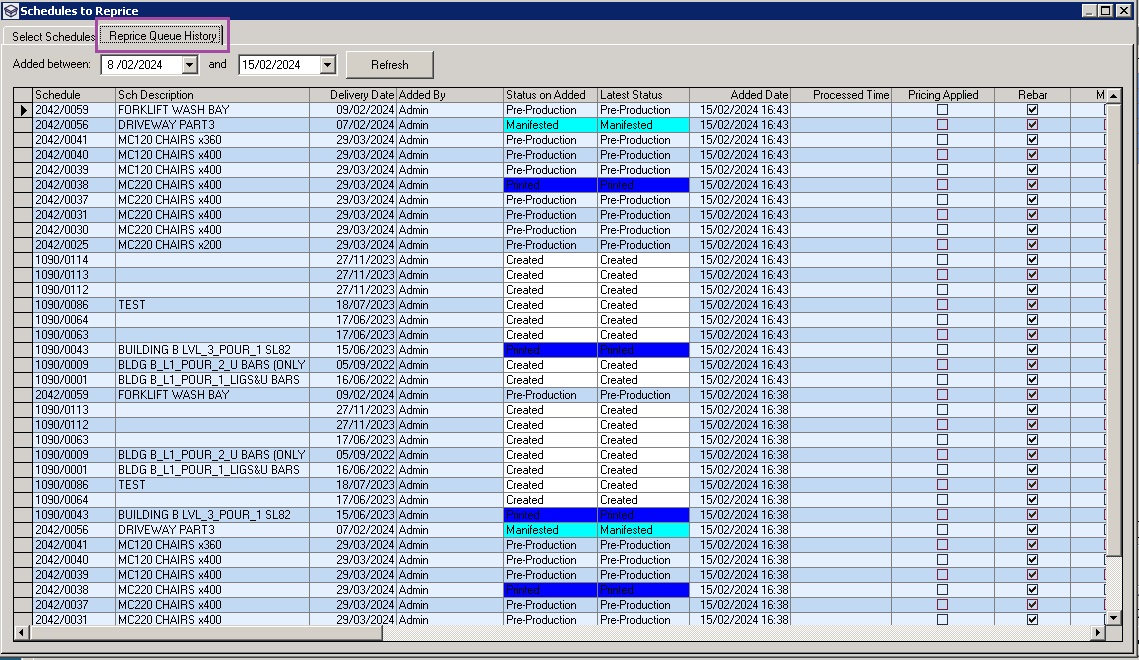
Ronil Cabudoc
Comments