Before you begin
The Knowledge Base Article provides steps to properly prepare your computers before a move.
Before You Begin
- Ensure that any important files are backed up.
- Ensure that the computer is turned off. This will prevent any damage from happening to your computer.
- Check the devices that are connected to your computer.
PLEASE NOTE: Take a photo of how everything is connected to your PC or Laptop Dock. You may have the following devices. (Below is a photo of a connected dock)- Monitor (x2)
- Keyboard and Mouse
- Laptop or PC
- Dock (If you are using a laptop)
Steps to Follow
-
Prepare the Monitor for the move.
- Remove the monitor's power cable from the power socket.
PLEASE NOTE:
- Remove the display cord from the monitor. These display cords can come in different shapes and sizes so be careful when removing them.
- DisplayPort
- HDMI
- Safely Wrap the cords for moving.
- Remove the monitor's power cable from the power socket.
-
Let's prep the Keyboard and Mouse for the move
- Remove the USB cord from the PC / Mini PC.
- Safely Wrap the excess power cord for moving.
- Please follow the above steps for both the keyboard and the mouse.
- Make sure that it is safely secured in a box and can handle the moving.
PLEASE NOTE: Write down COMPUTER: FRAGILE on the box
-
Prepare the PC for the move
-
If you're using a PC:
- Remove the power cord that was connected to the wall socket.
- Make sure that all other cords have been disconnected.
- Safely wrap all cords for moving.
- Make sure that it is safely secured in a box and can handle the moving.
PLEASE NOTE: Write down COMPUTER: FRAGILE on the box
- Remove the power cord that was connected to the wall socket.
-
If you're using a laptop:
- Make sure all the cords connected to the laptop have been disconnected.
- Safely wrap the laptop charger and all other cords for moving.
- If you're using a backpack, carefully place the laptop in the laptop compartment of your backpack. If not, make sure that it is safely secured in a box and can handle the moving.
PLEASE NOTE: Write down COMPUTER: FRAGILE on the box
-
If you're using a PC:
-
Prepare the Dock for the move (For laptop users only)
- Remove the power cord from the wall socket.
- Make sure all the cords connected to the dock have been disconnected.
- Safely Wrap the power cord and the cords for moving.
- Place it in the box where you stored your PC for moving.
PLEASE NOTE: Write down COMPUTER: FRAGILE on the box
- Remove the power cord from the wall socket.


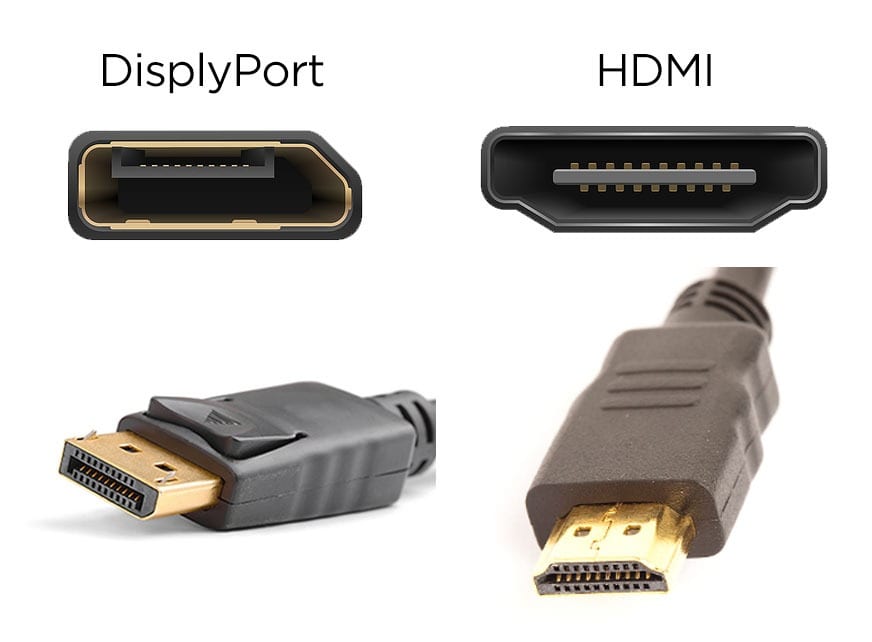




Charuka Egodapitiya
Comments