Background
This knowledge base article provides steps to forward calls from Microsoft Teams to another number.
Before You Begin
- Ensure you have an Office 365 account.
- Ensure you are logged into Microsoft Teams on your computer. See our article How to Install Microsoft Office for more.
- Ensure you have teams opened on your computer.
Steps to follow
- Click on the three dots next to your initials (or your avatar if you have uploaded a photo) in the top-right corner of the app.
- Click on the Settings option. This will open up the Settings Window.
- Click on the Calls option from the Settings window.
- Under the Call answering rules section, click on the option called Forward my calls radio button.
- Click on the downward arrow next to Forward to and choose New number or contact.
- Enter the number you wish your Teams calls to get forwarded to. A box displaying the number you entered will be displayed below. Press the Enter key.
- Close the Settings window.
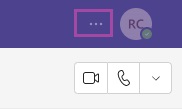
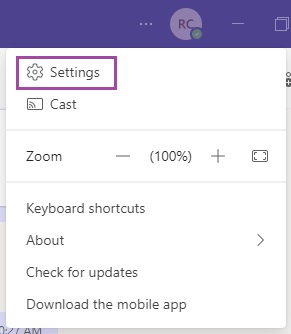
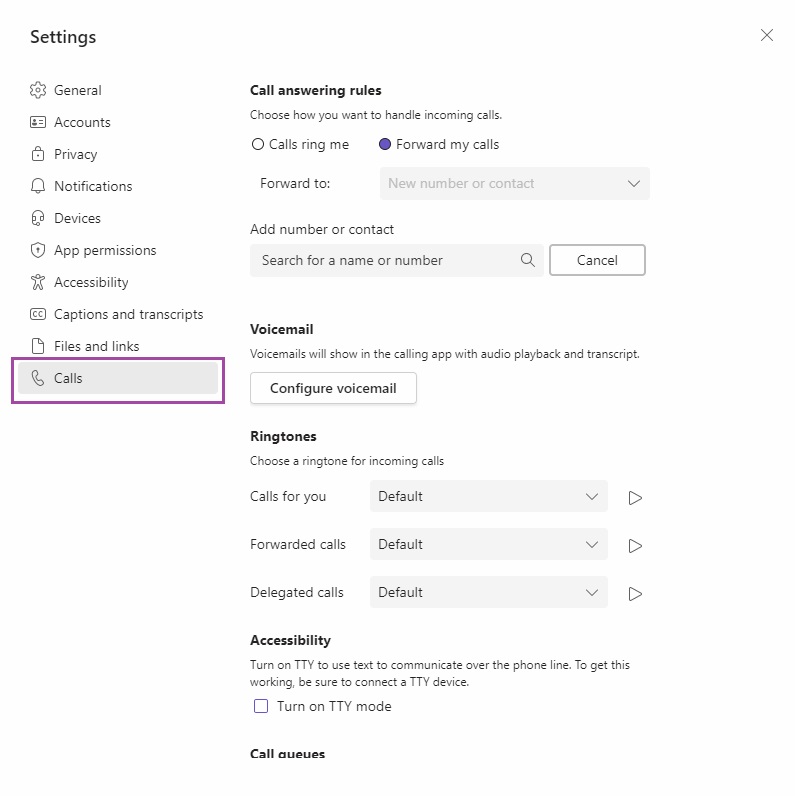
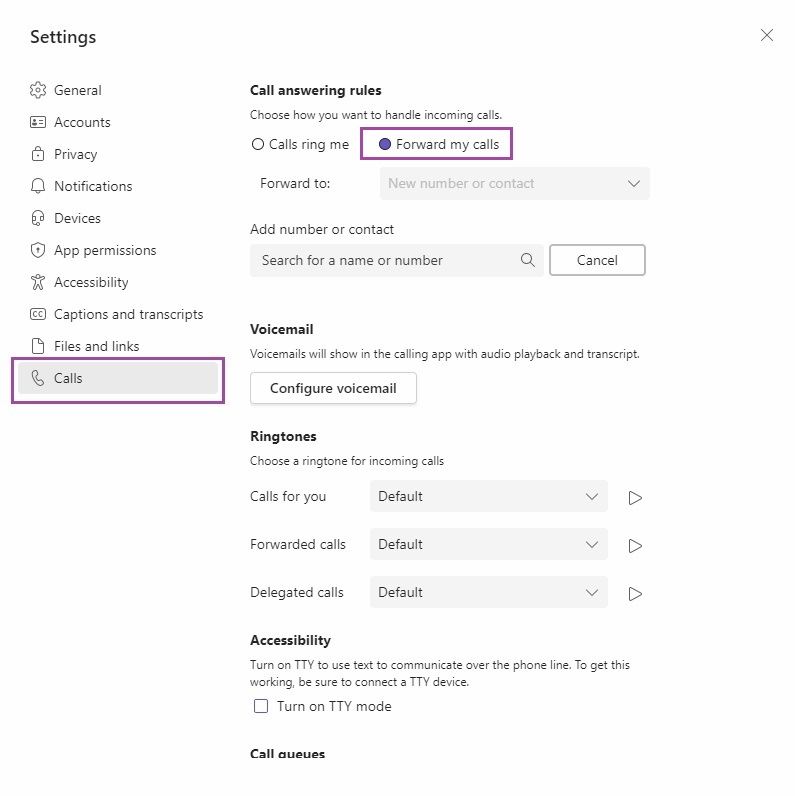
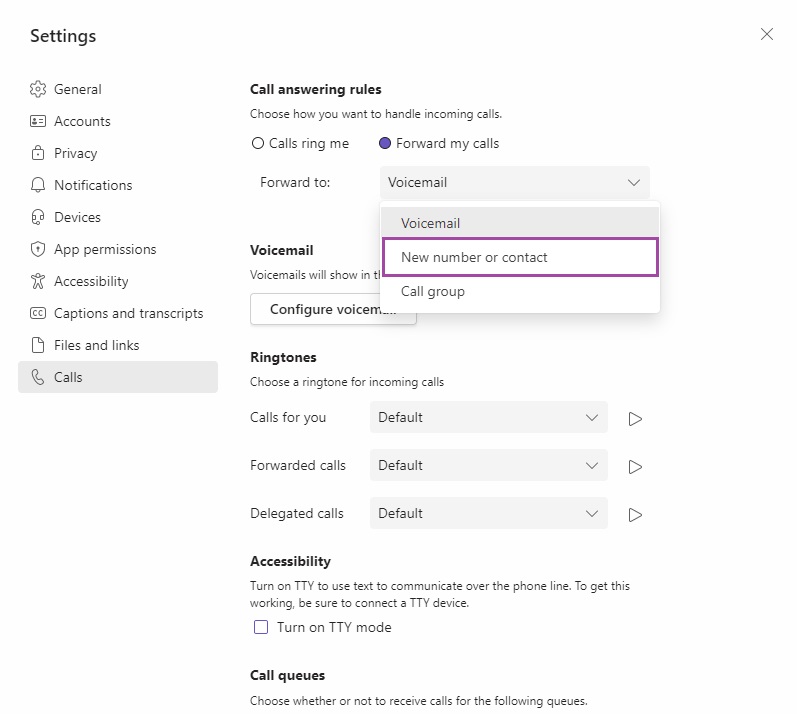
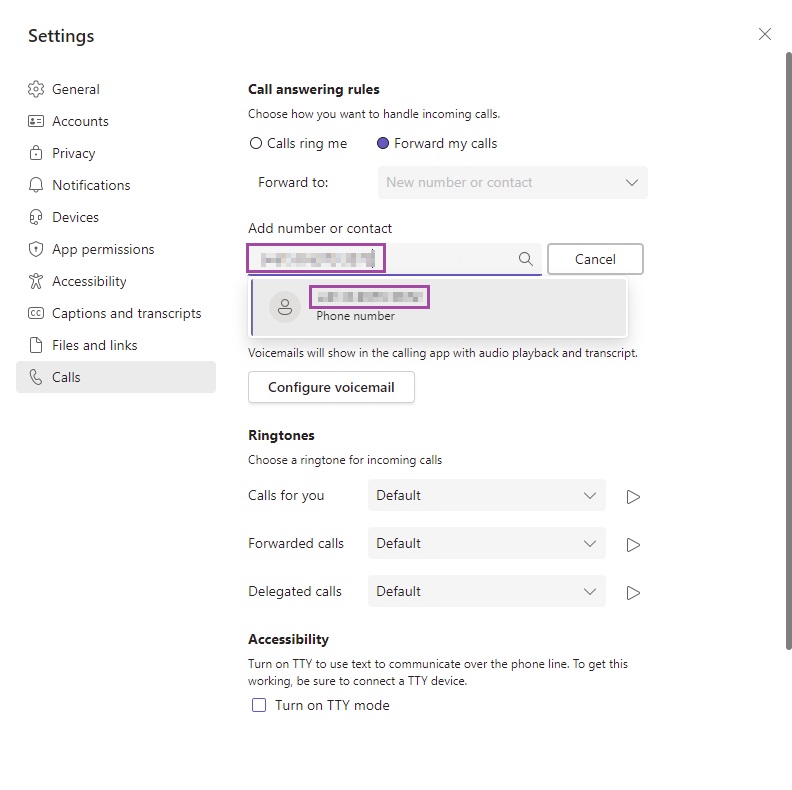
Ronil Cabudoc
Comments