Background
This knowledge base article lets you know how to set up a team member as a delegate.
Before You Begin
- Ensure you are logged into an Office 365 account (https://www.office.com/)
- Ensure you are logged into Microsoft Teams.
Steps to follow
- On the upper right corner, click the three-dot menu (...) then click Settings.
- Click on the Settings option. This will open up the Settings window.
-
Click on the General option from the Settings window. Navigate to the Delegation option.
-
Click on the Manage delegates button and navigate to the Your delegates tab. Then add delegates you need to have access to your work number by typing in the name/s of your colleagues and clicking on the displayed result.


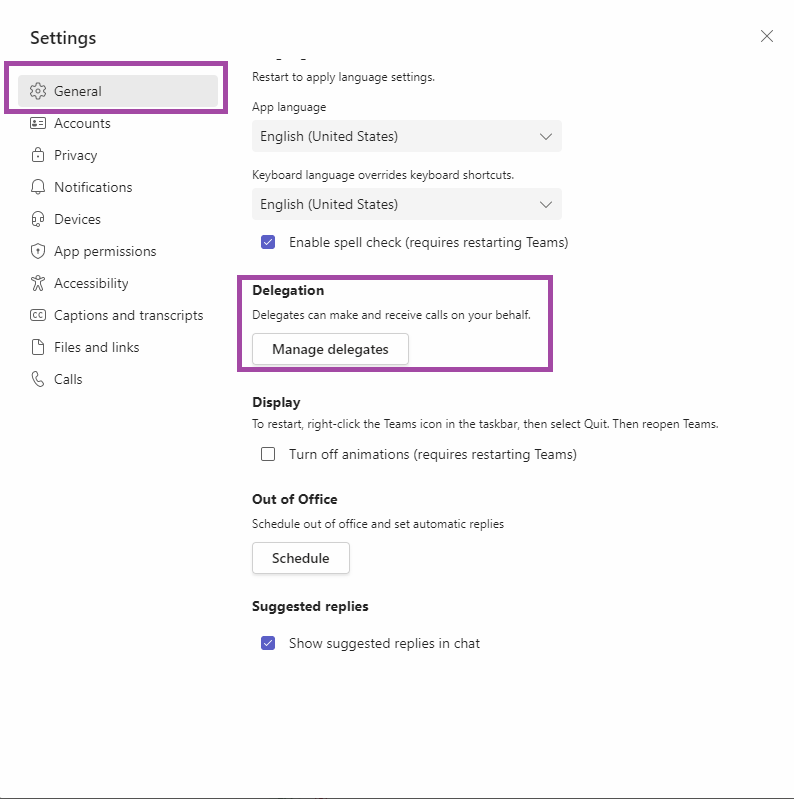

Charuka Egodapitiya
Comments